I really do like this idea. I wonder the best way to track progress… is it based on hours (est vs complete), Quantity, or number of operations, or dates (30 day job… you are 10 days into it and you are on schedule, so it would show 1/3 complete). I would think HOURS would be the best way.
I agree with you randy. I have used this as a feature so I dont screw up things. in fact, one trick is once you are “done” with the BAQ, you change the owner to one of the non-people users (the one that you use to launch MRP and other nightly processes, as a way of “checking in” the BAQ so nobody accidently modifies it.
I can see the completed ops as the counter but I like est-v-completed hours the best and it’d show the overtime hours if the job runs long.
I still like the idea though and would happily give up this “feature” for streamlined upgrading / managing the system.
Smart Strings for No-Inputs Product Configurator.
It would be nice to have some consistency with how BAQs, BPMs, and Functions are handled.
BAQs use the author and only the author can make changes/delete.
BPMs have no author and anyone can make changes/delete.
Functions have owner and the ability to share with groups. Only these people & security managers can modify/delete
I like the way functions handle the author/owner the best. The ability to promote/demote is also a great feature.
It’s not. Might be one of their worst.
I wish MLS had it so the Union wouldn’t have to play DC United anymore. ![]()
(Sorry, couldn’t resist)
I guess you could argue that BPMs have the shared checkbox as the ability to “promote”. BPMs have the enabled checkbox.
So promote/demote is kind of the same thing except it takes many more clicks.
You’ve changed my mind. Make it a checkbox instead.
Reminds me of…
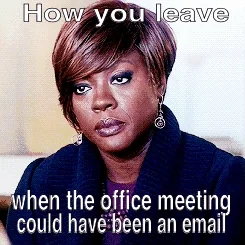
Promote requires many more clicks? it is just one click, no?
I feel like it should show you companies where the library will be visible.
I doubt many of us want to promote / demote to edit a function.
If you use widgets, you can’t even see what the function does without demoting it.
Wanna leave it in while you look, have to export, import under a different name, open it up, demote it, and then you can look.
It’s dumb.
It would be nicer if they worked more like the configurators do, you can view everything but can’t make any changes if they are approved.
3 Clicks (6 clicks total to make any modification)
- Actions
- Promote/Demote
- Yes to confirmation
@timshuwy Thank you for considering. I spoke to our production management and they advised for them the best parameters to have it visually display would be Number of Operations vs Completed Operations. If you only needed to display one parameter at first that would work best for us but possibly a future revision could have a selection for the user to pick some of your other ideas for monitoring visually. I appreciate the positive reception to my idea and hope it would be considered for a future release.
That would be solved by Test functionality? unless you test Application studio, probably.
Improve web client notifications performance
Through at least version 2024.2, Ice.BO.SysMonitorSvc/GetMonitorDataKeepIdleTime transfers the entire contents of all available notifications history every 30 seconds. Rather than a subscription service, it’s a brute force data dump which the browser has to sift through for changes.
Before v2025, it was possible to block this method, resulting in a remarkably tangible client performance improvement, at the expense of having to click through a nag error once in each new tab. Totally worth it.
In 2025.1.4 this method has been updated to a breaking dependency. The browser client will exit if this method can’t do its thing. It’s not clear if this has been optimized. If not, Epicor is leaving substantial performance and SaaS hosting cost improvements on the table.
If it has been optimized, someone should take credit for delivering on this Idea and saving Epicor a solid chunk of hosting cost!
i would be afraid of using number of ops since we have lots of customers who only have 1-2 ops on a job with lots of hours… job could sit at op 10 for 5 days and be zero% complete until the last day when all of the sudden it is complete. Maybe we need to make it optional at the company/site level how you want to track this.

Why not tie it to your Send Ahead calculation/Load Relieved By setting?
Completed quantity/Prod qty
Completed ops/Total ops (count)
Act labor/Est labor
Mtls issued completed/Total materials (count)
I put all of these in a dashboard to get a true view of the job status. I agree its going to be challenging to boil it down to a single value that represents the status. If you have one job with dozens of ops to make one big huge thing, then ops is more informative. But if you have a job with one op to make thousands of things then the quantities are more informative. I don’t know how you can choose one value for everyone. Configurable by site I think would be ideal.