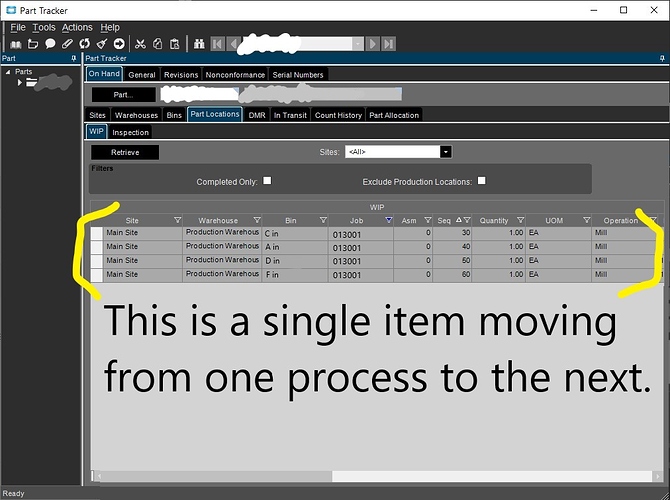Hello EPIUSERS members,
I am experiencing a problem in which WIP is not being transferred to the next process but instead being duplicated.
It was found that by manually deselecting “Request Move” in MES the WIP would update properly.
However “Request Move” is selected by default.
From what I have gathered Auto Transfer needs to be selected in Resource Group Management to change this (?).
After running a new job in which Auto Transfer was selected and one where it was not the results are the same: “Request Move” was checked by default.
Hopefully you the members of this community can shed some light on this issue.
Thank you,
Jasper