Hello,
I am trying to see if I can pass data from the CallContextBPMData field ‘Number01’ to a SSRS Report.
I would assume that I would need to build a new dataset for it but not sure how it is referenced.
Anyone know how?
Thanks,
Shawn
Hello,
I am trying to see if I can pass data from the CallContextBPMData field ‘Number01’ to a SSRS Report.
I would assume that I would need to build a new dataset for it but not sure how it is referenced.
Anyone know how?
Thanks,
Shawn
Shawn - Review this thread for more information on that.
I read that first. It didn’t seem to tell me how to reference the table. Is it dbo.CallContextBPMData or some other way? Maybe I am not reading it right.
Any ideas?
Hello,
Does no one out here know how to reference the CallContextBPMData to use in an SSRS report?
Any and all help is deeply appreciated.
Thanks,
Shawn
Old post, but it took me enough time to figure this that the below might be valuable to someone else FFR.
CallContextBPMData is already accessible to the report server even though it doesn’t show in the RDD, which makes passing parameters to the report server incredibly quick and easy. Two step process:
Images with sample code below.
@james do you have the steps to send the CallContextBPMData? I add an epibinding to the job pick list but it doesn’t create a table in SSRS server, Maybe because i am in a different version , i am on 10.1.400.17
Thanks a lot.
Hi Jaime, were you able to get the system to create the CallContextBPMData table in the SSRS database? I’m experiencing the same issue of not seeing them.
Yeah, they won’t be listed (any place useful***), you just have to know they exist and then do the setup.
i.e. insert into dataset expression(s) in your SSRS report
Note per user comment in another, related thread, these may not be available on some of the earlier versions of E10. I’m not sure when they were added, can only verify they will work on 10.1.6
*** You can verify they exist if you browse the tables in the SSRS Query Designer
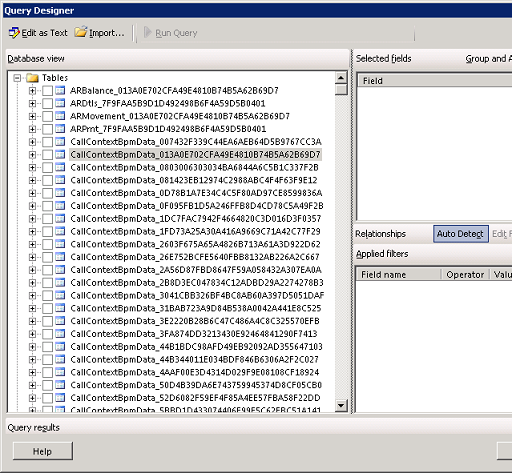
Yes, 10.1.6, it’s definitely not intuitive but… did get it working
Some examples below from the LaborEdit Report → LaborEdit.rdl
DataSet → LaborDtl
***** adding CallContextClientData
Field: T2.CurrentPlant
and
LEFT OUTER JOIN CallContextClientData_" + Parameters!TableGuid.Value + " T2
ON T1.Company = T2.CurrentCompany"
****** and adding CallContextBpmData
****** Note copy of RDD LaborEdit is used – where I included the field LaborDtl.TimeTypCd
****** So that I would have something to use in the join between LaborDtl and CallContextBpmData
****** (otherwise I could add CallContextBpmData as a separate Dataset)
Fields: T1.TimeTypCd, T3.ShortChar01, T3.ShortChar02
and
LEFT OUTER JOIN CallContextBpmData_” + Parameters!TableGuid.Value + " T3 ON T1.TimeTypCd = T3.ShortChar02"
Ok thanks a lot  I guess I’ll have to create multiple rdl files for the moment
I guess I’ll have to create multiple rdl files for the moment 