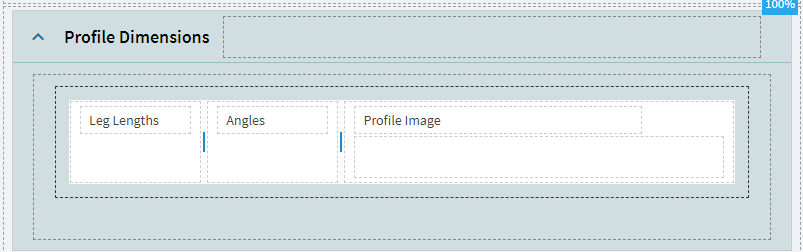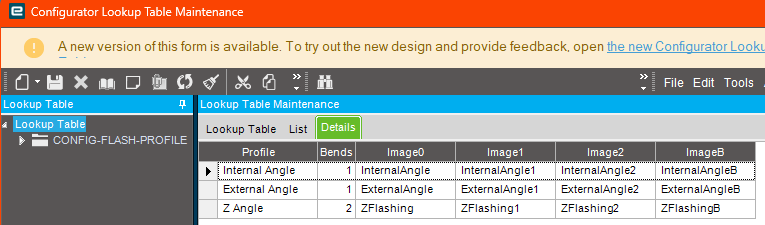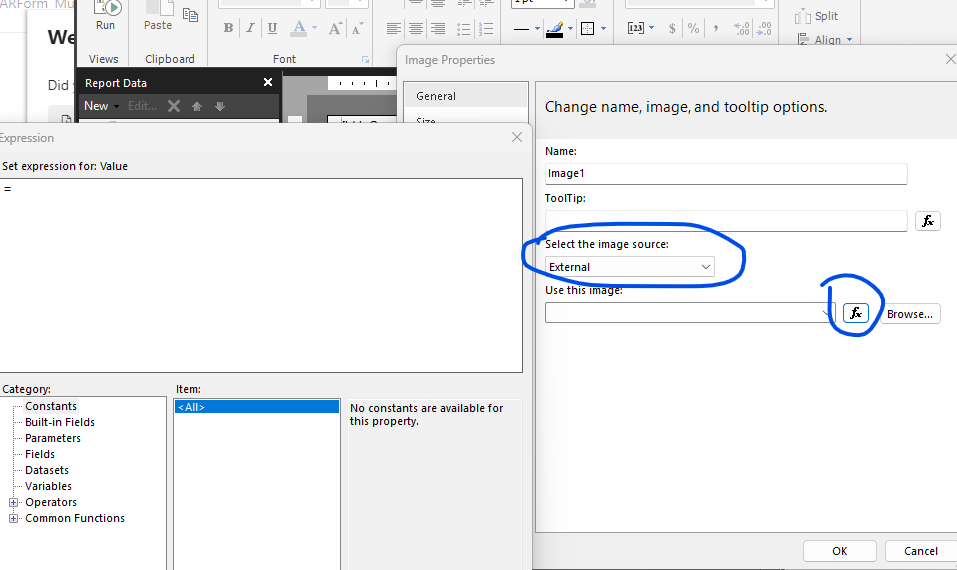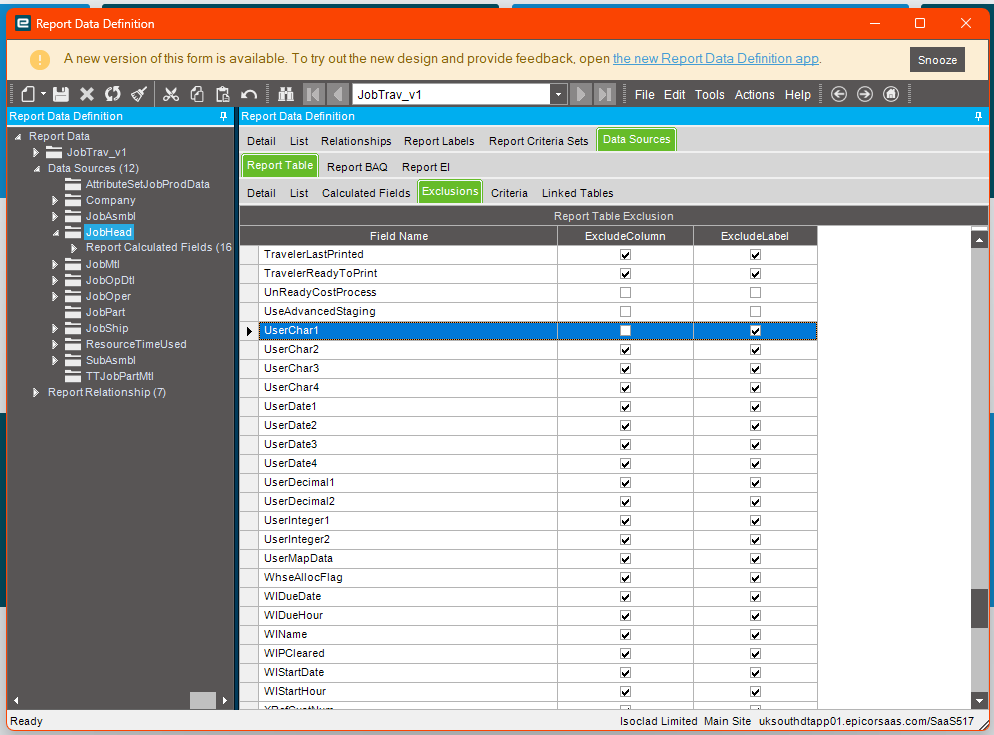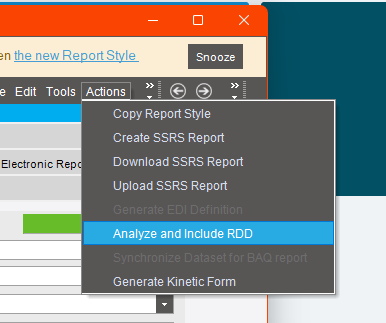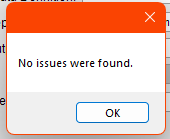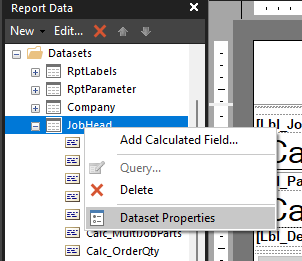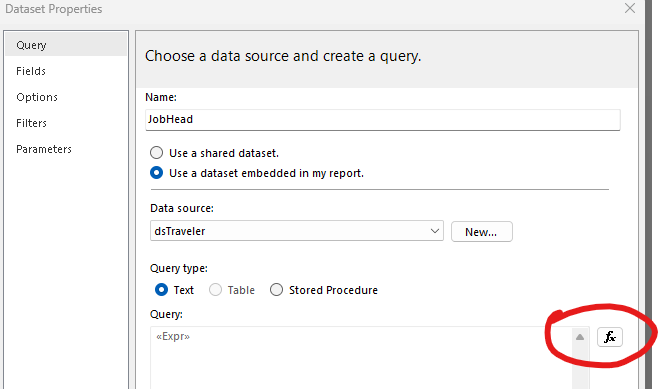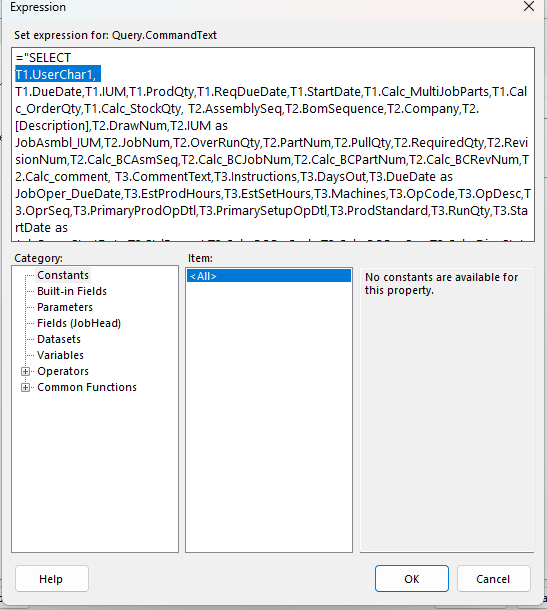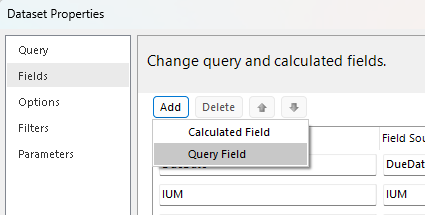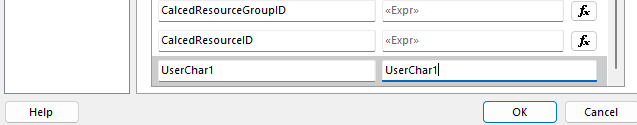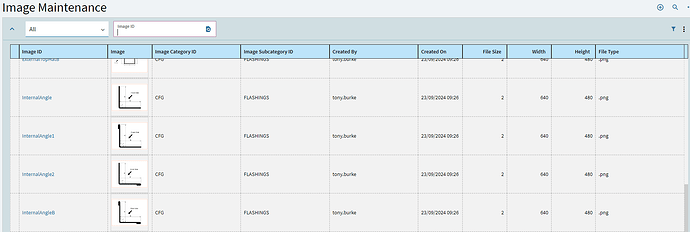tonyb1986
October 8, 2024, 10:22am
1
Hi Everyone!
i have customised our job traveler and it works as expected, very simple but to the point data!
the problem? i can not work out how to add the image chosen in the product configurator to be displayed on the job traveler.
glopez
October 8, 2024, 11:44am
2
I haven’t tried it yet, but this post might be helpful:
Is there a way to print a part Image on an SSRS Report.
Would like to show pictures of parts on quotes and sales orders.
I would guess that I could keep duplicates of the part pictures on the SSRS server and have the server reference the part images. However, that means keeping the Epicor DB and the SSRS Website in Sync.
Has anyone looked at this before? It seems like it would be a common request.
Thanks,
DaveO
Hally
October 8, 2024, 12:34pm
3
Do you use image layers with you configurator or just a single image?
tonyb1986
October 8, 2024, 12:41pm
4
Hi Simon, its a Kinetic Configurator, there is a picturebox and then a line of code which selects the picture based on what values are chosen in a couple of combo boxes
if(!string.IsNullOrEmpty(Inputs.Profile_cmb.Value))
{
vBends = await PCLookUp.DataLookup("CFG-FLASH-PROFILE", "Bends", Inputs.Profile_cmb.Value);
string vImageColumn = string.Empty;
if(Inputs.SafetyEdge_cmb.Value == "None") vImageColumn = "Image0";
if(Inputs.SafetyEdge_cmb.Value == "First Leg") vImageColumn = "Image1";
if(Inputs.SafetyEdge_cmb.Value == "Last Leg") vImageColumn = "Image2";
if(Inputs.SafetyEdge_cmb.Value == "Both Legs") vImageColumn = "ImageB";
await Log("vImageColumn = " + vImageColumn);
string vProfilePic = await PCLookUp.DataLookup("CFG-FLASH-PROFILE", vImageColumn, Inputs.Profile_cmb.Value);
await Log("vProfilePic = " + vProfilePic);
Inputs.Profile_pic.Value = vProfilePic;
hope this helps!
EDIT: should also add, there is a lookup table:
in each column there is the filename of the image
2 Likes
kve
October 8, 2024, 4:25pm
5
Since you’ve got a File Name / Path, I think the easy way would be to add a Document rule with the condition that Context.Entity = “JobHead” (executed when the job is created). In the document rule, pass your filename from Inputs.Profile_pic.Value to a UD field like JobHead.ProfilePic_c (or to a UserChar field you aren’t using.
Then you can add an image to the SSRS Job Traveler report, using the Image Source as External, and add the value of the UD field in the Expressions editor.
2 Likes
tonyb1986
October 16, 2024, 2:22pm
6
Thanks for this Kevin, will look into this in the coming days, found a UOM issue which we are trying to solve atm so takes priority over this!
will keep you posted and let you know how i get on!!!
1 Like
tonyb1986
November 27, 2024, 4:31pm
7
Hi,
i have wrote the value to UserChar1 of the profile pic value (InternalImageB)
i then went into the report data definition, loaded up the data definition the SSRS is using. opened report style, checked for issues between RDD and SSRS, no issues were found.
then generated the SSRS for design and the UserChar1 field does not appear in the dataset…am i missing something really stupid and simple here?
kve
November 27, 2024, 4:54pm
8
Yep, you need to add that field to the DataSet fields if it isn’t already there. I’m not sure if there’s an easier way to do this, but what I do is:
Open your report .rdl file in Report Builder
Right click the DataSet that your field is in (In this case, JobHead), and open “DataSet Properties”
Open the expression editor for the Query
Add the field you want to the Select Statement. (In your case, T1.UserChar1,
Hit “OK” on the Query Editor, then navigate to the Fields tab on DataSet Properties, and click “Add” > “Query Field”
When you do that, it will have a new row for Field Name and Field Source. Just add “UserChar1” to both fields.
4 Likes
tonyb1986
November 27, 2024, 6:10pm
10
ok im now at the following:
image added as per your instruction…
image is available in image maintenance
textbox returning correct value
i also tried changing the ‘External’ for image source to Database and using the UserChar1 field and MIMI type as PNG but no joy still…
kve
November 27, 2024, 6:12pm
11
What’s the value there in UserChar1?
tonyb1986
November 27, 2024, 6:19pm
12
its the value next to the red cross ‘InternalAngleB’ so matches to me from what i can tell
kve
November 27, 2024, 6:24pm
13
I think for External you need the actual file path to the image on the server. So it needs to be something like C:\path\to\file.jpg
tonyb1986
November 27, 2024, 6:24pm
14
we are SaaS…i take it this complicates things a little!
or should i say cloud based.
tonyb1986
November 27, 2024, 6:37pm
15
do the images also need to be here as well as the image maintenance to pull?
SSRS to me is a dark art lol
klincecum
November 27, 2024, 6:37pm
16
tonyb1986:
cloud based.
Are these images available via url then? If not, you’re going to need a different approach.
tonyb1986
November 27, 2024, 6:38pm
17
not entirely sure, how would i check?..i know that sounds like a silly question but i would not have a clue what the string would be in front of the image name and extension
klincecum
November 27, 2024, 6:39pm
18
Do you have a web server serving them?
tonyb1986
November 27, 2024, 6:40pm
19
its an Epicor server, would it be the URL for my epicor instance?
klincecum
November 27, 2024, 6:40pm
20
This isn’t going to work then.
You’ll need to bring the images into the report itself.
You have a few options.
1 Like
kve
November 27, 2024, 6:41pm
21
Oof, yeah you might not be able to use External then. I’d have to think about that. Not sure how to grab one from Image maintenance.
How many images are there to choose from? You could embed all of them and select them with that field if there aren’t too many.