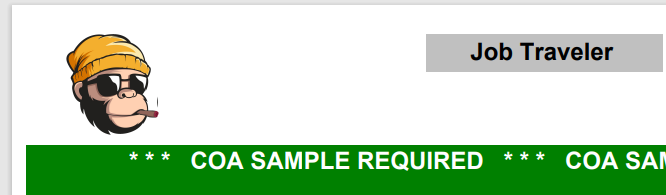
Works fine but the client is complaining about an unterminated string.
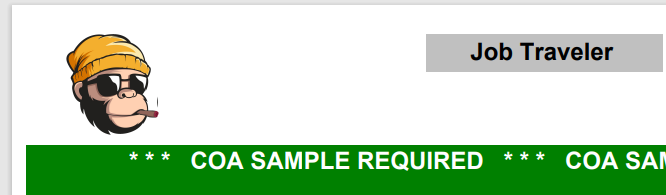
Works fine but the client is complaining about an unterminated string.
Fixed that, client being dumb. Just add a post process on that same Method to clear the CallContextBPMData.Character01 →
callContextBpmData.Character01 = String.Empty;
No more complaints.
Just having some food, once sorted im going to give this a whirl, see what i can break! ![]()
Thing is, I bet that field is delimited and works with the mass print function.
If it is, we need to pull all the jobs, and pass down a json dictionary like I did before. Then you can pull by job.
i assume… this goes into method called CallContextBPMData based on the query expression below this
…
sorry i knew the pre proccesing part i ment the actual name of the call
correct myself again! the Directive Name!
Name it whatever your heart desires.

Just got word from a friend, says it is probably tilde ~ separated.
So this won’t work as is for mass prints. I can help with that, but not right now.
All the info to do so is in this post and the technique demo post though.
You can just join to the filestore table on the RDD.
i was just about to say if it wont work with mass print its not really much use to us and i was about to ask if i embed all 33 images it pulls through totally fine and i cant seem to see much performance drop in terms of time to generate the report.
PLUS these images are very very unlikely to change UNLESS we want to change the appearance slightly which may or may not happen
It would have worked. We would just had to modify it.
Oh well, this is better. Wish my brain had worked earlier lol.
Some of the techniques shown could be used for other purposes though, so not a total loss.
Happy Thanksgiving y’all!
thanks for all your help and to @kve! Happy Thanksgiving from the UK!
Ok apparently i dont know how to do this at all, will do some further reading, however…
Upon opening image maintenance and using the filed help i can see the images are stored on the image table and i can add the table at the RDD level fine, its added, why cant we just use this and then use the image filename from this table?
Or can we donit this way, would this not be even simpler again?
And as previously said i personally dont have the knowledge or experience…ssrs is a dark art ![]()
Maybe this thread will help you out.
I’ve used the technique posted by @BenWheeldon to add images to reports.