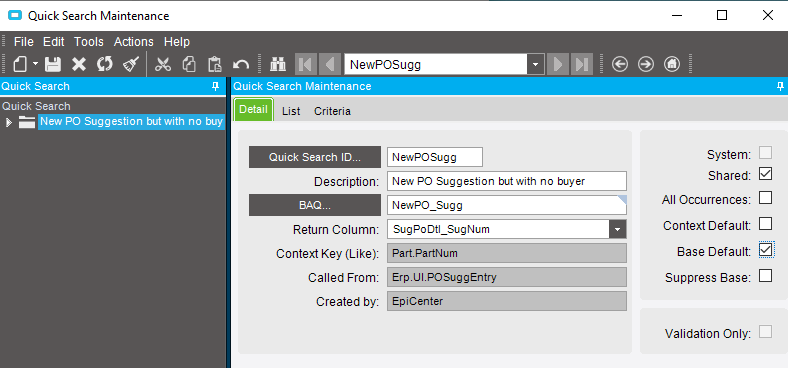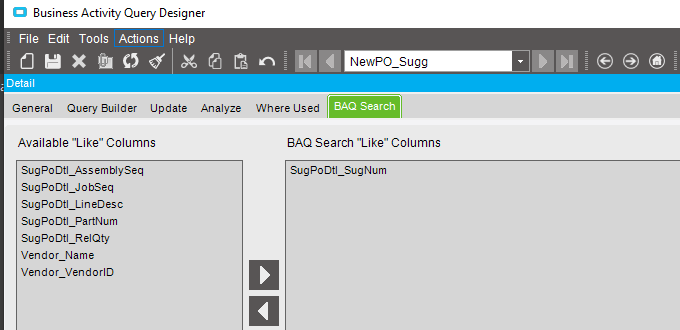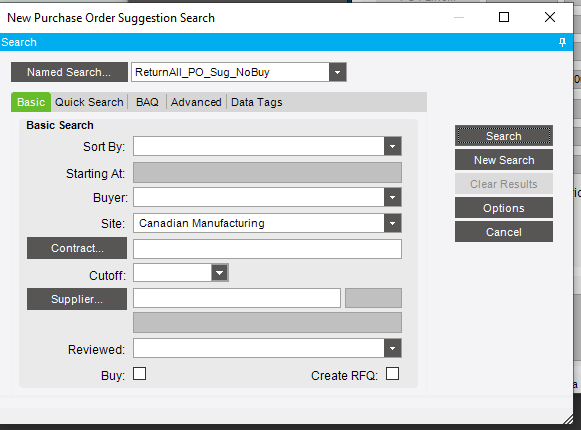It may be related to a search that returns a multi-key index. Like when you search for a line and release from an order, and what is receiving it needs both the OrderLine and OrderRelNum. A BAQ search can only return a single value as the key.
Thanks Calvin. I figure I must be doing something wrong in the New PO Suggestion screen. I’ve updated Purchase Entry without issue. Also, there is a search in place currently on New PO Sugg so I know it’s possible to do but I must be looking in the wrong place.
Just ran a trace of searching for PO Suggestions, and see:
Is your BAQ returning SugPoDtl.SugNum ?
And is that field in the BAQ Search “Like” Columns?
Hmmm… I’ve got it working. I made a BAQ to return just Suggestions for parts starting with “CB-”
Did you set the Auto Execute option in the Named Search you created?
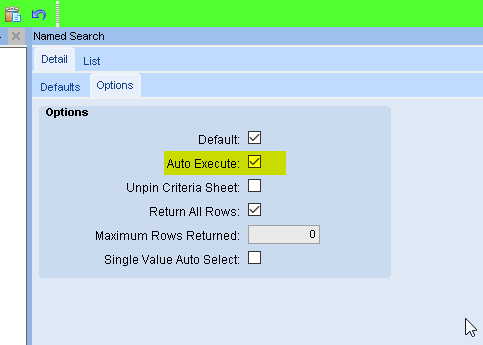
Edit
I do notice that:
- the Search Criteria Area still shows the “Basic Search” fields
- the results returned are from the BAQ
- clicking the Search button, causes the Basic Search to run, and updates the results based on that.
Auto execute set. Looks like this may be an Epicor ticket.
I am trying to remove buyer from the “basic search” fields.
Like hide the search field? It does nothing when the BAQ Search runs.
did you try returning the SysRow instead of the PO number in the Quicksearch? That is how you can do multi-key search on a UD Table and in the Fulfillment workbench. Maybe something similar here?
The multiple keys wasn’t the issue. The BAQ only needs to return the single field SugPoDtl.SugNum
For PO Entry all is good and now the behaviour is:
Note how the first screen you see after pressing the binoculars is the new default search with new options (mainly without buyer as no longer required).
Just POSugg giving me trouble
What type of named search is “POHead_ReturnAll” ?
Does this cover:

Also. on the not working POSugg the quick search box is blank:
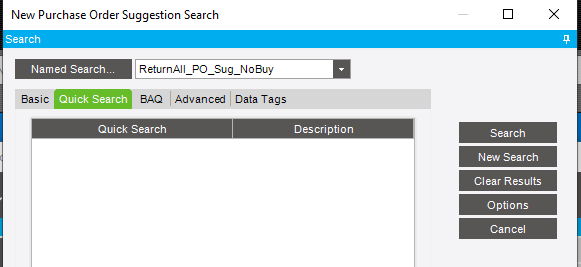
Yet on working POEntry populated:

I’m sorry … I think I was trying to solve a different problem.
I’m now trying to make a Quick Search, and when I try to add a Criteria, i get that same “Token” error message.
Did they provide you with a timeline for correction?
I’m getting the same thing on Vendor.

After doing some additional testing I think I tried too much to overcome the issue that I couldn’t change the base search screen on POSugg which turns out to be a bug. My case references the fact that I can’t update the base search screen so didn’t include the error you attached.
A little late to the party but take a look at this thread : Advanced Search SugPODtl - #7 by pawel.malicki
1- Add the field SugNum to the grid or add a textbox binded to this field in a temporary customization
2- Right click on the field - quick search
3- Create your quick search and check the Base default check box, otherwise it will never show. This problem seems to be specific to the New Po Sugg menu
Thanks Mathieu. Although I hit a bug last time I’ll look at the posting