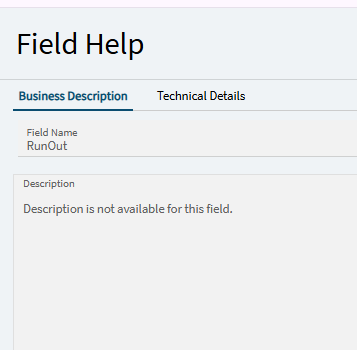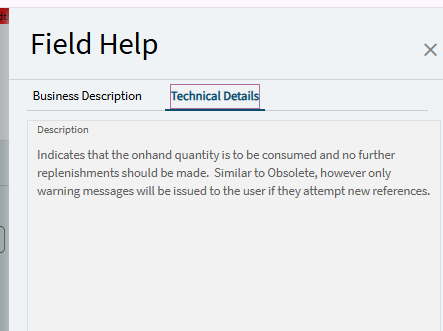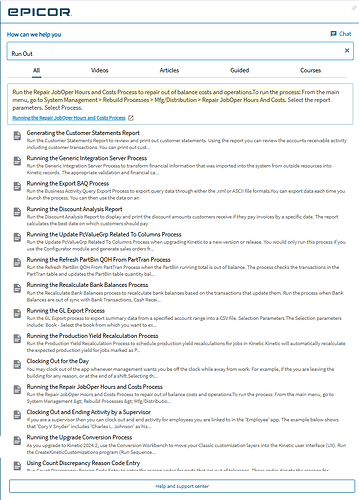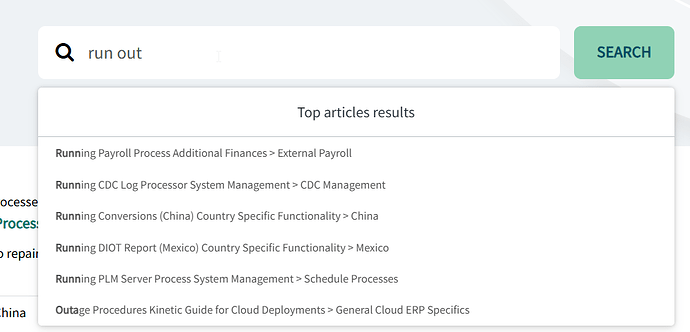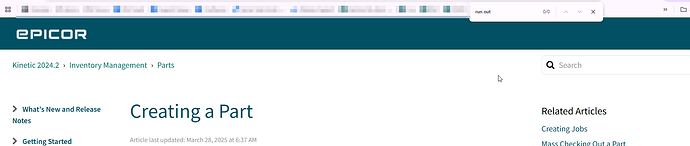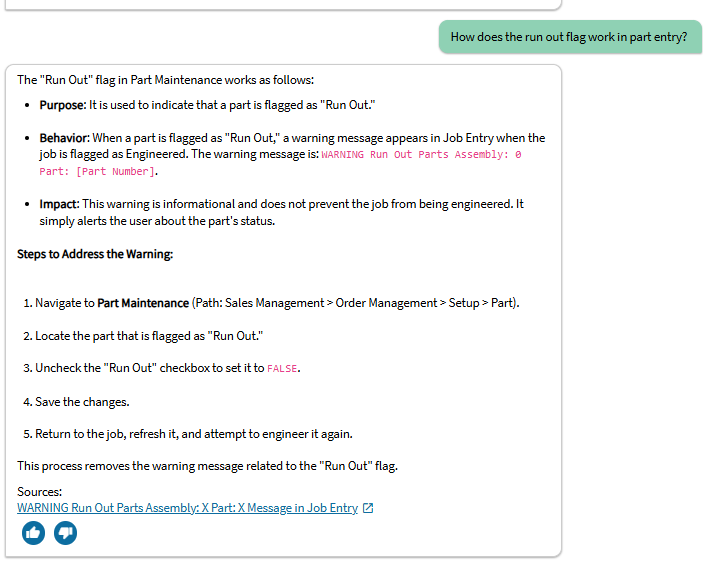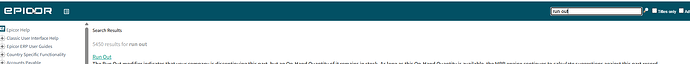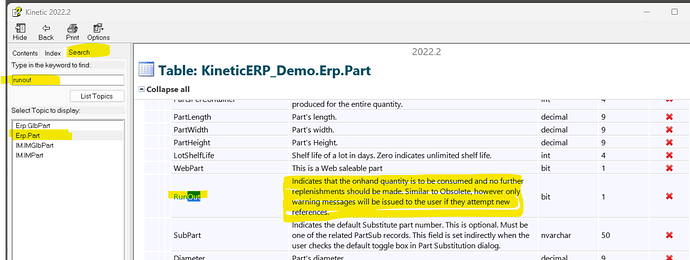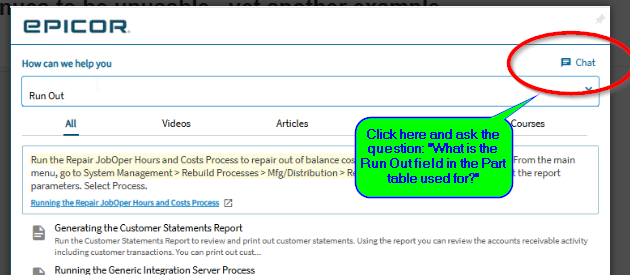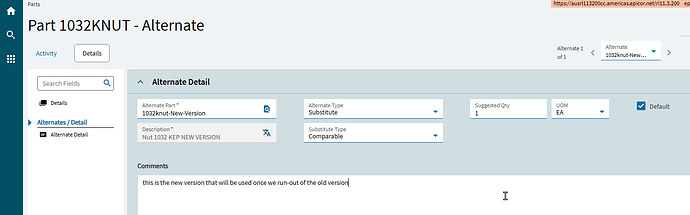I know I am always complaining about this but the situation is completely untenable. I HAVE TO be able to find information on various screens and fields in Epicor to be able to do my job and Kinetic makes this completely impossible
Here is the latest example. User has a question about the run out flag. Ok great, I have a vague recollection of how it works but I want to go double check and verify my understanding, and also make sure nothing has changed in a recent release. First stop, field help!
Well, that didn’t help. Maybe the technical details?
A little better but still not enough details.
Let me try the question mark. Oh great, a long list of things that are all completely irrelevant:
What if I click a random article just to get into the actual help site and search there?
Nope, still nothing relevant. Ok I know, I will go to the Part Entry page directly and search on that page:
Nope, still absolutely nothing.
Ok well let’s try the knowledge agent. AI solves all our problems, right?
Nope, still not a full explanation of the flag, only one knowledge base article that tell you how to turn it off. Great.
To contrast with how easy my life USED to be before the dumpster fire of zendesk, lets compare to classic help.
Oh look, it took 1 second to find the EXACT result I was looking for. Imagine that.
Epicor, when are you going to address this? What will it take for you to understand that this situation is 100% unacceptable?