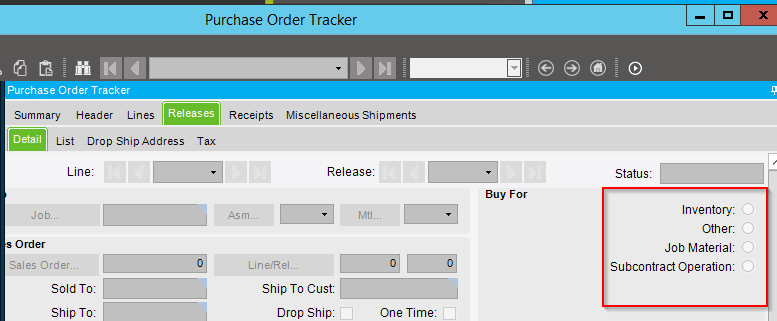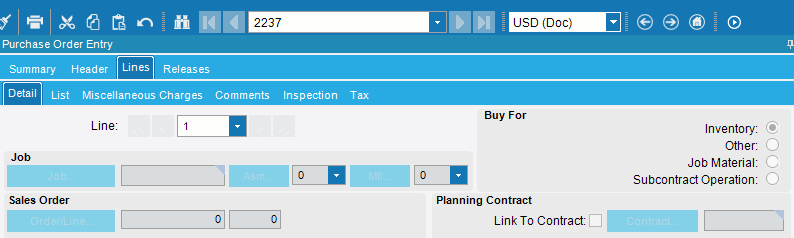Hello,
Has anyone run into this error before, and how did you manage to fix it if you did?
“Managed bins are only allowed for Receipt to Stock type Receipts using a PO.”
I’m trying to make a hybrid form for both PO and Receipts via a predefined csv file. Mostly working, last hiccup is on the receiving end of things. I traced out the process manually creating a receipt and I am not seeing which method I’m missing. It makes it to the MessageBox.Show(“T6”) without error but on the UpdateMaster it brings up this error:
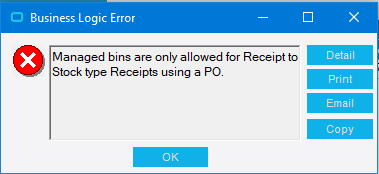
The commented out line doesn’t seem to affect it for me, so I took it back out. Also the “OnChangeDtlBinNum” doesn’t get called when I trace it out but I was getting an error without it. I do have some more code below it, but this seems to be the spot that it hangs. I’m going to run one last trace start to finish on our test instance to make sure I didn’t miss anything in the process. Edit* I did not miss anything in the trace ![]()
Thank you all.
receipts.GetNewRcvDtl(1, "1", packslip);
receipts.GetDtlPOInfo(1, "1", packslip, 0, ponum, false, out msg_postat);
receipts.GetDtlPOLineInfo(1, "1", packslip, 0, Int32.Parse(row.Cells["POLine"].Text), out msg_dtlinfo);
receipts.CheckDtlJobStatus(ponum, Int32.Parse(row.Cells["POLine"].Text), 1, "", out msg_question, out msg_question2, out msg_warning);
receipts.GetDtlPORelInfo(1, "1", packslip, 0, 1);
receipts.OnChangeDtlWareHouseCode(1, "1", packslip, 0, "ARROW", true, out msg_question, out msg_warning);
receipts.OnChangeDtlBinNum(1, "1", packslip, 0, "ARROW", false, out msg_question);
MessageBox.Show("T5");
if (validateLotTracked(part))
{
MessageBox.Show("T5.1.1");
receipts.CheckDtlLotInfo(1, "1", packslip, 0, proposedLot, out msg_question, out msg_error);
MessageBox.Show("T5.1.2");
receipts.GetDtlLotInfo(1, "1", packslip, 0, proposedLot, out msg_question, out msg_error);
}
else
{
MessageBox.Show("T5.2");
proposedLot = "";
}
MessageBox.Show("T6");
//receipts.OnChangeDtlReceiptType(1, "1", packslip, 0, "P");
receipts.UpdateMaster(true, true, 1, "1", packslip, 0, out msg_updater, out msg_updater, out msg_updater, out msg_updater, true, out msg_updater, out msg_updater, out msg_updater, out msg_updater, false, out msg_updater, false, out bit_updater, true, out bit_updater, false, row.Cells["PartNum"].Text, proposedLot, true, out msg_updater);
```