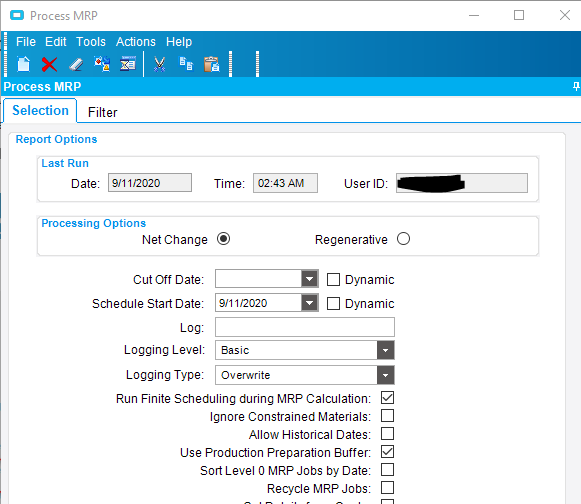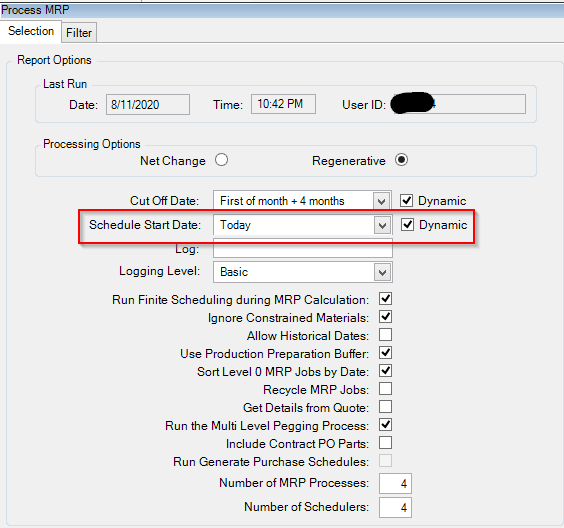MRP is set to not allow historical dates…however PO suggestions are showing up for Feb 2020 and Mar 2020…inventory on hand is below minimum stock level…but why would it drive suggestions as past due that far back when lead time on product is only 15 days?
A VERY common mistake that can cause this (and you may have this as well)… What is the date that you are running MRP for? If you submitted MRP run on a nightly schedule, and forgot to choose the “Dynamic” checkbox, then you froze the starting date… that date is the date that MRP uses to determine when “history” starts.
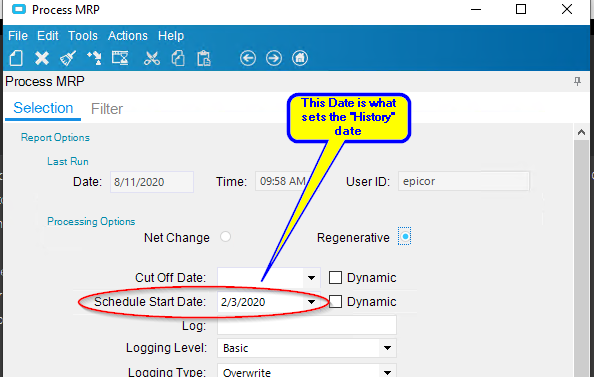
Instead you should use the following setting here:
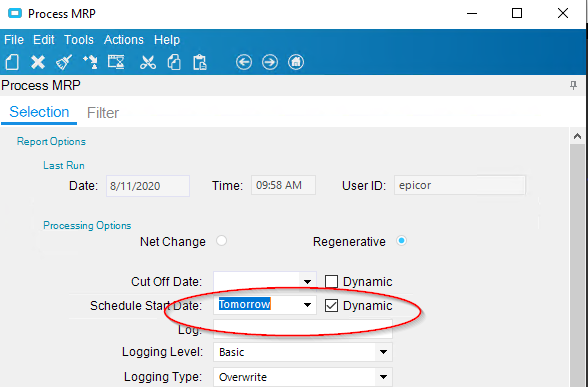
Thank you. We have it set up to run nightly…and when I open the Process MRP screen…the date defaults to today…would that override the historical date?
Go into your system agent. Under system task agent / schedules click on the task for your nightly MRP run then on actions click view task parameters. This will show the start date you are using.
Great…thank you!
Kate
Even in light of the things stated here, we continue to get order by dates that are in the past. There is something else going on here. It’s not our MRP runs, because I manually launch those as needed.
We have an unusual situation with very long lead times on our material. Sometimes, historical dates are used, sometimes not. Have yet to determine exactly why that happens.
ALSO remember… that if you have a job that is already released, and if that job’s start date is in the past, the system WILL still have demands in the past, and will still try to resolve those, especially if the demands are make/purchase direct.
The historical date flag is to prevent NEW “historical” suggestions from being created.
Thank you Tim…I have a New PO Suggestion for a job that was closed…and the suggestion only shows up in the Search Query for New PO suggestions and not in time phased. I had found that the line was deleted off of the job…so I had it readded at 0 qty thinking that this would resolve it…it has not…it continues to drive a PO suggestion for May 2018…any ideas?
Have you already tried MRP logging level at “MRP and Scheduling”, checked for clues in the logs?
I figured out how to run the logs…thank you…I will try this now.
update: Ran the log…I see the PO Suggestion creating…but not sure why still
Time phase does not show this PO suggestion…I can only get to it through the New PO suggestion query…
15:18:25 Starting Part Level: 1-0. Wait Time 00h:00m:00s:000ms, Parts 0, Jobs 0
15:18:25 Processing Part:97013478. V600
15:18:25 Processing Part:97013478
15:18:25 Parameters: Receive Time -> 1; Planning Fence -> 0; Delta In -> 1; Delta Out -> 1; Lead Time CutOff -> , Use Dynamic DOS -> False, Allow Consume Min -> False
15:18:25 Deleting suggestions
15:18:25 Deleting unfirm jobs for part 97013478
15:18:25 Processing non-stock transactions for Part:97013478.
15:18:25 ProcessJobPOs
15:18:25 Creating new PO suggestion for Part:97013478 Date: 11/13/2020 12:00:00 AM Quantity: 3.00000000 Number: 0
15:18:25 Done with New Suggestion transaction
15:18:25 Processing stock transactions for Part:97013478.
15:18:25 Beginning Balance 14.00000000
15:18:25 Done with Part 97013478
Wonder if could be filtered out of TimePhase because of site, plant, cutoff, etc…?
I might create a BAQ for the table SuggPODtl - just to see if there is something “different” in one of the fields for that suggestion record?
we have the exact same problem you are having. I have tried all you have tried and what has been suggested here…ours still creates new PO suggestions for parts in the past that are no longer needed. It just has to be something in the settings for the subcontract POs/Job Orders with subcontract operations because those are the parts where we have this issue.
Please let me know if you ever find an answer. FYI we are on 10.0.700.4
Thanks in advance!