We are starting to do FedEx LTL freighting and have our first multi pallet shipment and are lost. Does anyone have a guide on how this should be processed?
TIA
Greg
We are starting to do FedEx LTL freighting and have our first multi pallet shipment and are lost. Does anyone have a guide on how this should be processed?
TIA
Greg
Late last year we had some technical discussions as we were going to try QuickShip and if I recall correctly, it came down to Master Pack processing. I’m fuzzy on it and wish I could be more help.
@MikeGross No worries. I have a ticket in, but am failing to find any documented process and I have the FedEx carrier setup guide, but it has nothing about how to process packages and we only did single pallets in training.
I don’t know. I did the pack with three pallets as phantoms and got an error about the main weight had to be more than the sum of the pallets. The phantoms and the main were both 1381LBS. I have a ticket open and will work with them tomorrow.

I was able to in test do a master pack of the same type of shipments and freight it, but the bill of lading only had 1 unit for the whole weight. Then the gyrations you have to do to unfreight an LTL master pack seems to be a lot for our people to handle.
Odd. I usually do not enter the main weight on the shipment summary screen, it totals from the phantoms.
Master pack would not be my go to for this.
Thanks for that info. We have never done master packs before, so hopefully they can get us going tomorrow with phantoms.
@bderuvo Maybe ‘master pack’ wasn’t correct. You use QuickShip right - do you have multi-pallet LTL where each pallet can have a different size/weight combination? Maybe that’s why I was thinking MasterPack, because each pack can have it’s own dimension/weight entry (since the Pack entry screen only has one place for it)
I found some notes and found that i had to order up a Pack Out module license to do muti-pallet LTL shipments. Now if I can only find the process notes from the meeting…
I’m able to use the Phantom details to add each pallet or case and the weights.
Bryan - I’d like to take you up on that - maybe next week or week after. We have the QS license and it’s connected, but printing isn’t working right and my LTL/3PL carrier isn’t fully set up.
I’ll definitely reach out! Thanks for the offer!!!
happy to help!
I’m not sure the world is ready for that ![]()
that and our producer quit, or got fired. either way, we didnt pay him well.
ME?!
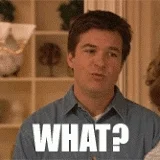
What I want is “Jose Unfiltered™”.
Let’s get @josecgomez hammered and watch his outside voice come out. ![]()
@bderuvo With the FedEx LTL module? The issue seems to happen on the creation of the Create Open Shipment Request which sends a random weight of 266 to FedEx.
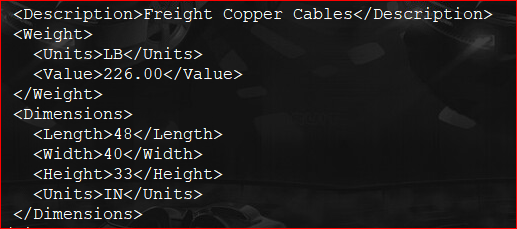
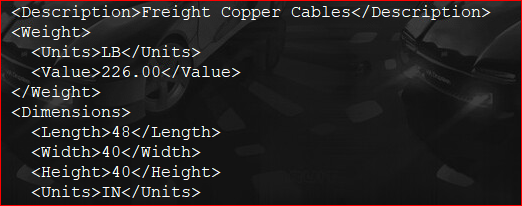
which is none of the phantoms.
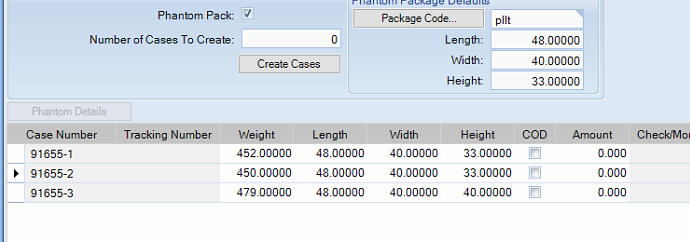
but they are listed later correctly.
<RequestedPackageLineItems>
<SequenceNumber>1</SequenceNumber>
<Weight>
<Units>LB</Units>
<Value>452.00</Value>
</Weight>
<Dimensions>
<Length>48</Length>
<Width>40</Width>
<Height>33</Height>
<Units>IN</Units>
</Dimensions>
<PhysicalPackaging>PALLET</PhysicalPackaging>
<AssociatedFreightLineItems>
<Id>d068e22b</Id>
</AssociatedFreightLineItems>
<AssociatedFreightLineItems>
<Id>c6729bc4</Id>
</AssociatedFreightLineItems>
<ItemDescription>PLLT</ItemDescription>
<SpecialServicesRequested />
</RequestedPackageLineItems>
<RequestedPackageLineItems>
<SequenceNumber>2</SequenceNumber>
<Weight>
<Units>LB</Units>
<Value>450.00</Value>
</Weight>
<Dimensions>
<Length>48</Length>
<Width>40</Width>
<Height>33</Height>
<Units>IN</Units>
</Dimensions>
<PhysicalPackaging>PALLET</PhysicalPackaging>
So Fedex sends back this.
They have all of the files from the shipment and support is testing.
The Summary screen should total from the Phantom details, what does that show?
I was not getting anywhere with support, so I engaged PS and it turns out it is very simple. There must be a unit net weight on the part in Epicor that adds up to more than the pallets combined weight.
EDIT: Well this was premature. I did more testing and found I still have the issue.