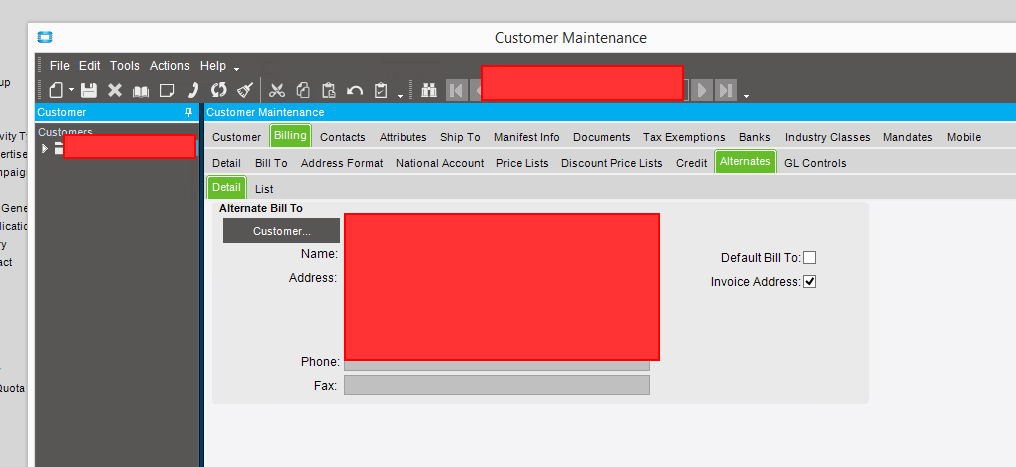We have a China customer that would like us to change their Bill To address on each order to be their current importer. However, when we change the bill to address in Customer Maintenance, it changes the address on all other open orders and quotes as well. We need to be able to enter the order and select a bill to address similar to selecting the ship to address. Does anyone else have this request from a customer? Have you been able to accommodate this?
You can accomplish this by using Alternate Bill To’s
Simply add a “new” Customer and mark it as Can be used as Alternate
Then Add it as an Alternate Bill to to your China Customer and pick the bill to at Order Entry Time
Add New Customer ->Customer Maintenance -> Billing -> Allow As Alternate Bill To
Then in your China Customer go to Customer Maintenance -> New Alternate Bill To -> Click Customer… and select the Customer you just created
Then in the Sales Order you should be able to pick this customer as the bill to
We thought of that but, we do not want to set up new customers. They would like to keep the one customer account and change the bill to based on their need for that order.
Internet and e-mail communications are property of Bruno Independent Living Aids (BILA). This message contains confidential information and is intended only for the individual named. Please notify the sender immediately by e-mail if you have received this e-mail by mistake and delete this e-mail from your system. BILA reserves the right to retrieve, read and store any message created, sent or received. The company reserves the right to monitor messages by authorized BILA employees at any time without any further consent.
That is specifically what Alternate BillTo’s are for there is no other way to do this, that I am aware of, as you noticed changing the main Bill To changes all Open Orders.
Do you need a different address every time? Or is it just 4 o 5 different addresses? If its every time this Alternate Bill To thing will be super tedious. What you need is something akin to One Time Bill To which I don’t think exists.
I can see where you wouldn’t want to setup a new customer, but you could do a customization where you would check a box on the SO as a ‘One Time’ BillTo and call a form to enter that BillTo info, and that would then automate the creation of the alternate BillTo address on that customer and set it to that for that order only… just a thought. There is no native functionality that allows for that behavior though. In reality how often does this occur? Are you looking at dozens, hundreds of BillTo’s?
Without customizations, you would have to do it as alternates as Jose documented.
I suppose you could add some ud fields the order header to store this data, then customize invoice entry to show it, change invoice form to print it, and finally the aging reports to show and age by it. But it would be so much easier to set up as alternates. Doing alternates is a one-time setup. Assuming you use the same importer from time to time, it would be ideal (and works out of the box)
Andy Cicala
973-615-5033
Could it be done with contacts?
Sorry to dig up this old post but we’re going to be doing things with Alternate Bill To’s and I’m wondering how we can track those…
I don’t see any fields related AlternateBillTo… How can I write a query to track these?! If we wanted to report on the invoices/orders and all the customer fields say the ShipTo, then we have no way of seeing who the actual BillTo was…
E.g. we have an invoice for the customer “Center - Washington State” - these guys have tons of “customer” accounts with us for all the different locations/sections of their business, but if they only use one main billing then Alternate Bill to’s can help. So I setup a “Center - Main” customer and that’s the Alternate BillTo for all the other Center customers in Epicor. After entering the order and invoice for these guys we can see that the BillTo is for Center - Main, and the ShipTo is for one of their locations… Now if I run a query on this invoice and look for any CustID/CustName fields it all says the ShipTo info.
I feel like I’m missing something here…
Did you ever hear back to see where these are able to be tracked? I am trying to track all AltBillTo.BTCustID s to their Parent and am trying to figure out how these are tracked.
I am not sure what you mean by tracked. Are you looking for where the database is storing this information? If so, it looks like it is stored in the CustBillTo table. The CustNum field in this table relates to the actual customer you have setup. The BTCustNum relates to the actual customer record you want to use the Bill To address from. Hope this helps!