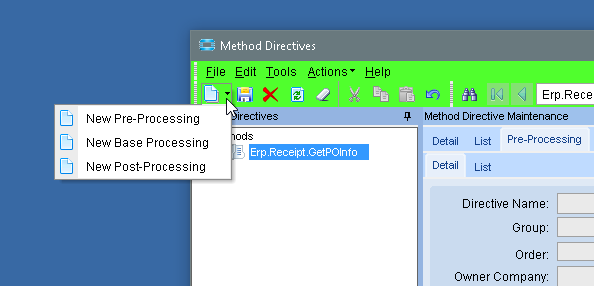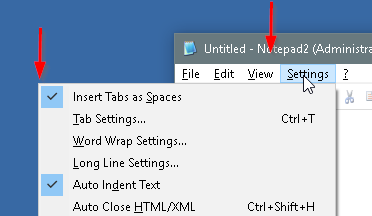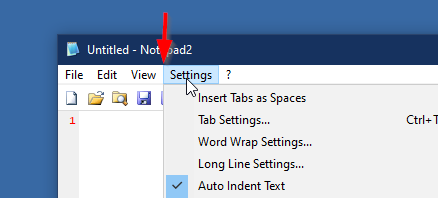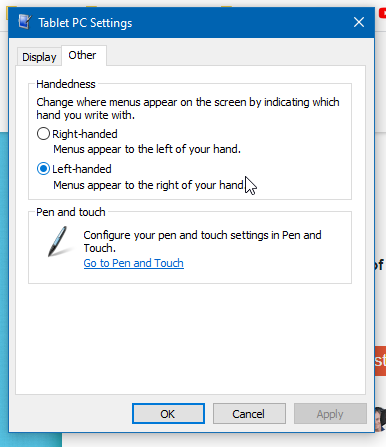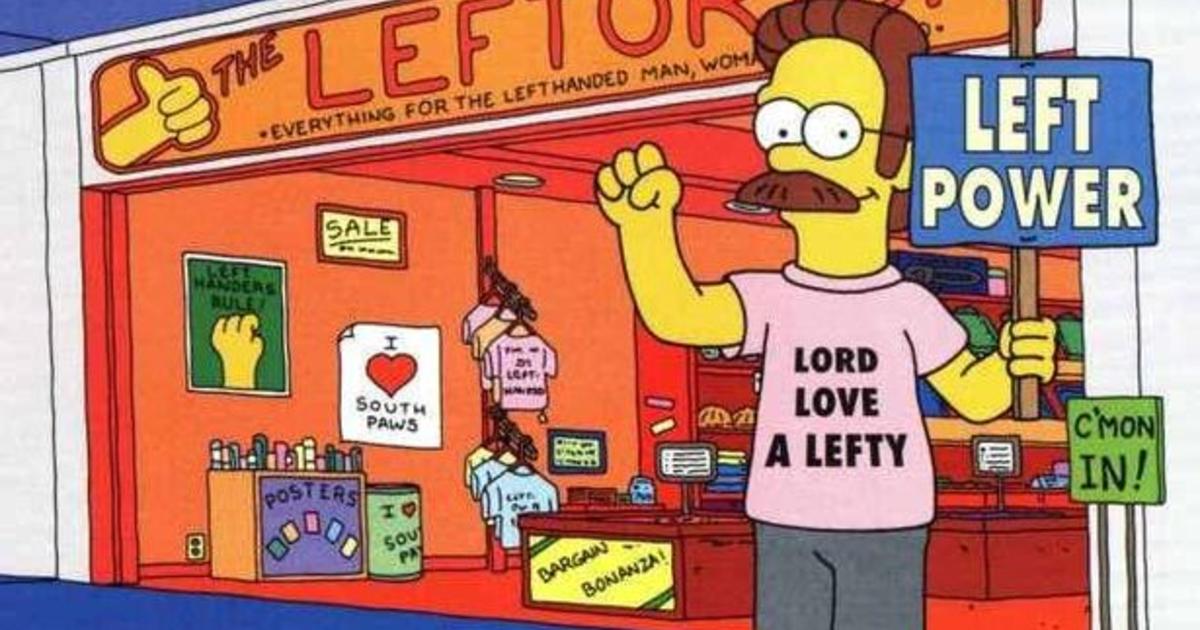ckrusen
(Calvin Krusen)
1
Not sure when it started, but all my menus are “flying out to the left”
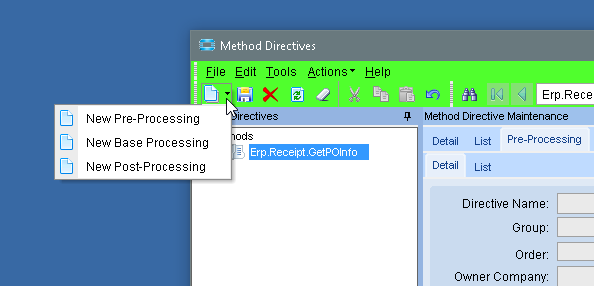
It’s not just the E10 client as Notepad does it too
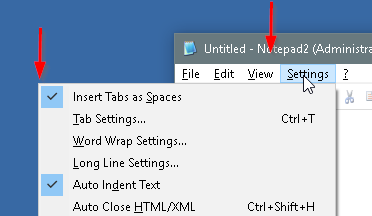
Here’s Notepad on my local workstation:
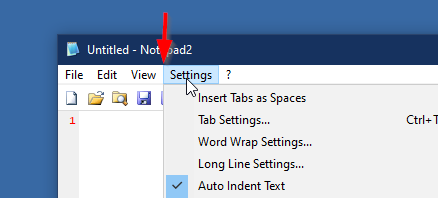
The upper two picts are of the RDC connection to a workstation at the company (I’m remote working at the moment). The last is of my local workstation.
If you move the window closer to the left edge of your screen, does the flyout reverse?
ckrusen
(Calvin Krusen)
3
Turns out there is a “handedness” to menus, and can be set as either right or left.
running the following from the Window’s “Run …” box:
%windir%\explorer.exe shell:::{80F3F1D5-FECA-45F3-BC32-752C152E456E}
launches “Tablet PC settings”:
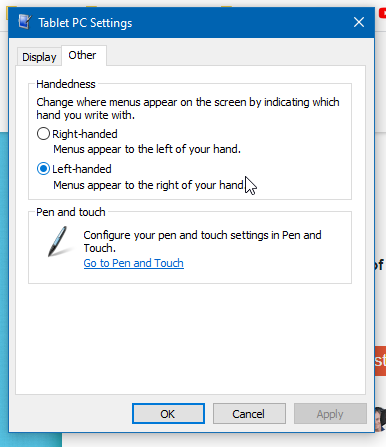
It was on “Right handed”. Changed it to “Left handed” and all is good.
And since when has the menus popping to the left been considered the norm for righties?
2 Likes
You do know the latin word for left, don’t you?

1 Like
Beth
(Beth Rye)
6
2 Likes
ckrusen
(Calvin Krusen)
7
The right hemisphere of the brain controls the left side of the body, and vice-versa.
So only left-handed people are in their right mind.