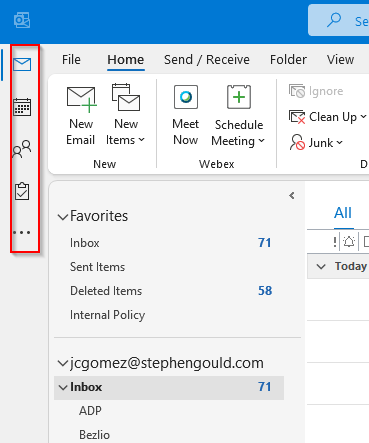
For some damn reason the navigation pane in outlook which is normally at the bottom of the folders pane is now on the left. Not sure if this is a new design feature and i’m SOL or if it can be moved back but its driving me bananas.
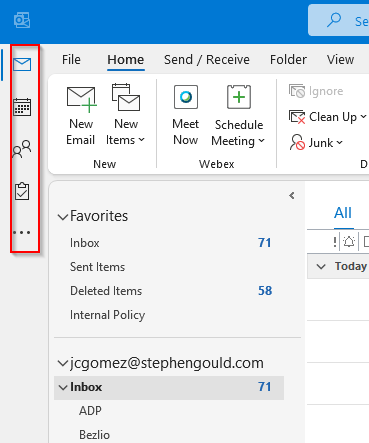
For some damn reason the navigation pane in outlook which is normally at the bottom of the folders pane is now on the left. Not sure if this is a new design feature and i’m SOL or if it can be moved back but its driving me bananas.
It’s a new “feature”. It’s annoy as hell. Part of their transition to the One Outlook thing.

Making room for Teams apps over there.
I HATE IT WITH A PASSION
I’m not a fan either. Really not a fan of their new Outlook concept. They are merging the codebase for Outlook, Windows 10 Mail, and the Outlook online for Office 365. Will be a single mail client at some point.
And they are making room for the app switcher crap for online services that will be part of Outlook. So that you can switch to Office 365 apps from Outlook.
It’s called Project Monarch if you want to see what’s coming. The Preview is supposed to be rolling out soon.
You’d think that by now Microsoft would learn not to fck with long standing enterprise apps. That panel has been there for ~25 years leave it the Fck alone
It’s called Project Monarch if you want to see what’s coming. The Preview is supposed to be rolling out soon.
![]()
They are going to completely screw up Outlook.
not gonna lie, me got better things to do with passion…
just find that noo cheez y’all
Anyone try Windows 11 yet? LOTS of cheese moving going on there…
Should we tell MS that this makes Outlook look more and more like GMail? Maybe that’d get them to revert. ![]()
I’m avoiding W11 for as long as I can!
And… @Banderson gave me the Who moved my cheese badge… well played sir… well played ![]()
Call me crazy, but I kind of like it so far. Wondering if this will be the one to break the pattern:
-XP = good
-Vista = sucked
-7 = good
-8 = sucked
-10 = good
-11 = maybe not so bad…??
I personally like W11 and have had it on my machine since June/July whenever the first dev build was released.
Loving this thread. I have been searching Google today trying to find out how to revert. Also, I had my Outlook show 3x suggested responses in boxes so I could click on them to start my email. I’ve removed now but they were something like “Yes, Thanks!”, “Thanks for suggesting” and I forget the third. I am more than capable of typing my own email! Seems very reminiscent of the Word 95 animated paper clip assistant - “It looks like you’re trying to write a letter…”
No S$#t Sherlock!
Seriously though, aside from turning my laptop on the side how do I get the icons back at the bottom? What is even it’s name? I thought it was mini-toolbar.
I occasionally play games on my personal PC nothing too recent but I read articles about teething issues with W11 and games (mostly newer high-end games my GPU couldn’t run anyway) so I’m waiting a bit.
“Can it wait a bit? I’m in the middle of some calibrations.”
I don’t do any gaming so not sure on that.
There is annoying bug in W11 and Outlook right now where outlook freezes when attaching to an email or creating a new Teams meeting invite. Hopefully they fix that soon - it’s rather irritating. Outside of that there are some general issues with W11 yet they need to fix but it’s a new OS. They are working on it. And I chose to use it so I can’t really complain. I could have stayed on W10.
So I closed out of Outlook completely then I went to the Start Menu → Run and typed
outlook.exe /safe
Picked my profile that didn’t seem to do anything
So I closed out of it, and then when opened it back up normal it was back to where it was supposed to be.