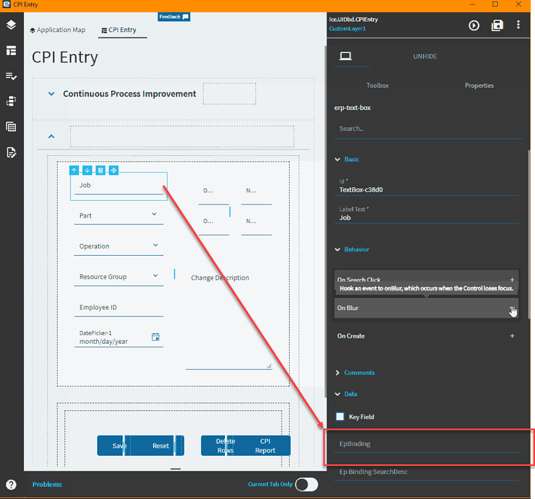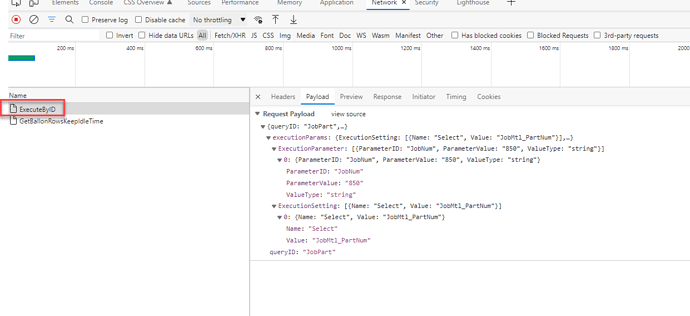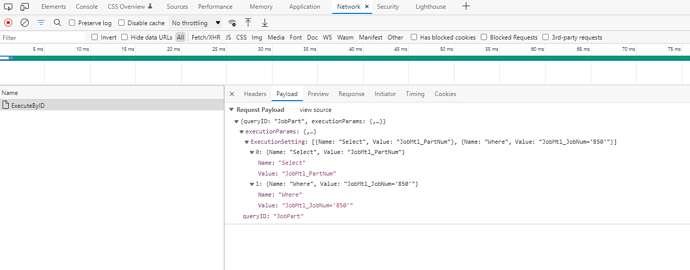I don’t understand the how and why of the dataview in this use case. Shouldn’t the dataview be a BAQ schema pointing to my BAQ name?
It can be, sure, but we’re attempting to work around the initial call that would happen for the view since the row filter doesn’t work the way we want.
So, we’re creating a dataview as a placeholder for the data we bring back from our manual REST-ERP call.
Make sure you’re using the proper field for your filter. TransView.JobNum is what I bound my job text box field to. Change yours appropriately.
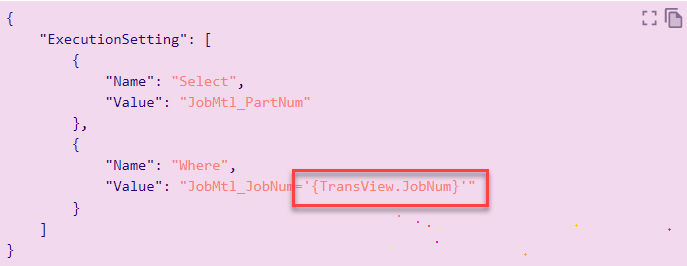
Interesting I had edited my dataset model field and put in the JSON code you gave with the replacement of the JobAsmbl table. I saved it and now I am going back to it, the field is empty! This is the second time it happened. The first time I thought I maybe didn’t save it right. But now I know that I did. Regardless here is the syntax I am using:
{
"ExecutionSetting": [
{
"Name": "Select",
"Value": "JobAsmbl_PartNum"
},
{
"Name": "Where",
"Value": "JobAsmbl_JobNum='{TransView.JobNum}'"
}
]
}
I think my value should be the same as yours, as I am trying to filter on the job number that the user types into the first field. I also bound my Job text box the same way you did. Here is a gif walkthrough with all the elements you showed me how to setup.
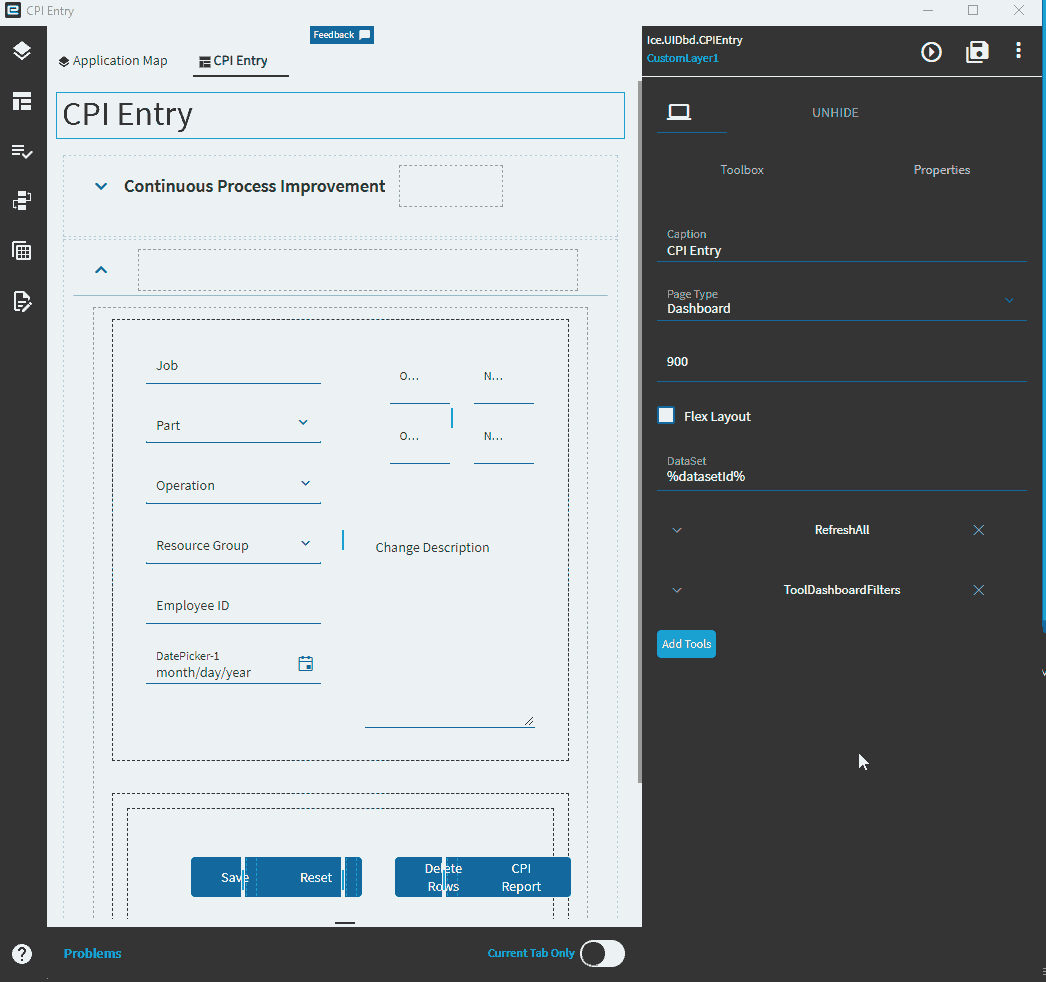
Thank you for your time!
You don’t have a binding on your textbox. Set that to TransView.JobNum if you want it to work with the JSON you’re using.
Do you know why my execution parameters keep disappearing? It seems like every time I go back to it, the box is empty with jut the {} in it. I keep pasting in my code and saving it. It seems like it is being saved, then I come back later and its missing again.
I made the changes, but my Part number combo is not returning any results now.
Because Kinetic is dumb. 
Are you doing it like this?
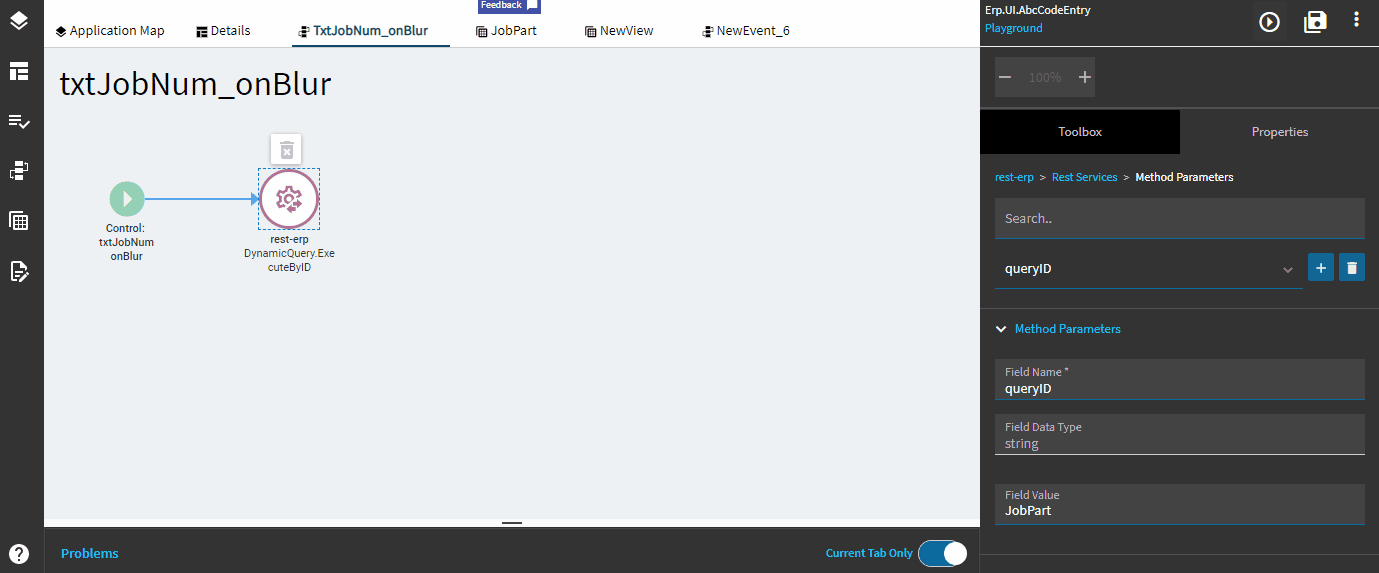
Yes, exactly. And, yes, exactly.

Sometimes when I see that happen, this tends to solve it:
Enter your information.
Click the trigger (or any other widget).
Click back to the rest widget and verify the changes stuck.
Save and preview.
I’m ready to give up on Kinetic, again! My part combo box is still just returning the entire list of parts. It seems like my JSON code has stuck for now. This is all way too complicated for such a simple task. Damn you Kinetic!!!
Have you had your shots of vodka yet? If not, do so now. ![]()
What’s your Dev Tools show for the ExecuteByID call after you tab out of your job number textbox?
** Here’s the where clause variation:
{executionParams: {}, queryID: "PartsForJob"}
executionParams: {}
queryID: "PartsForJob"
Interesting! My params aren’t being passed in.
What’s your Method Param look like for the executionParams?

Gah it went blank again! That’s It! I’m out…
If Kinetic ever pulls its head out of it’s a$$ I’ll see if I can do it again.
EDIT: For better or worse, I am going to submit a support case for this.
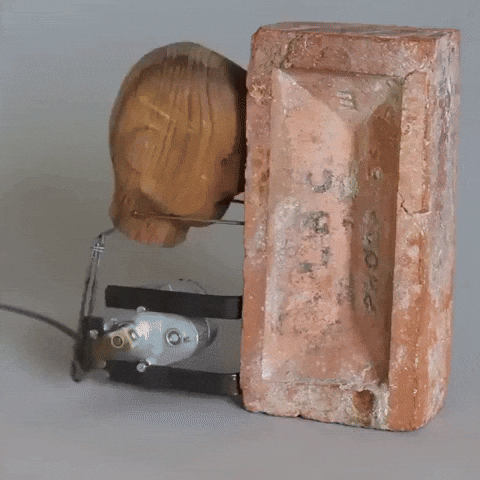
I remember that being an issue on the early versions of 2021.1.
Can you upgrade to the latest?
I’m working in Pilot. We are dedicated cloud tenancy. Recently upped to 11.2.100 (2022.1.1).
From Epicor Support:
Im afraid your issue is deeper than Epicor Support can assist with.
Can’t say I didn’t see that one coming.
Am I supposed to hire professional services to test kinetic with my customizations, just to tell Epicor Support how broken Kinetic is?
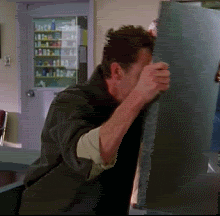
I’ve been under the influence that any Kinetic UI issues should be reported through the Feedback link on the right hand side of the screen.