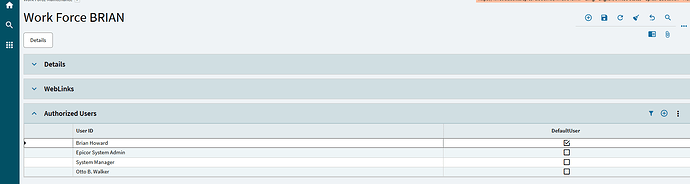I’m trying to close out a quote in Quote Entry, but when I do I receive an error message that an active milestone task exists and Kinetic cannot continue. Any ideas on what the milestone task is or how to resolve it?
Go over to the tasks tab and complete them
Hi Jose,
How do you complete the task(s)? All fields are “grayed” out.
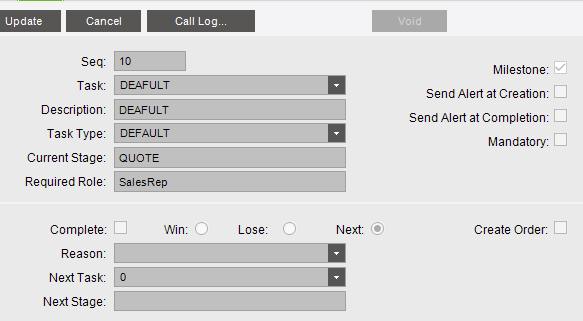
You need to be an Authorized User of the Role required for the Task. See Workforce Entry.
SOLUTION: There is a setting in Company Config. that allows/prevents updates to Quotes when the “Quoted” checkbox is on.
I’m having the same problem.
Can anyone explain better what this means:
You need to be an Authorized User of the Role required for the Task. See Workforce Entry.
I’m at workforce entry. What privileges am I supposed to be looking at?
I right clicked and found Task Type maintenance, still no mention of authorized users. How do I tie my user ID to the Task, Task Type or whatever other record?
I have to DMT update about 1000 quotes so I don’t want to go into each quote one by one to close them.
When you go into work force maintenance, select a user. On their record there should be options for Authorized Users. This is who can do work on behalf of that work force ID.
Here’s a view from Kinetic.
Like Cynthia said, assign users to the Work Force, The Role of that Work Force entry has to match the Role on the Task. A user can belong to more than one Work Force Record if they have multiple Roles.