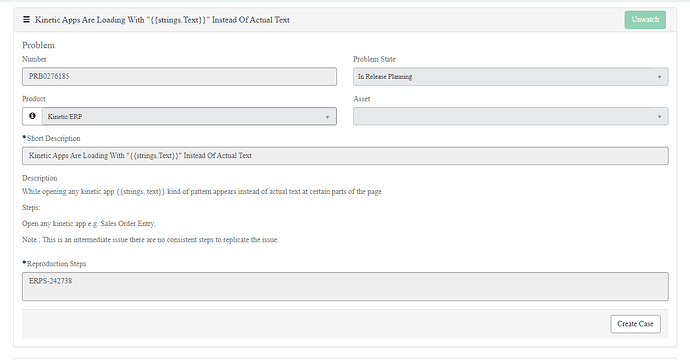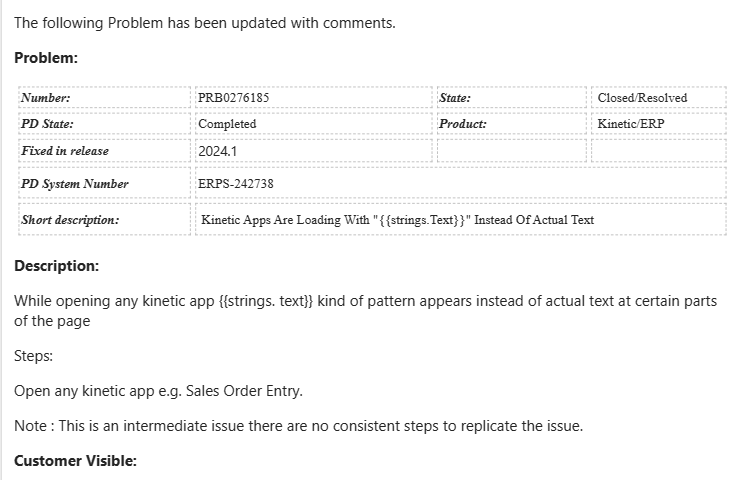Ah chris, for some reason I thought your issue was resolved or something, are you still seeing this happen?
It’s happening a lot less often, but it still happens from time to time.
Good to know, I was under the impression that you had it solved using one of the many suggestions they have of trying to get rid of it.
It’s been a minute since I’ve had a report, but I don’t think the only consequence of this bug is the {{ strings }} issue. We get Business Layer Exceptions with no detail frequently in a variety of apps, and I feel like it’s related. I filled my ticket with screenshots & details of every error every day…I think they created the PRB just to stop my replies ![]()
you and me both, except they wore me down enough I stopped cause they weren’t doing anything.
Y’all
Wow.
From our case:
This case is connected to an Open Problem [PRB0276185]
ERPS-242738 has been issued for this problem and accepted by Development. It is currently being tested by Development. It is scheduled for Kinetic 2024.1 and will be retrofitted to Kinetic 2023.1.23.
Further developments will be tracked through the above number. Article KB0106088, attached to the case, gives instructions on how to do this. Once this case is closed, you can login to EpicCare and track this number through “My Open Problems.”
I will mark this case as suggested resolution for now. It will close in a few weeks. If you have further questions on this case, please update this case.
Persistence pays off @utaylor ! Thanks for sticking with this issue.
Thanks to everyone that contributed.
Our case was tagged with the same PR. Here’s to hoping!
Did you have any luck with changing the language? Is this for each user under “Format Culture”? Or a company/site setting?
We’ve noticed in our company that this strings issue starts happening when someone has application studio open. You don’t even have to be doing anything in it, just opening it can trigger this glitch for every other user. It’s pretty weird.
Thanks for contributing to the convo @matt-s. If you have a ticket open, please point them to this thread or the PRB0276185
Any chance this is fixed for anyone?
I pieced together that the fix is due in
- 2024.1 (not available)
- 2023.2.12 (available as of yesterday)*
- 2023.1.23 (not available; they are up to 22 at the moment)
*That is mentioned in KB0121259:
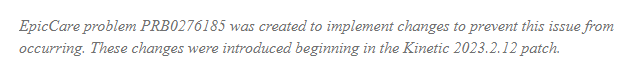
But the PRB still says planning, if I understand this right.
Thank you for following up on this.
I got this email today.
Huzzah, but does anyone know if it is going to be ported back to 2023.x as was mentioned in the past?
I’ll ask Support if no one here knows.
In order to solve something with certainty, you would have to be able to replicate it/identify the problem.
I can’t spend any more energy on this thing though. I’m just happy they found the issue and are helping us.
Support said no to the fix in 2023.
Only 2024.1 will see the fix.
I find this unfortunate. A major UI bug is only fixed in vNext, and not in any other ones that we pay support for.
Correction. A little ducky birdie told me that it is fixed in 2023.2.13 as well. ![]()
Good deal.
Jason, did you upgrade to a version/release that has the fix? Are you good now do you experience this anymore?
I see nothing in the release notes for Kinetic 2023.2.16 Product Update (or any previous patch on this release) for ERPS-242738 or PRB0276185.
I can’t find any release notes or anything for 2024 either to verify that it’s being delivered.