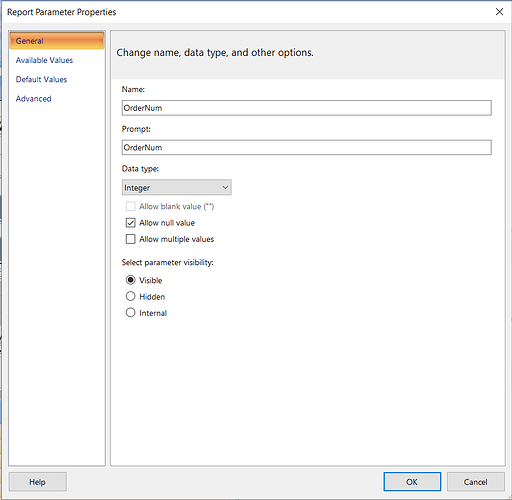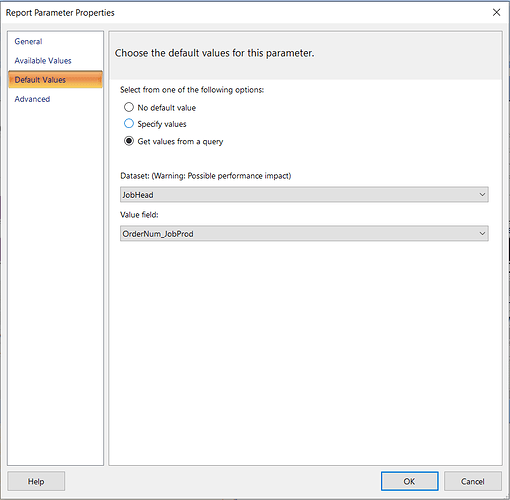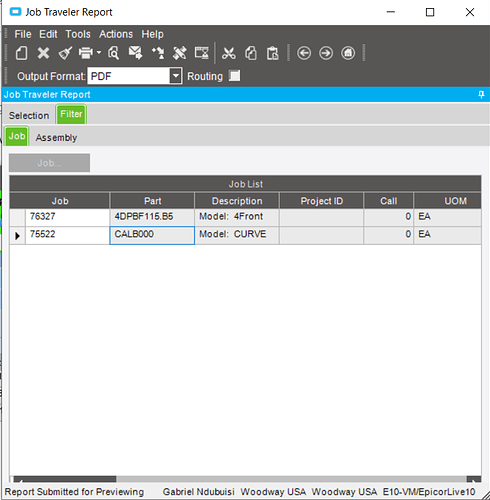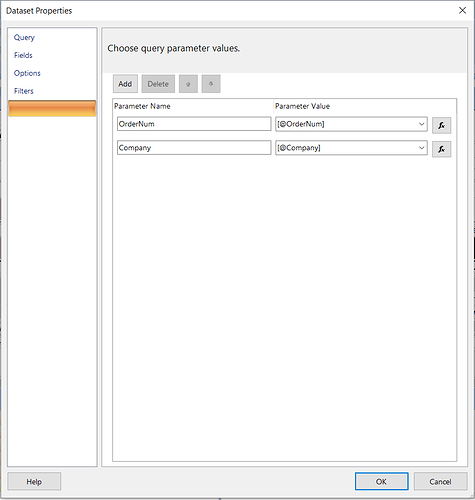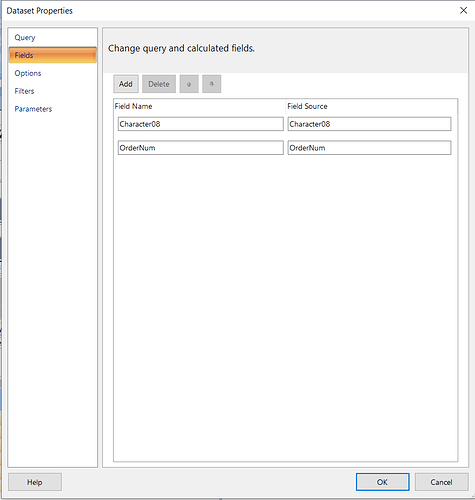I have a parameter [@OrderNum] in my Job-Traveler report which I’m using as a filter for a UD field. Everything works fine when I print one report but when I try to print multiple reports, the first report is ok but the subsequent reports take on the parameter value of the first report and as such repeat information from the first report. Can anyone advise me on how to correct this? I have attached images of the [@OrderNum] parameter properties. Thanks in advance.
Are you saying that when you provide a single value for @OrderNum, that value is used to filter (based on the UD field) for every Job printed, while you actually want to enter a different @OrderNum for each job?
Yes that’s correct. I want to have a different @OrderNum for each job.
Reports aren’t supposed be “interactive”. The Job Traveler report is run just “one report”. If 10 Jobs are selected, it’s still just one report. Not 10 reports. Any parameters are applied to the whole “one report”
Are you just trying to include or exclude travelers from being printed, based on the UD field?
Or are you trying to change the internals of the printouts of specific Jobs, based on the UD field? Like having different sections hide/show based on if @OrderNum == UD_Value ??
My operations people wish to have the option of printing more than one Job at a time. They can print the Jobs one at a time and there is no problem when they print this way but they want to have this option where they can send to print 2 or 3 Jobs at a time. Can this be achieved?
The Filter tab on the Job Traveler report doesn’t do what you want?

Either search for the jobs with the Job… button, or click the new Icon on the tool bar and manuallyenter
Regarding your question “…are you trying to change the internals of the printouts of specific Jobs…”, The answer is yes. The “Shipping Option” UD field is meant to change for different Jobs based on the @OrderNum value. Right now it is displaying the Option for the first printed Job on the rest of the Jobs.
Would the same user parameter be entered every time a specific JT was printed?
Can you just pass the UD field in RDD and not even require a user to enter a parameter when printing?
I’m using this dialog to select the multiple reports. When I click “Print Preview”, it prints all the reports as one which is ok but the “Shipping Option” field is the same for all the reports whereas it is supposed to be dynamic.
I think I misunderstood your original post. When I see “parameter” I thought you wanted the report to ask a user for input, prior to rendering that specific job.
What are you doing with the parameter value after it has been set?
Why not just use JobHead.OrderNum_JobProd in place of the @parameter?
We’re currently having a unique situation that EPICOR support is yet to resolve. The UD field is not displaying in the report when passed through the RDD. Right now I’m calling the UD field via Stored Procedure using the @OrderNum parameter which is why I need it to be dynamic to call different reports.
You added the UD field to the RDL’s query expression AND added the query fields?

A couple of times I’ve accidentally clicked on “Calculated Field”
Below are my “Shipping Option” dataset fields. After creating the Stored Procedure, the fields where automatically populated when I created the “Shipping Option” dataset. The UD field is Character08.
Is the Shipping Option dataset querying the Epicor database or the report database? And how are you inserting its records into the report?
If I understand you correctly, I see two options. One is to set up the shipping option display as a subreport and configure OrderNum_JobProd as a subreport parameter. The other is to use the Lookup function in an expression. Are you doing one of those?
I’ve tried the Lookup function but still got the same static results. I figured this is because the “Shipping Option” dataset value being supplied is static. I have not tried the subreport option which makes sense. I’m going to try that and revert. Thanks for the suggestion.
If you want to use Lookup (probably faster), you wouldn’t set a dynamic parameter on the dataset. The field you supply to the Lookup function serves as a parameter, more or less.
Did you manually update the RDL (editing the query expression, and adding the query fields)? or use the Sync button on the Report Style?
I’m not suggesting that you use the Sync button!!! But if you must, make a backup copy of the RDL before syncing. The sync function totally restructures the datasets used in the report. Often breaking the report.
ONLY USE THE SYNC FUNCTION AS A LAST RESORT!!!
Look in the RDL’s query expression to make sure that UD field is being pulled in. And
check the dataset’s properties (Fields page), to make sure UD field is listed
Thanks so much Ashley for your comments. I followed your suggestion and created a sub-report and called the sub-report into the main report and it worked! The Shipping Option field is dynamic now. And thanks also for your posts and responses Calvin, you all have enriched my experience.
Yay!