After your form launches, press F12 to open Dev Tools, then press CTRL+ALT+8 to enable debugging.
In the console, type epDebug.context and hit enter.
Do you see your values?
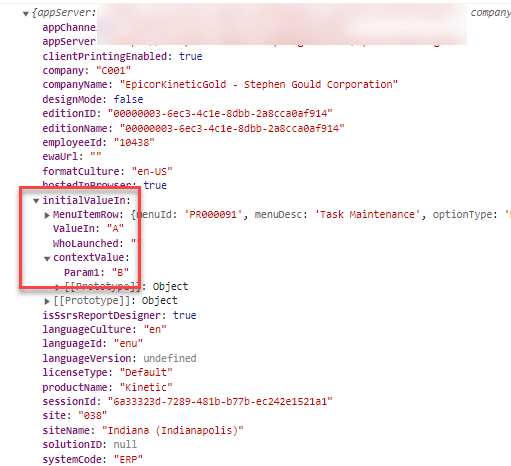
How To: Debugging Kinetic (Browser) - Experts’ Corner - Epicor User Help Forum (epiusers.help)