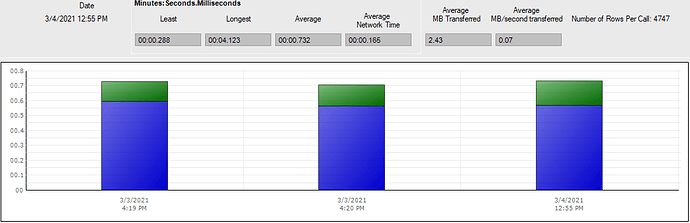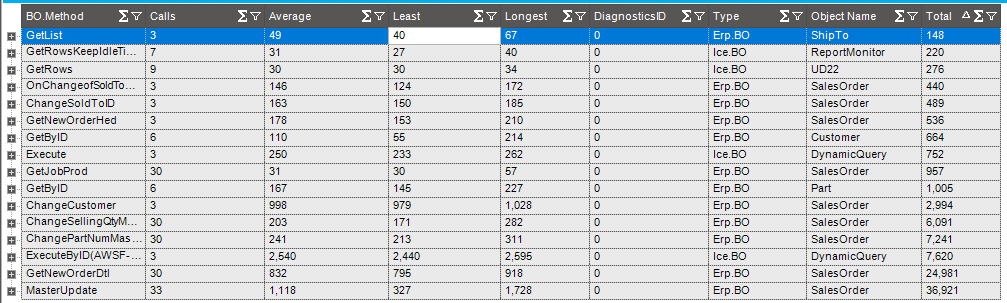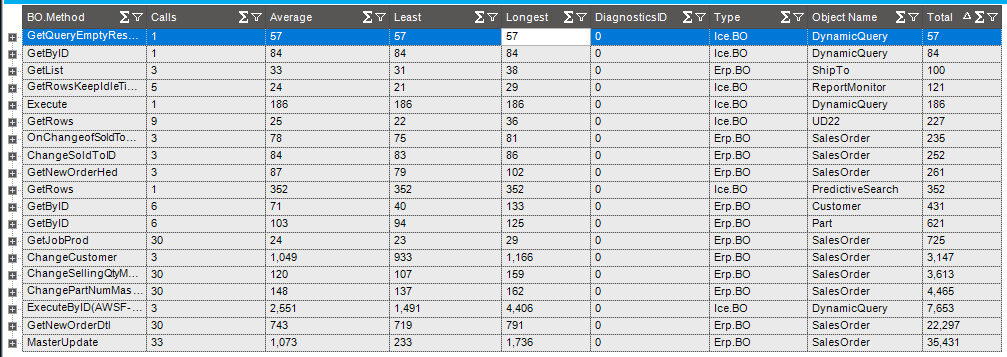Wondering what type of performance folks are getting when comparing their ERP10 performance on a client workstation vs. directly on the server. I recently switched roles and inherited and Epicor instance that is having some system performance issues and I’m trying to weed through and figure out exactly what is causing them (I know some of it is poorly designed customizations, but that doesn’t explain the full extent).
One of the specific complaints is the time that it takes to add order lines. To diagnose what is going on, I did a paste insert of 10 order lines (same part numbers, customers, etc. every time) in various scenarios. Here are my results (I did each test a number of times and averaged the result):
-
Client Workstation with all customizations enabled: 44.40 seconds
-
Client Workstation with UI customization disabled: 43.08 seconds
-
Client Workstation with BPMs disabled: 36.64 seconds
-
Client Workstation using fresh Demo Database: 29.38 seconds
-
App Server with all customizations enabled: 25.63 seconds
-
App Server with UI customization disabled: 23.74 seconds
-
App Server with BPMs disabled: 19.24 seconds
-
App Server using fresh Demo Database: 9.73 seconds
Based on the above, there is obviously some need to re-work some customizations (especially BPMs), but the biggest win would be figuring out if there is a way to get the clients to perform closer to the speed directly on the App Server. I know that the App Server is always going to perform faster because of a lack of Network latency, etc., but the current difference seems excessive.
I do have trace logs and have run them through PDT - Client Trace Analysis, if there’s anything specific in there that would be helpful to help with diagnosis.
Network Diagnostics from client workstation:
Any input on what others are experiencing with similar tests would be great!
Thanks,
Jay