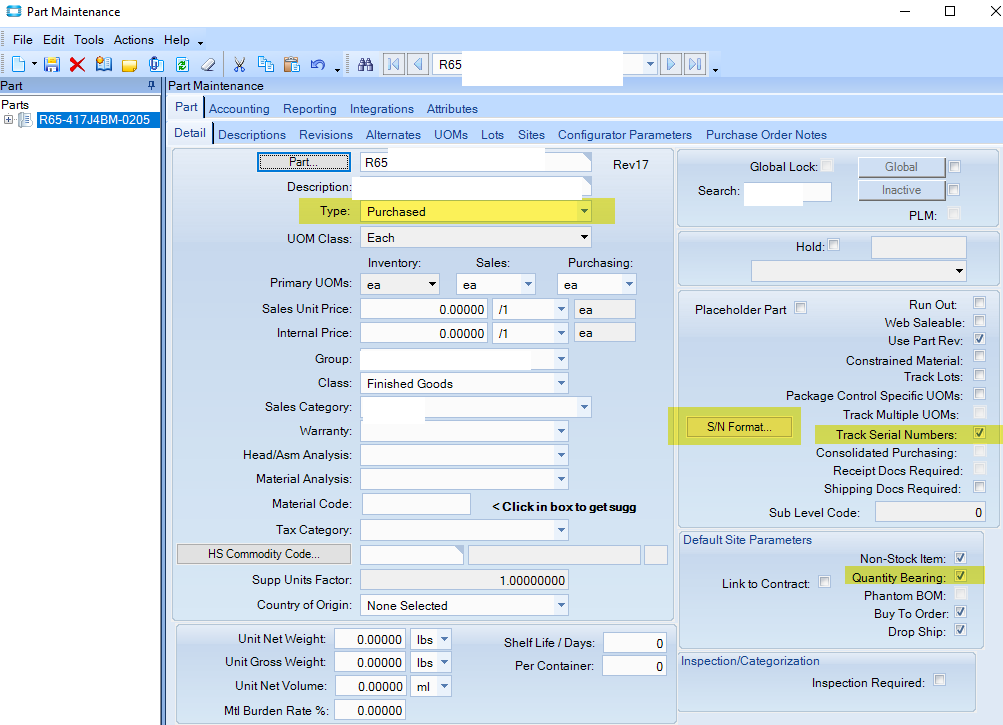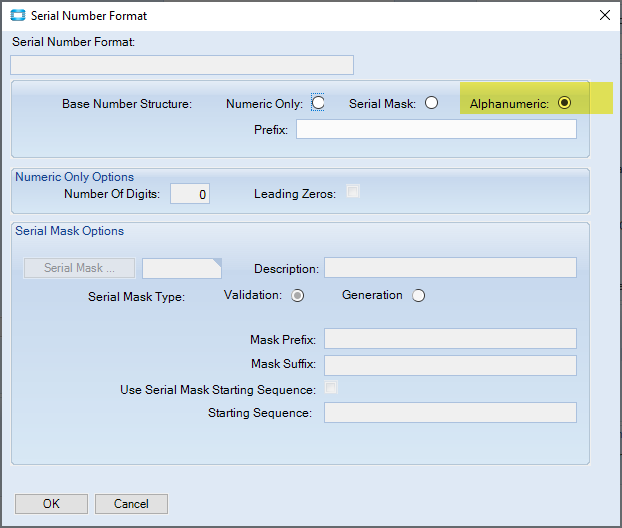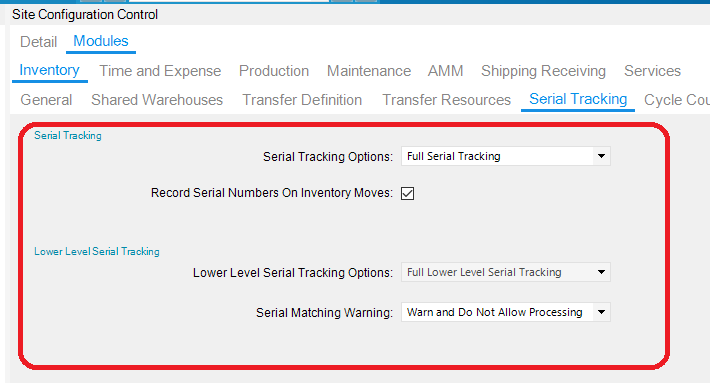I have a prat that I am going to enter into the part master. When I purchase the part it carries a serial number from the manufacturer. I would like to keep track of the individual serial numbers when I receive them to inventory. I am a little confused on how to set up this part in the part master so I can keep track of the serial numbers.
Do I set it up like the finish goods that we assign serial numbers to?
Hi Gary,
I have done this in the past.
The key difference is to set the serial number for the part as ‘Validation Only’.
One issue that I don’t think you can get around is if the part is supplied by multiple suppliers and you can’t guarantee the serial number is unique at a part/ serial number level i.e. two suppliers deliver the same part and by coincidence have used the same serial number.
Once you have done this you’ll get asked for serial numbers when you receipt the part into stock.
Cheers,
Andrew
For the first time, we are trying to set up serial tracking of some purchased parts (using the manufacturers’ serial numbers). We have set up serial tracking of our own manufactured parts in the past, but the set-up for purchased items appears to be different. Can you advise all the steps we need to implement? Thanks very much!
Hi Jackie,
We have serial tracking of both manufactured and purchased parts. For us the primary difference is that our mfd parts have sequential serial numbers via a serial number mask and then our purchased parts have alphanumeric, which is completely free-form. We do have occasional problems with typos on the alphanumeric. It is impossible to get rid of bad serial number records that have had any transaction.
Nancy
Can you explain how to set up serial number tracking for purchased parts? The flag we typically use for manufactured parts is greyed out. And how do we keep the system from generating serial numbers for purchased parts if we want to use the serial number provided by the manufacturer?
Hi Jackie,
Sure; I’m not sure if something’s changed in your version, in mine (10.1.600) it’s pretty simple really. See Part detail screenshot (purchased, track serial numbers, is qty bearing (not sure if needed but probably!)) and then the Alphanumeric check on the Serial Number format box. That’s it!
Nancy
Also check in Site Configuration > Modules > Inventory > Serial Tracking and make sure the settings match what you need for both your manufactured AND now purchased parts.
The problem has been that the serial tracking box on the Item Master is greyed out for the purchase parts we want to set up. We are going to check the settings Ernie suggested to see if that resolves our issue. Thanks so much to you both for your assistance!
Hi, Ernie. Our Site Configuration settings already match what you posted above. Any other ideas as to why the Track Serial Numbers box is greyed out on our purchased parts? Thanks!
Actually, it is only greyed out on some purchased parts. Even a bigger mystery!
Make sure the UOM of the Part doesn’t allow for decimals, and that the QOH is zero.
Edit
Just did a test, and once there is a QOH the “Track Serial Numbers” box is disabled.
And remember that a zero QOH might actually be from having 10 in bin A, and -10 in bin B.
Hi, Calvin.
It’s the same UofM for parts that have the serial tracking box greyed out as for parts that are not greyed out. And we did wipe out all existing stock before attempting to implement serial tracking. Any other thoughts?
It might be from the fact that there have been part trans already done. Especially if those prats had a UOM that allowed decimals at the time the transaction happened.
Do you believe there is any way around that so we can implement serial tracking?
Do you have multiple sites and/or warehouses? If so, check the Sites tab on Part Maintenance.
Any open demand (on Jobs, Orders, etc…)? Any open PO’s?
I’d put a ticket in with Epicor support.
Yes, there is very likely demand and open POs for the parts we are trying to set up for serial tracking. Does all of that need to be eliminated in addition to wiping out existing stock?
Maybe. I think it is required if you try and change a UOM.
I don’t believe we need to change UofMs, as none of the UofMs on the parts we want to serial track allow for (or have ever allowed for) decimals. I just cannot figure out why the serial track box is greyed out for some parts and not others.
I understand that. I was just using the UOM change as an example of changes to a part that are dependent on existing QOH, supply and demand.
Here’s a test I did:
-
Make a new part with a UOM that doesn’t allow decimals.
Track Serial Numbers box is enabled (and unchecked) -
Added part to an Order.
Track Serial Numbers box on Part Maintenance is still enabled (and unchecked) -
Did a Qty Adj to get QOH to 10
Track Serial Numbers box on Part Maintenance is now disabled (and unchecked) -
Did a Qty Adj of -10 to get QOH to zero
Track Serial Numbers box on Part Maintenance is now enabled again (and unchecked) -
Created a PO and added the part. Approved the PO
Track Serial Numbers box on Part Maintenance is **still enabled ** (and unchecked)