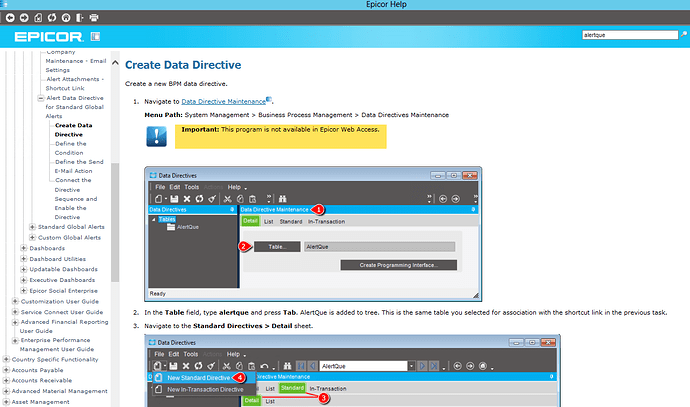Is your BPM configured to send the email synchronously or asynchronously? If E10.0 you need to submit the BPM action process to a schedule to process async BPMs.
Do you have more than zero records in Ice.AlertQue? AlertQue is where outgoing emails that are processed server-side from Epicor are queued before being sent. In all E10.x versions, a data directive BPM on ICE.AlertQue is needed as that replaces the “global alert email server process” of earlier versions. The instructions on how to create that data directive BPM on AlertQue is available in the Application Help (I search for alertque to find it quickly)