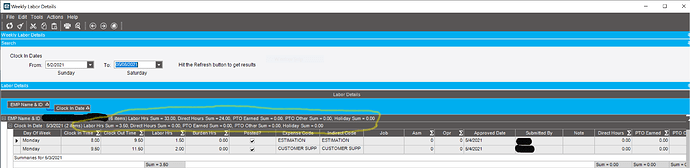Does anyone know of a way to suppress or remove the sums that get automatically added to the group headers in a dashboard? I’ve seen other posts about how to get the sums in the headers, but I think the sums in the headers can sometimes clutter up the view, especially when there are only a few rows and the sums for the columns appear right below too. Attached is a screenshot of what I mean. Thanks!
Not sure there is a way to accomplish that outside of creating a BAQ that is already summed the way you like, then throwing that in a grid.
Have you tried ungrouping the header and then unchecking each of those column’s sum checkbox and then grouping it again? Is that what you are referring to?
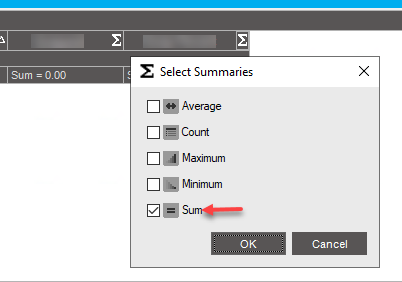
@cchang Yes that’s what I’m referring to, and unchecking the sum checkbox does remove it from the header. Unfortunately it also removes it from having a sum shown at the bottom of the column, which is where I really need it. Ideally there would be a way to still have the sum at the bottom of the column but not have the sum also appear in the header. I’m thinking now it might just be a hard-coded Epicor thing and that’s the way it is, but couldn’t hurt to ask.
@cfinley That’s something I can try, although I’m not well-versed in how to make a sum on a BAQ where the sum adds up values within a column but on multiple rows. Is that what you’re suggesting? I’ve looked for that topic on here though and seen some posts but haven’t tried anything so I can try that route.
Yup that’s what I was suggesting. Take a whack at it and if you have any issues come back and ill try to help
Personally I dont like to mess with Epicor Defaults because the users should get used to seeing a similar UI across the board.
However, given that Epicor uses Infragistics, chances are that through an UI Customization you can modify the Summary Band.
Leads in this post:
https://www.infragistics.com/community/forums/f/ultimate-ui-for-windows-forms/32384/summary-total-in-group-header