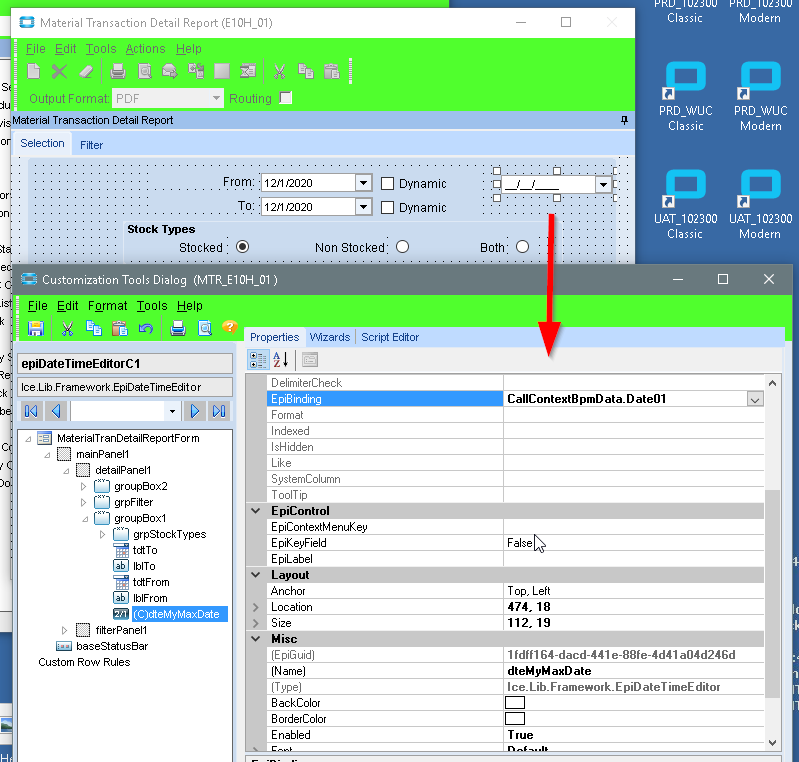You don’t need to add anything to the RDD, because the CallContextBPMData table is inherent to all RDD’s.
We don’t use CC’s so I did a test with another form - the Material Transaction Detail. While this has a start and End date, I can add a date field and limit the report to only show records between the native Start date and My date.
Then in the Report’s RDL I changed the query for the main table (PartTran in my case)
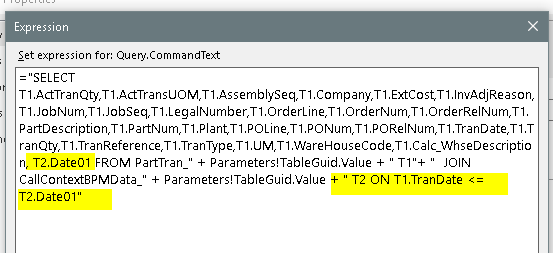
And added the Query field to the dataset’s properties.
I added a field to the header of my report just to show that the value from the Form was coming through.
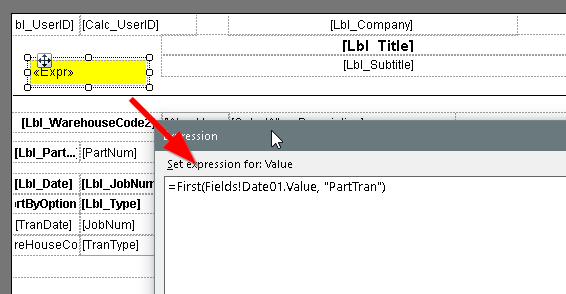
I then uploaded the report
Now when run this with the following:

My report is limited to transactions in the range of 1/1/20 - 5/1/20, even though the “To:” date is 12/1/20.

If I set my custom date to after 12/1/2020, then the report includes Material Transactions prior to 12/1/20 (the native “To:” date) and it is 39 pages long…
Add the field to the header to make sure the CallContextBPMData value is coming through.