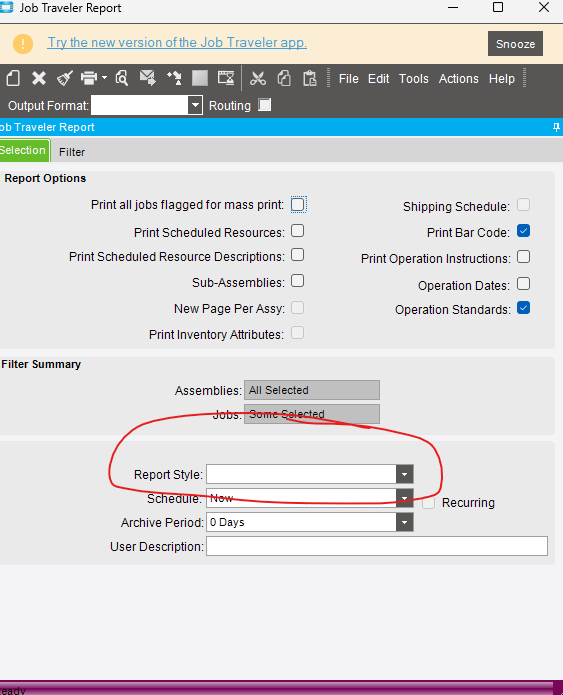Had a weird thing happen, just curious if anyone knows what the reason may have been.
We have company-specific for a few things. In this case I was doing a logo update for one company on Job traveler.
While I was at it, I also removed a few extraneous styles that were not being used. None of these were the default (but they WERE Valid…)
After that, printing a traveler in this company, the style dropdown is blank. The default style is there when you expand it and it works, but it’s blank on open.
I tried half a dozen different things, cycled the default style off/on, cycled valid off/on, duplicated the style, set Standard SSRS to default, no matter what I did the dropdown was blank on open.Found a thread on here that suggested deleting personalizations, and I did try deleting all of them on Job Entry, no change.
Went to support, they were trying to tell me to repopulate the seed data, but I think that’s because he believed my system reports reports were cooked, which wasn’t the case.
Finally, for no particular reason, I went back into the Print dialog and hit the Clear (paintbrush) button.
Much to my surprise, the default report style popped into the dropdown, and stayed there on close and reload.
Anybody have any idea what happened there? Doesn’t Clear just clear Filters? How would it even affect the report style selection? Do print dialogs have separate personalizations that could have been affected? My thinking is that if I had one of those other valid styles selected the last time I was in that screen, maybe it retained it until I hit Clear? I don’t know I’m reaching maybe.
Classic, 2022.1.40