I understand and I’m not saying you’re doing something wrong, I’m just saying that you should be carefull not to push to experiment with gross changes to the system logic, especially for a newbie like me who doesn’t fully understand how this method works. and programming, but may repeat the scripts they see, especially when pressured by their employer. in which case there is always the possibility of trouble
It’s mostly for the sake of science that I shared it at all. That level of diagnosis helps me help Epicor with better overall solutions. And even if you never went to production with such things I would encourage everyone to dabble in them.
I put several pretty bold disclaimers in the post response just for that group ![]()
I certainly wouldn’t encourage anyone to make a change like this without pause, but certainly understanding the system inside and out will make you a more valuable and well rounded asset in any environment. Kicking the tires on stuff like this is a great way to learn a lot quickly. Never has to go to production though. I have dozens of proofs of concepts in our local git all in the sake of education and understanding.
A kitten dies every time someone says cloud when they mean SaaS.

Firmly agree as a cloud user. Most certainly not SaaS. Sorry not sorry. You can buy my SaaS products though! ![]()
That BO issue is certainly a tough one to create a near-universal solution to meet most business cases. Glad to have the flexibility as “on-prem”.
Confirmed with Epicor this morning, they are working on this issue as well @Michael_Ramsey
Excellent. Thank you so much for that. I had just updated our Case with details on the Nonconformance scenario. It will really make you shake your head.
Confirming @Michael_Ramsey experience’s with Nonconformance. We discovered the issue a week or so ago when trying to enter an Operation Nonconformance. Opened an EpicCare case and went back and forth for over a week. Also discovered that Operation WIP is only created by Shop MES. It can’t be Time and Expense entered or imported. We’re an Advanced MES (Mattec) user. We have 50 machines that are collecting operation data. That data is then imported into ERP every hour. We no longer can enter Operation Nonconformance against those jobs. It’s hard to think we have to wait till 2023.1 for it to be fixed.
This has been the case forever, and though it’s a sticking point I’ve fought for some time. At a minimum we need to be able to just Adjust WIP at the assembly level for finished products to bridge this gap and I believe that is in the works at this time, but I can’t confirm.
After working through this with their team I don’t think it will be 2023.1 before we see some relief here I’m pretty sure we’ll get it in a patch release between now and then. After dev, QA, and user testing I can’t say when but I think sooner rather than later.
Thanks @jgiese.wci it would be nice to get some relief before 2023.1.
Problem PRB0256925 have been updated:
PD State have been updated to: In Testing
I raised a separate case for the Nonconformance Operation issue, and was told about PRB0257059, which supposedly was rejected by Dev as working as designed.
Development Task TASK7211330 had notes added:
Problem PRB0256925 have been updated:
PD State have been updated to: Completed
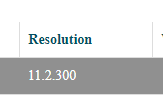
Because of business constraints, we cannot upgrade to 2023.1, we’ll have to do 2022.2. Does this mean we are SOL?
This issue has been fixed, and the correction will be available in the version 2022.2.7.
Even better, I’ve been told it has been requested to be installed this weekend in 2022.2.5! The hot fix I tested earlier this week was not a complete fix so hopefully it has been corrected.
Either way this is good news as we will be upgrading early next year. Thanks for the info!
We are on Public Cloud and have a number of old jobs where we need to return some materials. We have been told the hot fix has been applied but has limitations (we think this means only works on new jobs but are clarifying on our open Epicor case).
Assuming that this might be our situation, we needed a way to fix all the old jobs and I didn’t like the idea of having to do a Quantity Adjustment /Job Adjustment on all of them (plus I would have to do it instead of our production staff being able to do the return).
So, I just tried using Mass Return from Mfg and only selecting the material I want to return and seems to work (enter job, click Return, click Return Selected on the materials you want returned and then click the Return button again). So, we’ll be using that until we get onto the version with the proper fix which is in another months time.
Confirmed patched in 2022.2.7 released today
We got this in a hot fix a few weeks ago and unfortunately we still get the error, even on brand new jobs entered.
This is great news, can you confirm if you tested using MES? Thanks!