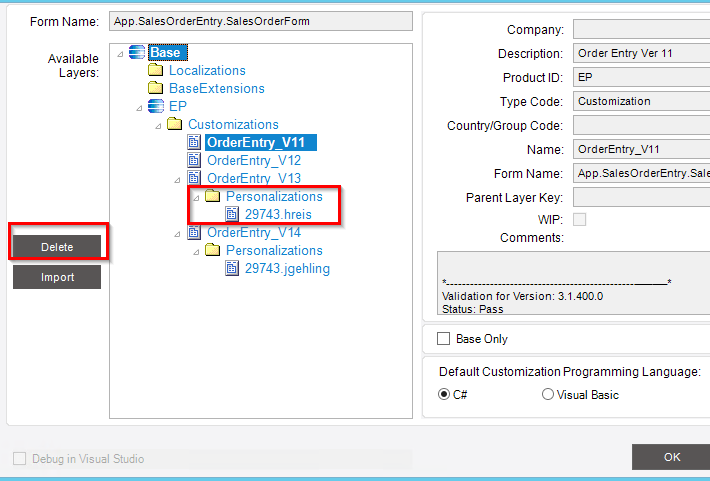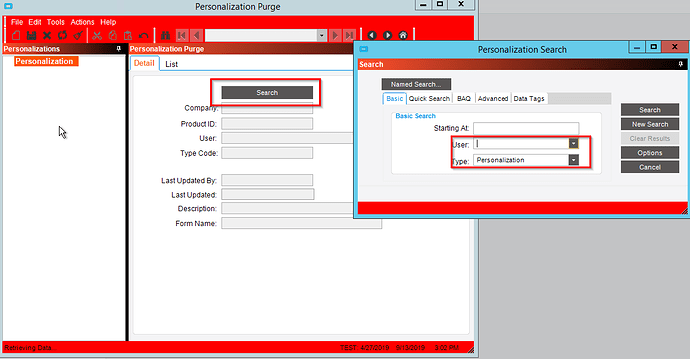A couple of users have an issue that the Save Layouts under Tools in Journal Entry is grey out. Anyone has this experience and know how to fix it? Thanks.
Check to see if they have personalization rights in user account security maintenance.
Thank you, Jeff. How can I remove a user’s all personalizations.
You can open the app in question in customization mode and delete personalizations in the customization select screen:
I checked the account, the All Presonalization is unchecked.
You’ll need to check it if they want to change and save the layout
Thanks, Jeff. This will delete all personalizations for one specific user?
for that specific application yes.
There is also a system-wide personalization purge app you can use:
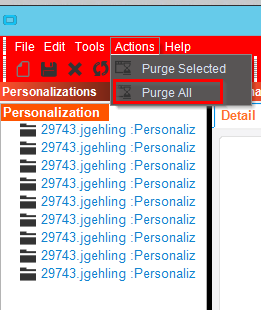
There is also a customization maintenance screen that you can use to see all personalizations of a user and selectively delete them.
Personalisation Purge
.
Jeff, I purged the user’s personalization. The user still has the same problem.
Did you ensure the checkbox is checked in user account maintenance?
The checkbox is unchecked for all personalization for this specific user.
it needs to be checked
It needs to be checked for what reasons? Thanks
So that they can save layouts and it wont be grayed out
Thank Jeff. Another user with All Personalization unchecked doesn’t have this issue and the Save Layouts is not grayed out.
- The user account option is called Allow Personalization
- I think if a user is a Security Manager, it doesn’t matter what the other options are. they are always allowed to Personalize or Customize
They are not a Security Manager.
Yes, my typo. It is called Allow Personaliztion under Option.