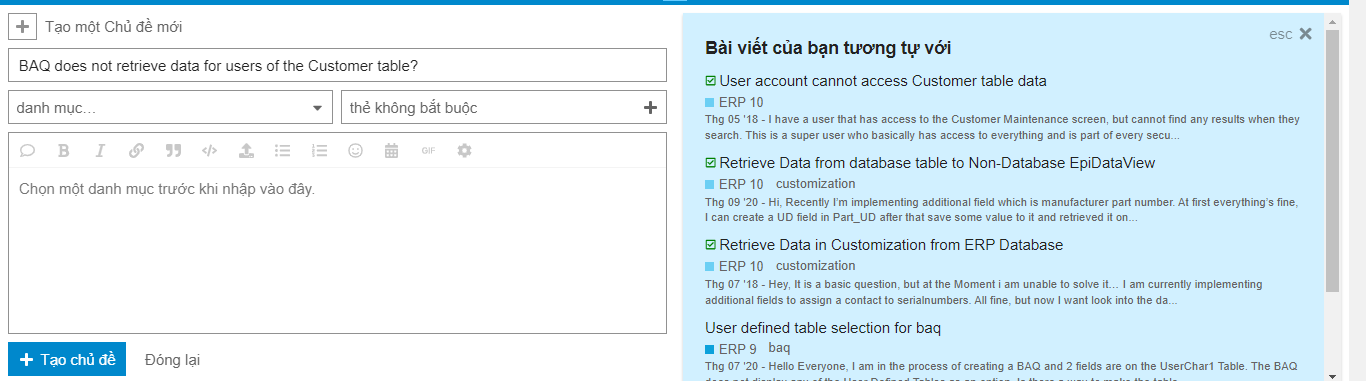I have a user that has access to the Customer Maintenance screen, but cannot find any results when they search. This is a super user who basically has access to everything and is part of every security group, etc. We don’t have field security applied. Any other suggestions? Even in a BAQ, no results come up, but just for this user.
It has to do with their Work Force set up. If this person has access to all Customers then click on the “View All Territories” box. If they only see certain territories, then they need to be added to the Authorized Users tab of the required territories.
Mark W.
I would look at the work force and territory tables.
Is this user setup as a sales person? Are you using the territory authorized user setup?
This will keep users from seeing customers.
Brad
Thanks Mark! This user set themselves up in Work Force at some point for testing a feature and only just discovered that they could not see customers. I had not thought of that feature preventing access when the person had so much else.
Regards!
Dane
Also, because at least one Workforce has an authorized user, now they all need authorized users and/or view all territories enabled. Your other option was to clear all authorized users and now everyone can see every customer.
I got the same issue with one of our users. But this is not related with WorkForce at all. He has everything set properly on WorkForce. However, he is not a sales person, just need to search for Customers and get results.
Do you happen any other feature that enables to happen? Thanks.