There’s a lot file in the client folder of epicor what does it say?
Ah. I have found this log. And there are no error messages.
As a further update I have opened a few customisations and notice there are errors like this in VS after clicking on the script.cs in the solution explorer panel
The extern alias ‘Erp_Contracts_BO_Company’ was not specified in a /reference option
Could this be the cause?
No that wouldn’t be the issue. That’s normal because Epicor uses external aliases that aren’t defined.
OK.
Can I turn on any further debugging for the extension to find why ‘nothing’ seems to be happening.?
What does the log say? You said no errors, but what does it say?
2022-06-07 07:18:38.969 +01:00 [INF] ===========================================Application Launch==================================
2022-06-07 07:18:39.112 +01:00 [INF] Action was Add
2022-06-07 07:18:42.554 +01:00 [DBG] Created Temp Epicor Directory at: C:\Users\richard\AppData\Local\Temp\86db8307-022d-4329-855f-d3204e3d1fe0
2022-06-07 07:18:47.667 +01:00 [INF] Got a valid Epicor Session
2022-06-07 07:19:22.639 +01:00 [INF] Downloading Customization. Company: , CGCCode: , Key1: Company_V5, Key3:App.CompanyEntry.CompanyEntryForm, Key3: , LayerType: Customization, ProductType: EP
2022-06-07 07:19:22.639 +01:00 [INF] Sync down is True
2022-06-07 07:19:22.639 +01:00 [INF] Download and Sync a regular customization
2022-06-07 07:19:22.646 +01:00 [DBG] Got in the Function
2022-06-07 07:19:22.647 +01:00 [DBG] Customization Verify
2022-06-07 07:19:22.647 +01:00 [DBG] Got Epicor DLL
2022-06-07 07:19:22.655 +01:00 [DBG] Finding File
2022-06-07 07:19:53.030 +01:00 [DBG] Initialize EpiUI Utils
2022-06-07 07:19:53.037 +01:00 [DBG] Get composite Customize Data Set
2022-06-07 07:19:53.317 +01:00 [DBG] Customization Get By ID
2022-06-07 07:19:53.470 +01:00 [DBG] Get composite Customize Data Set
2022-06-07 07:19:53.482 +01:00 [DBG] Init Custom Controls
2022-06-07 07:19:53.482 +01:00 [DBG] Creating Handle for Top Control
2022-06-07 07:19:55.813 +01:00 [DBG] Generate Refs
2022-06-07 07:19:55.886 +01:00 [DBG] Write Project
2022-06-07 07:19:55.892 +01:00 [DBG] Create Folder
2022-06-07 07:19:55.893 +01:00 [DBG] Write Script
2022-06-07 07:19:55.893 +01:00 [DBG] Write ScriptRO
2022-06-07 07:19:55.893 +01:00 [DBG] Write Command
2022-06-07 07:19:55.993 +01:00 [DBG] Write Customization
2022-06-07 07:19:56.310 +01:00 [INF] ========================Application Close=====================
here is where I tried it this morning
Does pushing the customization up, and pulling it down work? The reality is, you don’t really need the toolbox. You can open up the customization in epicor to see what you need to see, and the real benefit of the add-in is that you get auto-complete from VS. I use the add-in all the time, and really don’t use the toolbox much as it’s a little slower than just looking in Epicor.
Did you check the DLLs that you downloaded and make sure that they aren’t locked?
I don’t know - these buttons seem to ‘do nothing’ as well - when i click on them there is no interface feedback as to whether anything has happened or been attempted.
Locked?? I am not sure what you mean
So, you downloaded the DLL’s from here and put them into the client folder correct?
Sometimes when you download the zip file, the files will be “blocked”. Right click on the file, and in the properties in the bottom right, there will be a checkbox that says “UnBlock” if it’s blocked. Check that on the files. If you don’t the system can’t use them.
yes.
And there were no ‘file in use’ warnings.
So this is how it works for me. I’m assuming that you are able to get a customization pulled from Epicor? Do you have the code in your code window? (nothing is happening, is really hard to troubleshoot from the internet).
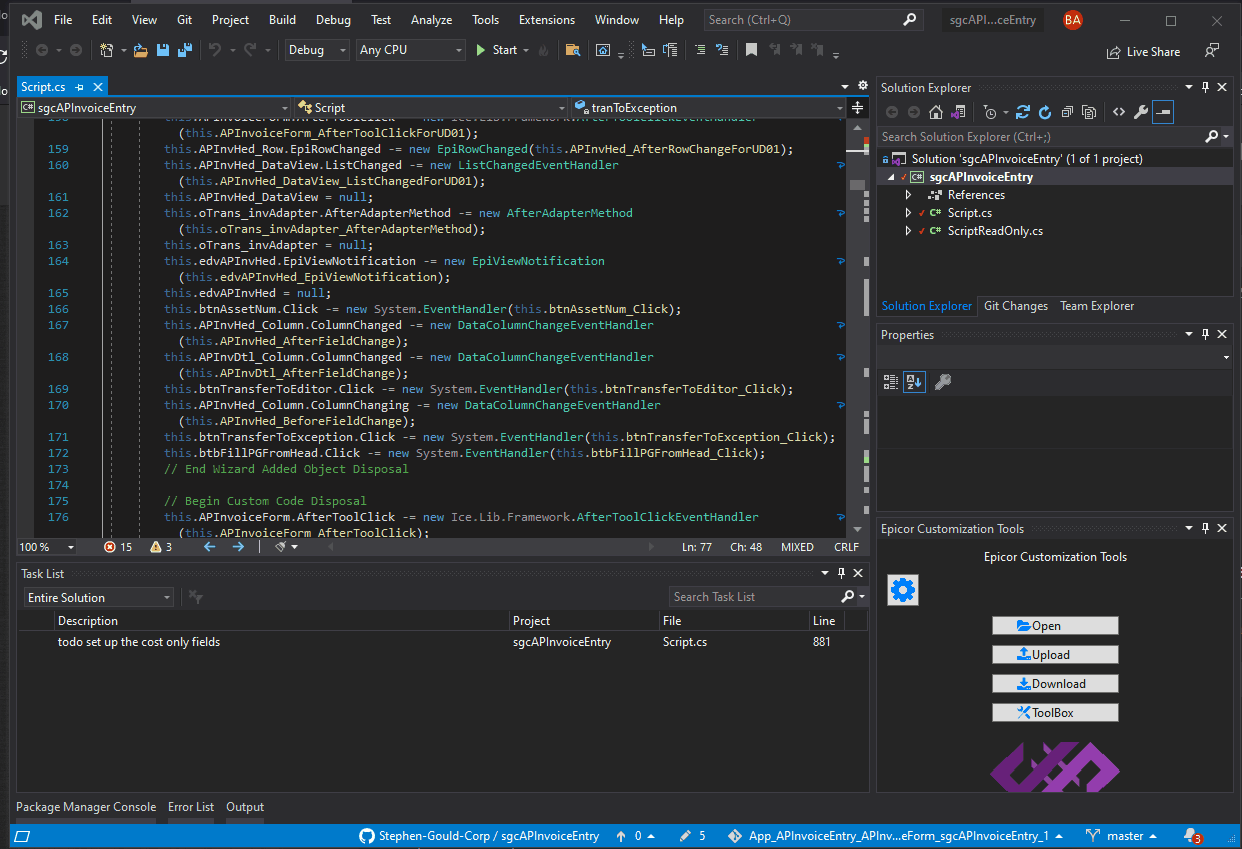
(sequences shortened for TV…)
Can you make a video of your clicks so we can see what you are trying to do?
When I click ‘open’ I can connect to the app server instance. browse to the customisation and open it.
It shows as a solution in the solution explorer. ( a similar view as in your video)
clicking ‘upload’, ‘download’ or ‘toolbox’ does nothing. unlike in your video
If you make a change in VS does the change make it into Epicor? Or vice versa? You can put a comment or something in there, and open it on the other side and see if it makes it through.
by clicking the ‘upload’ button??
No. nothing changes in the db
Well, that’s all the ideas I have. Without seeing what you are actually doing, I can’t tell you anything else.
Is there a way to put the the vs extension into debug mode to find out what is happening when i press the buttons??
Yes you can clone the repository and run it in debug mode
I have the extension installed, but I am not able to see the dashboard that I am working on. Would there e any instance in which the dashboard would not show up?