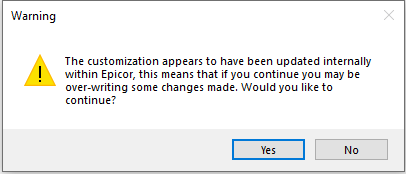Here was the entire message - no images
Very cool, thank you. Just started using VS Code recently to develop a new system with Angular/Typescript (VS Studio before) so this will help improve familiarity with VS Code.
I am on 10.1.500 and wanted to provide feedback on a few things I am seeing
I do not have the EDIT CONTROLS or TEST option in the commands
Not sure if this has been removed with the TOOLBOX Options, did not see anything in the change log
Theming
When launching the Toolbox I get an error
We do not use theming through the database, we have out theming set in the sysconfig file. The theming in Theme Maintenance is Inspired as Default but sysconfig overrides that.
We do not need to reset theming when we restore from Production
Database Theming (Theme Maintenance)
Icons are washed out white
Theming set in sysconfig using file
Icons are in color and richer in look
<Style value="C:\Epicor\ERP10.1Client\Client\Styles\Inspired.isl" options="SpecifyName|None|Default" />
I am not getting Debugging with dnSpy but that may be my setup at the moment. When launching in Debug mode from the Toolbox the customization selection screen appears, I select the customization and the screen seems to pop-up for a second and then disappears. If I select Visual Studio debugging VS starts and after clicking Continue I get a Win32Exception was unhandled, click Continue in exception screen and the Epicor screen does not come up.
Again, this may be my setup so I am going to dig in a little deeper and see if I can determine what is happening.
Thanks again for all the work, it is appreciated
Scott