Hello my friends,
I try to access to my Epicor from an VPN. But I can’t access appears this error

Can someone help me please.
Thanks!
Hello my friends,
I try to access to my Epicor from an VPN. But I can’t access appears this error

Can someone help me please.
Thanks!
My need FQDs in your sys config depending your network and VPN setup. Can you ping the Epicor server?
Client is installed on your “work-from-home” computer, and you connect via the VPN?
And I assume the client works on that computer when it is connected to the LAN when in the office.
Can you use windows explorer to browse to \\SRVEPICOR ??
If you use Windows Auth you’ll have a lot of issues if you installed Epicor on your home machine and are using the VPN.
I work exclusively from home (technically I’m a contractor), and use Remote Desktop to connect to a workstation (actually a VM Ware implementation of one), with the client installed on the workstation.
The company has RDP wetup to host the client via their website, But I prefer RD’ing into the virtual workstation. That most resembles what how other users connect (minus the RD part, their workstation is connected to the LAN)
That’s how I use Epicor when WFH. I RDP into my desktop at work and use Epicor there. Along with all my other programs. My work laptop is just used to connect to the VPN.
We were having the same error last week. It was due to the VPN setup had incorrect IP address for the gateway or something.
Check if in the Network and Sharing Centre for the Wireless Networks for the VPN connection does it show Domain Network with the domain name of your company. It is probably showing Unidentified Network. That was our error.
Once the IP address was fixed and also our company domain name was spelled incorrect in the VPN setup on the server. All these settings are on the server. Our System Administrator fixed these on the server and then we stopped getting the error.
Thanks
Vinay Kamboj
Yes, i can ping with my epicor server.
What do you need to see about the server configuration?
Did you try what @ckrusen suggested? I think it was supposed to be \\SRVEPICORERP
When I VPN into a Company and I am not part of their domain, the fix for me always was to configure the credential via CPanel, for the Epicor Server.
Example: YourEpicorServer.TheDomainName.com
username: TheDomainName.com\YourUserName
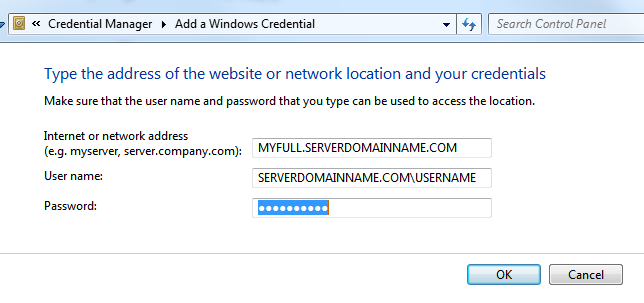
Perhaps you even have stuff stored in here and just need to clear it!
Yes, the client is installed on the computer and we access it through a VPN.
If the client works on that computer that is connected to the LAN.
No, we cannot use the windows explorer to navigate with the server name \ SRVEPICOR, but we can navigate if we use the IP \ 192.168.1.5
Sounds like a DNS issue
I made a typo in my post. You should enter the servername from your error message.

(just the highlighted part)
As @chaddb said if you can’t hit the server host name but can hit the IP it sounds like a DNS issue. I see this when a user’s home router assigns ip’s in the same range as the corporate network. We have changed the ip range on home routers in some situations (for a full time remote worker) and have changed the AppserverURL value in the .sysconfig file to the server ip address in others (for temporary fix).
In addition to my previous post. Also make sure in Network Options you click on the VPN Connection and make sure this is checked:
(on mine its unchecked so i dont use forced tunneling, but on our new vpn that doesnt work)

Also on DNS Tab:

lastly run cmd prompt as admin and try ipconfig /flushdns
Also Disable ipv6 if your network isnt setup properly to handle it seen that too. Make sure your using their DNS Server and not 1.1.1.1 or some other internet DNS
I already made that configuration and keep sending the same error.
The error is the same that appears if you disconnected from the work LAN and wanted to access EPICOR.
As quick fix, if you can access by \ip-adress you can just add a record in the C:\Windows\System32\drivers\etc\hosts on you local machine,
that will match that Ip adress to the machine name you are trying to access
Everybody has great suggestions here, might I suggest a quick peek at something more simple - you said you can navigate to the server folder from your device - do you see that specific SYSCONFIG in the folder. If you made a custom sysconfig client-side, it also needs to exist server-side
Apparently this works in my case, I think that DNS does not resolve the name of the server but modifying the .sysconfig changing the name of the server by IP allows me to enter.
Thank you all very much for your comments and contributions.
Apparently the problem has been solved, I will continue testing and if I have any problem I will grind them again.
Greetings to all.
Thank you