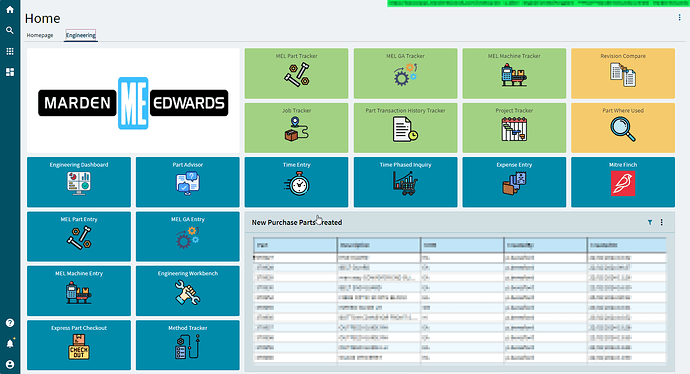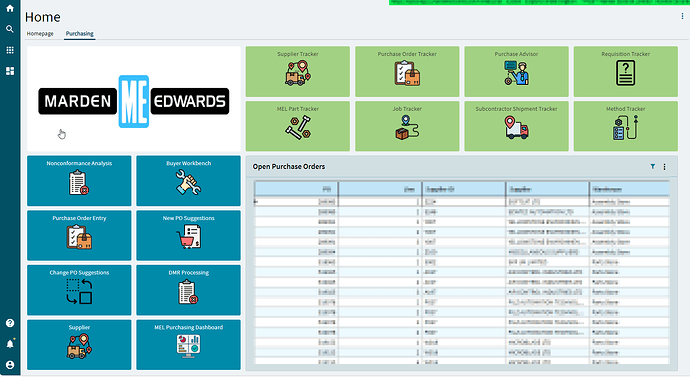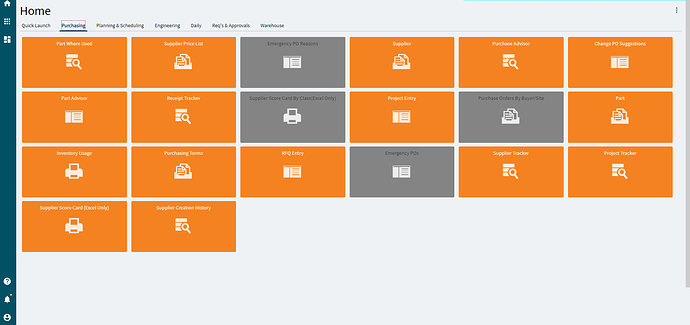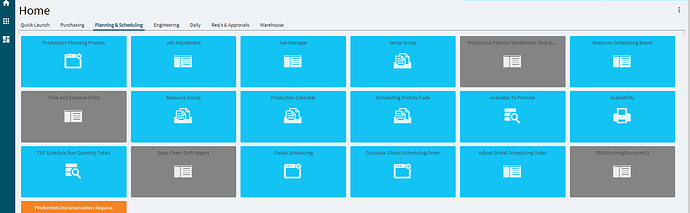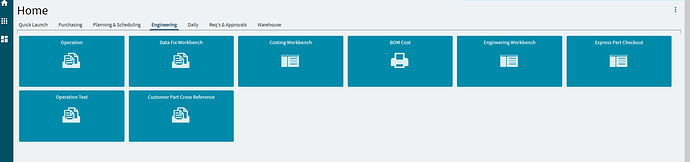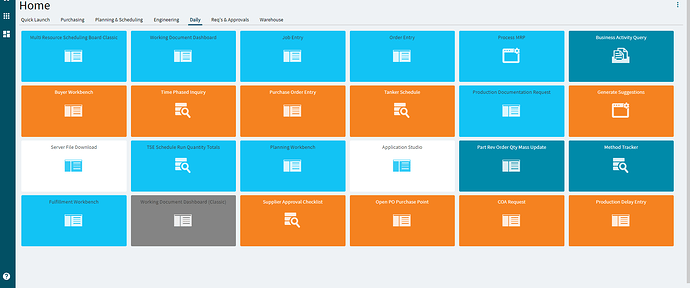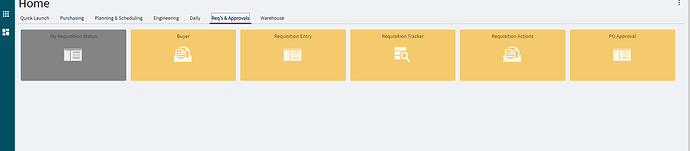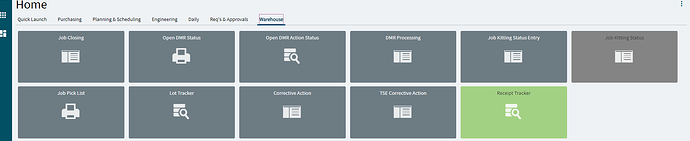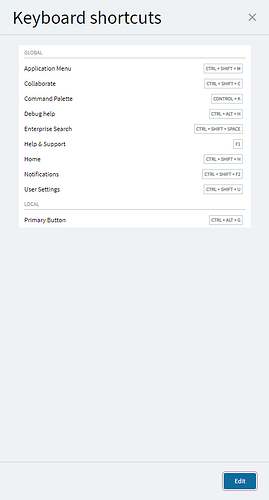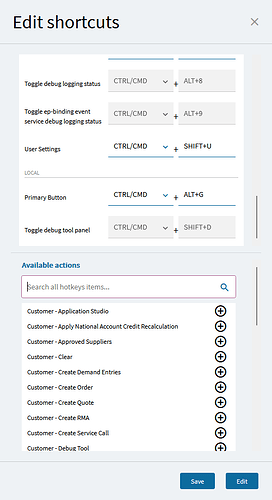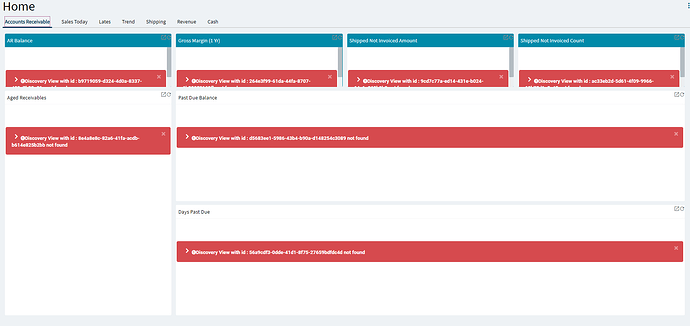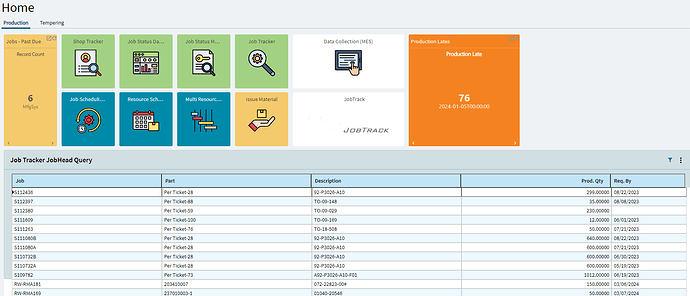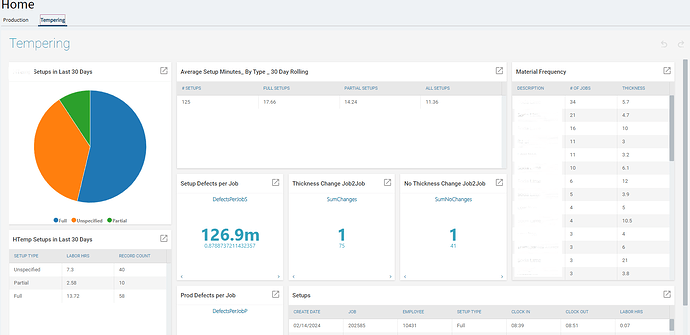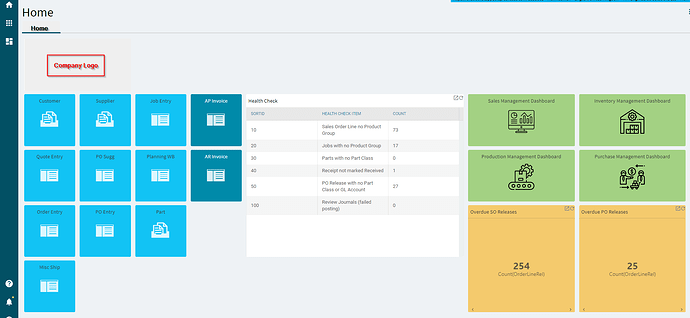Thanks, that worked perfectly!

In 24.1 for this you just Ctrl+click on tiles or configure them to launch in a tab instead of same window FYI.
Here are a few of the ones i have done for our company. i have created one for each department with their top entry screens as well as some useful BAQ grids for quick reference.
So what other handy secrets are you hiding from the rest of us? ![]()
this is great! a highly needed and requested feature.
That’s all I got!
Because we are deprecating modern and classic homepages in we did two projects there to ensure that we’re able to do that successfully:
- Clean up feature gaps and UX annoyances in the homepage. That includes stuff like drag to reorder tabs finally, publishing layouts from the web version, fixing a few misses like lack of ctrl+click on app widgets, etc. Not 100% of epicor ideas but all of the low hanging fruit items.
- Fix all known bugs on the homepage layout - so at ga we expect to have very few if any open bugs on homepage layouts.
No dramatic redesign of it however it’s what you are using with annoyances and gaps cleaned up. Density, responsive behavior, management of default homepages, etc is the same. We will likely return to that in a future pass to improve it more.
One thing i noticed is virtually no one displayed BAQ’s on their homepages? Were people just not showing them due to the data they contained or don’t people use them for some reason?
We use them on ours, but I blurred out the data. We haven’t gone Live yet with the system but I know I will be asked a lot for them after our Go Live
For me, they are all on a tab I just didn’t take a pic of. I didn’t think it was all that interesting.
I used to do a mix, but on this go around, I made 3 tabs with no BAQs and 1 with only BAQs. I found it much cleaner that way.
Thanks for the tip, this is a cool feature.
Use ‘Ctrl + Alt + H’ to open the Keyboard Shortcuts from the homepage. You can edit most of the bindings there. Unfortunately, you can’t change the Command Palette binding ![]()
Might also be cool to point out that you can set up custom shortcuts for actions which are dependent on which app you’re in. I could bind Customer “Create Order” to ALT+O for example.
That’s about what mine looks like. Different tab for each hat… Admin, Maint., Dev, Jobs, Trackers, Non-Conformance, Testing