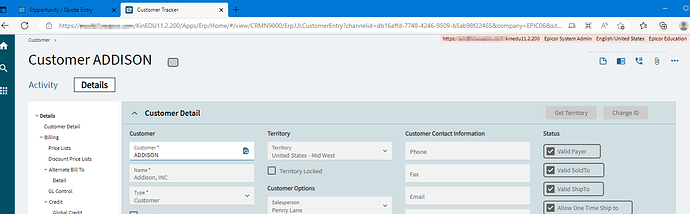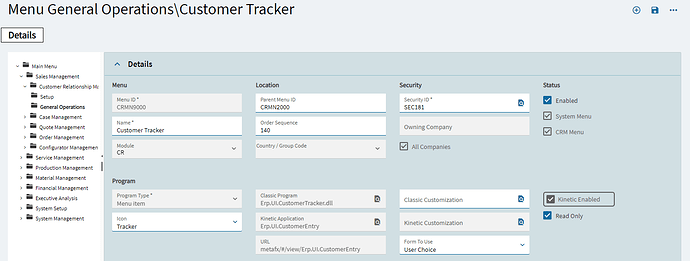What is the index key, and what do you swap it out with?
(And for future education, how would I figure that out? I looked through the rest help UI, and didn’t find it)
Looks like the deep link format is:
https://database/KinEDU11.2.200/Apps/Erp/Home/#/view/CRMN9000/Erp.UI.CustomerEntry?channelid=db16affd-7748-4246-9509-b5ab98f22465&company=EPIC06&site=MfgSys&pageId=Details&KeyFields.CustID=Ace%20Brown&pageChanged=true
(https://<database>/<environment name>/Apps/Erp/Home/#/view/<MenuID CRMN9000>/Erp.UI.CustomerEntry?<channelid= some string db16affd-7748-4246-9509-b5ab98f22465>&company=<Company ID EPIC06>&site=<SiteID MfgSys>&pageId=Details&KeyFields.CustID=<CustID ADDISON>&pageChanged=true)
Thanks so much for the help! We’re looking to generate these deep links in our Hubspot CRM dashboard to open up Epicor Customer or Quote Tracker in the browser.