And until it is an official feature you could make UD codes to hold the link “templates”, and save yourself from hard coding them.
The “template” link would simply have its key replaced by the BPM
And until it is an official feature you could make UD codes to hold the link “templates”, and save yourself from hard coding them.
The “template” link would simply have its key replaced by the BPM
Just thinking out loud here… the deep link that is “generated” when you are in an app is always app centric… meaning, if you are in the PO Entry program, and create a deep link, it will bring you back to PO Entry… but if you do the same from PO Tracker, the link take you to the tracker. Trying to create a deep link from the BPM, there would need to be a “choice” as to which App to link back to when creating the deep link.
Securing any system, app, browser etc. should be a part of any IT departments daily thought process. It should start with zero trust BEFORE it is released to the general user base.
If you are not using Microsoft Group Policy or Microsoft Intune Configuration Policies, you should verse yourself in both. Many of the concerns raised here can, and should be set, by your IT department after going through a governance process with other managers. The days of users wanting to customize to their own liking should be far behind (think desktop images, default save locations, screen saver password lockout, saving passwords, autofill, etc). In today’s security environment, you can never be too safe. And while you are at it, take a look at your upcoming Cyber Insurance renewal policy. As usual, the insurance industry dictates much of what we should be doing and of course raises the price 10 fold each year.
Is Epicor going to provide their own admin pack for controlling Edge policies?
Here are a few of the policies you can set through GPO and/or Intune (some are security related and some are not).
This is amazing ![]() - excited as we are just starting our upgrade process to Kinetic from 10.1.400.
- excited as we are just starting our upgrade process to Kinetic from 10.1.400.
Has anyone played about with deep linking via a QR code on the route card and defaulting in the relative JobNum/Asm/OprSeq into “start production activity” UI - that would be pretty cool.
We have had issue testing kinetic browser in Egde and Firefox.
That’s my top concern. It’s not hard to make services work in the standard set of browsers, as long as that’s a core development principle from the beginning. Put it off too far into development and it can be a nightmare to remove those dependencies, meanwhile you’re at the mercy of the development cycle of whatever single browser you invested all your eggs in.
The dream of the web client is entering an order from your iPhone while you’re at a customer’s site. Browser agnostic, OS agnostic, device agnostic. I mention OS, because what works in Chrome on Windows also often doesn’t exactly translate to Chrome on other platforms. Scaling to phone screens is a whole different topic, not that browser agnosticism supports successful dynamic scaling, but more that it would require a total rethink of Kinetic’s vastly horizontal presentation of information.
Have you tried running Kinetic on an iphone recently? It does work… I have been demonstrating looking at POs in the PO Tracker, and while you do have to scroll down (lots of data to see here), you can see it well. It reformats the screens to be very vertical and supports flipping phone 90 degrees for a slightly wider view. I have not yet tried it on an iPad, but it should work there as well.
Kinetic on an iPad in my experience has been VERY good. An excellent opportunity/option for viewing data and doing light data entry on the move.
For those who perhaps weren’t overly happy with the Epicor CRM aspects previously, I highly recommend a revisit within the context of the new Kinetic UIs. Particularly given how easy the Kinetic UIs are to extend/optimise to best meet business data and process requirements with minimal performance overhead/impact.
Callum,
That is what I am most excited about honestly. I can now use the web browser to see sales data and customer data. You can put up an app proxy in azure so that they have to sign in with their microsoft creds + MFA and then they can be passed in.
Have you tried running Kinetic on an iphone recently?
That makes sense now! A little deeper dig with browser developer tools shows that it’s asking the browser for what kind of device is making the request, rather than agnostically scaling to the screen height / width. Switching to phone mode in developer tools breaks the layout, because the site still sees a “desktop”. My old Android device also breaks the layout, but to be fair I’ve done a lot of cursed things to that phone to keep it going. One day I’ll try it out on a Pinephone just for kicks. ![]()
What is the index key, and what do you swap it out with?
(And for future education, how would I figure that out? I looked through the rest help UI, and didn’t find it)
Looks like the deep link format is:
https://database/KinEDU11.2.200/Apps/Erp/Home/#/view/CRMN9000/Erp.UI.CustomerEntry?channelid=db16affd-7748-4246-9509-b5ab98f22465&company=EPIC06&site=MfgSys&pageId=Details&KeyFields.CustID=Ace%20Brown&pageChanged=true
(https://<database>/<environment name>/Apps/Erp/Home/#/view/<MenuID CRMN9000>/Erp.UI.CustomerEntry?<channelid= some string db16affd-7748-4246-9509-b5ab98f22465>&company=<Company ID EPIC06>&site=<SiteID MfgSys>&pageId=Details&KeyFields.CustID=<CustID ADDISON>&pageChanged=true)
Thanks so much for the help! We’re looking to generate these deep links in our Hubspot CRM dashboard to open up Epicor Customer or Quote Tracker in the browser.
What is the proper browser to use for Kinetic web? Currently using Firefox and fundamental things like drop down menu’s don’t scroll.
Edge is the way to go. I used to be all about Chrome, but at work they want us to use Edge. It all works (as well as it can) in Edge.
to figure out the deep link address, you simply do it manually one time…
https://myURL.developer.epicor.com/erpcurrent/apps/erp/home/#/view/CRMN9000/Erp.UI.CustomerEntry?channelid=9ed43c39-fad6-4eab-9383-ca0529b4cf7b&company=EPIC06&site=MfgSys&pageId=Details&KeyFields.CustID=ADDISON&pageChanged=true
But you can simplify this by removing some of the entries… (experiment with this). I found you don’t need the channelid, or the page Changed values.
https://myURL.developer.epicor.com/erpcurrent/apps/erp/home/#/view/CRMN9000/Erp.UI.CustomerEntry?channelid=0&company=EPIC06&site=MfgSys&KeyFields.CustID=ADDISON
In fact, I found that you could eliminiate the company and site as well, but that may not be desired.
https://myURLdeveloper.epicor.com/erpcurrent/apps/erp/home/#/view/CRMN9000/Erp.UI.CustomerEntry?channelid=0&KeyFields.CustID=ADDISON
Here is the screenshot with bullet points that align with the above:
Thanks Tim! Glad I can ignore the index key and other parameters.
Here are the formats for Customer and Quote Tracker, if it helps anyone else.
Customer Tracker:
https://<databaseURL>/<environment>/Apps/ERP/Home/#/view/OMGO3008/Erp.UI.CustomerEntry?company=<company>&site=<siteID>&KeyFields.CustID=<CustID>
Quote Tracker:
Quote Tracker:
https://<databaseURL>/<environment>/Apps/ERP/Home/#/view/EQMT2060/Erp.UI.QuoteEntry?company=<company>&site=<site>&pageId=Details&KeyFields.QuoteNum=<QuoteNum>
Something that I have found is that as you change ‘pages’ (Details, Activity, etc), it updates the URL’s ‘pageId’ parameter. Unfortunately, when sharing the ‘deep link’, even if that parameter is included in the URL, it is not honored. It gets overwritten with the default tab/page. (Details in most cases)
This is too bad because sometimes it is helpful to direct someone right to a specific area of the UI.
Not sure if this should be reported as a bug or an ‘Idea’. It seems like the software is using the parameter somehow, but not fully.
Report this as an Idea. I dont believe that the original intent was to push you to an exact page, but I do get the desire.
I’ve tried this with mixed results. The link sometimes brings up the data, other times it just brings up a blank screen. I haven’t figured out how to reproduce (2022.2.7)
The only way I seem to be able to get it to work is to always include the channel ID, even if it’s 0:

https://<databaseURL>/<instance>/Apps/ERP/Home/#/view/ESMT2045/Erp.UI.ResourceGroupEntry?channelid=0&company=<company>&site=<plant>&pageId=Details&KeyFields.ResourceGrpID=<resourceGrpID>
That just happens to me under normal circumstances from time to time. Im not sure it’s related to the links.
Also can’t reproduce. On occasion from launch I will get that even.
It’s a ti…tim…timing issue…
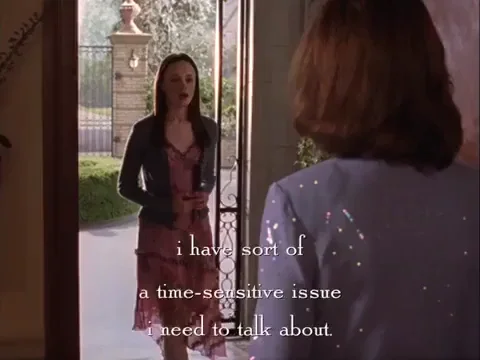
Blast this Asynchronous girl in a Synchronous world!
