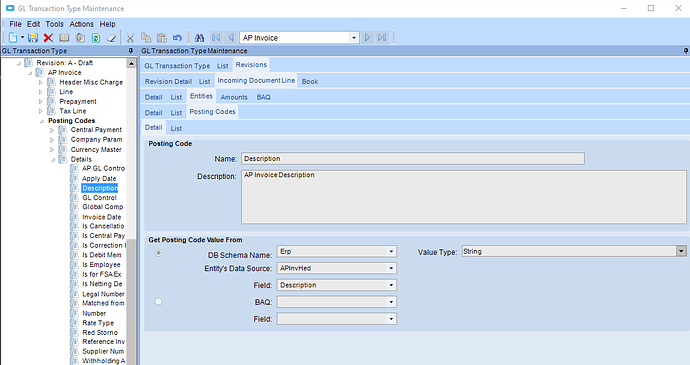Looks like starting in 10.2.600 Epicor changed how the transaction description is generated (now contains really no useful information according to finance). Since this is now a system posting code it doesn’t look like I can modify/delete it, anyone change something like this on a posting rule before? When running a GL Report the description is now the AP invoice description instead of it containing something like IV: {InvoiceNum} {supplier name}
Could you please suggest how to modify the Transaction Text?
@Hari_Dutt Here is KB on the complete process. There is also on on changing the wip recon text. You will need to be logged into EpicCare before clicking the link or paste it after logon.
3 Likes
Create a new rule by coping the existing posting rule.
The posting rule will be in Draft mode, you can select the required posting code for the transaction text.