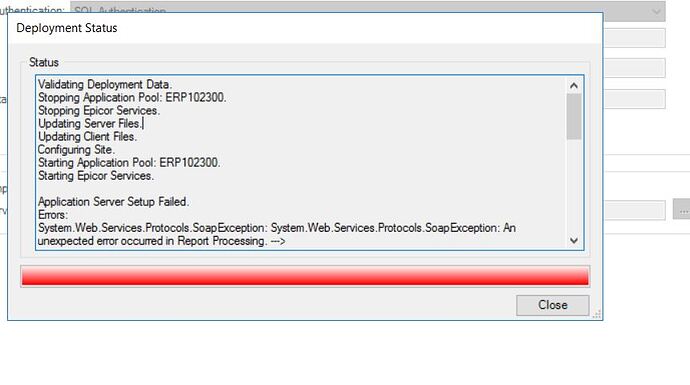We are getting the error while deploying the application for your reference error is attached below
Validating Deployment Data.
Stopping Application Pool: ERP102300.
Stopping Epicor Services.
Updating Server Files.
Updating Client Files.
Configuring Site.
Starting Application Pool: ERP102300.
Starting Epicor Services.
Application Server Setup Failed.
Errors:
System.Web.Services.Protocols.SoapException: An unexpected error occurred in Report Processing. —> Microsoft.ReportingServices.ReportProcessing.ReportProcessingException: An unexpected error occurred in Report Processing. —> System.Exception: For more information about this error navigate to the report server on the local server machine, or enable remote errors
at System.Web.Services.Protocols.SoapHttpClientProtocol.ReadResponse(SoapClientMessage message, WebResponse response, Stream responseStream, Boolean asyncCall)
at System.Web.Services.Protocols.SoapHttpClientProtocol.Invoke(String methodName, Object[] parameters)
at Ice.Lib.SsrsReporting.ReportingService2010.CreateCatalogItem(String ItemType, String Name, String Parent, Boolean Overwrite, Byte[] Definition, Property[] Properties, Warning[]& Warnings)
at Ice.Lib.Reporting.SsrsFolder.<>c__DisplayClass7_0.b__0(IReportingService service)
at Ice.Lib.Reporting.SsrsReportingServiceCaller.DoWithService[TReturn](Func2 action) at Ice.Lib.Reporting.SsrsFolder.CreateReport(String reportPath, Byte[] reportBytes) at Ice.Lib.Reporting.SsrsReportingServiceCaller.DoWithService[TReturn](Func2 action)
at Ice.Lib.Reporting.SsrsReportImporter.ImportReport(String reportPath, XDocument reportDocument)
at SetupEnvironment.Steps.ImportSsrsReports.ImportReportsInZipFile(SsrsReportImporter reportImporter, SsrsFolder ssrsFolder, String reportsBasePath, String reportZipPath)
at SetupEnvironment.Steps.ImportSsrsReports.ImportReportsInZipFiles(SsrsReportingServiceCaller serviceCaller, String reportsBasePath, String reportZipPaths)
at SetupEnvironment.StepBase.Run()
Could you please suggest the how to resolve this issue?