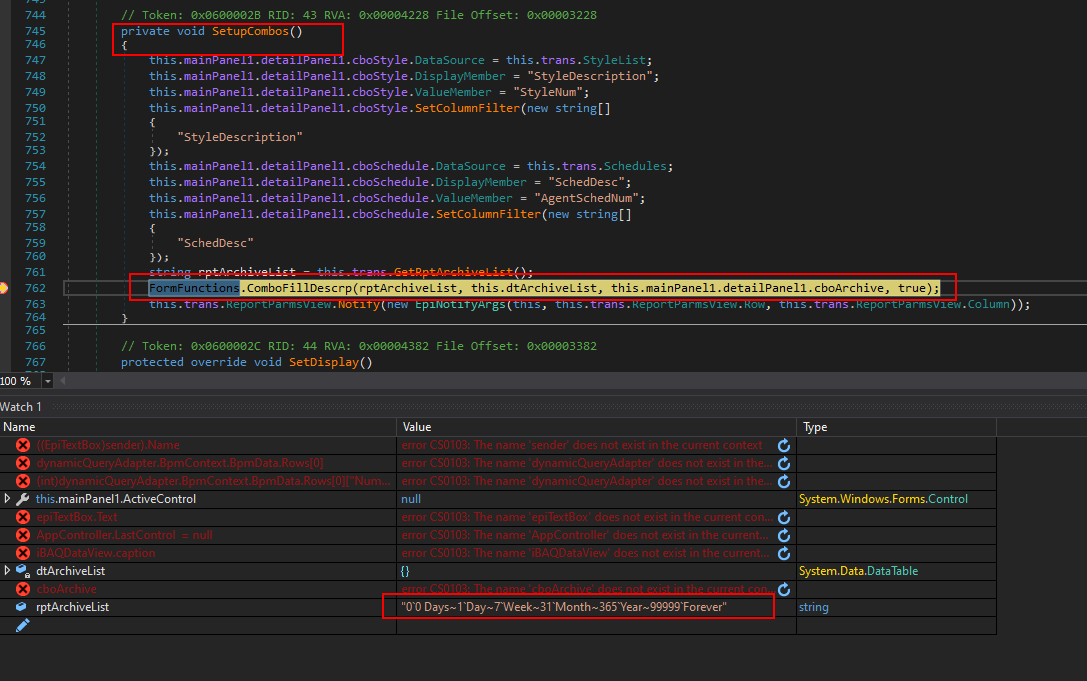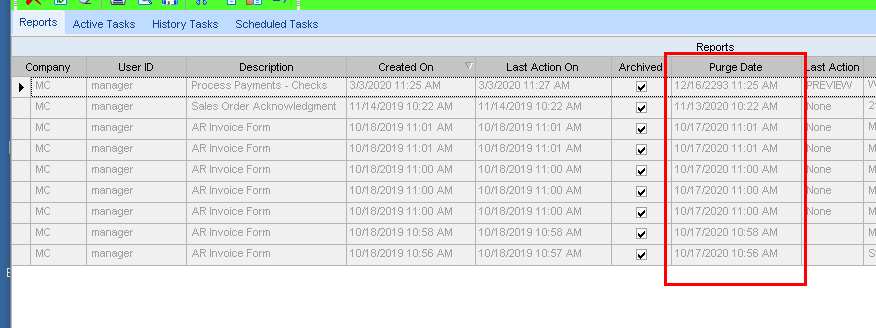Where is the Archive period length of time established in Epicor 10? We have a user that archived his report for 1 week (last Friday). He went to run the report yesterday morning and it was gone. So it only saved it for 5 days rather than 7 days (1 week).
Is there a place where we set the parameters for 1 week; 1 month; 1 year, etc.?
The field is bound to Report.ReportParam but I do not know where that is
Thank you,
Carol
Those are fixed values and should be 7 days. I don’t know that that has changed in decade(s)
Where are the values established?
Our user selected reports to run last Friday afternoon (09/18/2020). They ran and were visible Wednesday night. Thursday morning they were gone from the reports queue. They should have been available to run and not have been removed from the queue until last night.
Thank you Joshua!
Thank you Joshua,
Could a customization be done to override their values? What application would one do the customization on if this would be possible?
Thanks
Carol
You may have to personalize it, but the Sys Monitor can show the scheduled purge date. Have them run a report with a 1 week archive, and see what the purge date says.
And if that row was selected and the DEL key or the X icon on the toolbar were bumped, that would delete it also.
And if I may ask …
When you say “run the report”, you mean “re-print it”, correct? Because that report won’t change from the first time it was actually run.
Calvin,
Yes he actually wanted to either preview it again or print it and it was not in the reports tab any longer to do so. This purge date is established in Epicor …. Correct?
Correct, as @jgiese.wci showed.
Any chance it was run as a different user? Have the user select Actions -> Display All Tasks in the System Monitor.
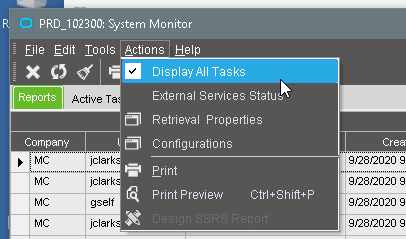
Then the Reports tab shows other reports submitted by other people.
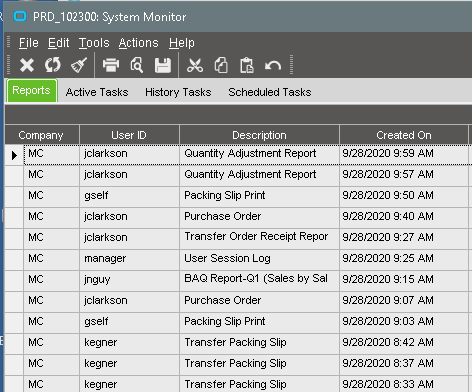
Word of caution, this might allow people to see other peoples reports. Or, I might just see everyone else’s, because I’m a Sec Manager. Not sure the exact security methods in play.
Also silly question. Are you certain of the date they actually printed it the first time or are you basing that date on what they told you. I can’t count the number of times what a user thought happened and what is reality were two very different things. You might be able to find out from the database table directly.
I did look in the Display tasks for all users.
I sent some screen shots to the user which lists the create date and purge date of his reports. We will monitor them to see if they disappear prior to the purge date (which does show 7 days from the create date)
If they should happen to disappear from the system monitor prior to the 7 days then it may be a bug.
Thank you for your input & help.
Carol
Did you check the History tab to see that it was even run when they said it was? And that it doesn’t have the “No records selected” error.
Calvin,
What we found is this: in the retrieval properties you can select how many days you want the report visible in the reports tab. The default evidently is 5 days. So after 5 days the report is not visible, however, the purge date was 7 days.
We are running a few different scenarios to confirm what the application help states.