Confirmed by another user and at a total of three different instances.
This is a whole new instance of the reports, deployed when you deployed the app server, right?
And the GUID is generated from your Kinetic environment and not your current environment, right?
And the dataset in the ARform is pointed at the shared datasource for your Kinetic Environment, right?
Yes, we are testing the reports for upgrading to Kinetic.
Only me and the IT guys are in there.
No one else would know where to get to the report definition.
This what Kinetic installed for ARForm.
I know the datasource is pointing correctly.
This whole process worked fine last week with ARForm.
Just now, the same files produce this error.
shrug
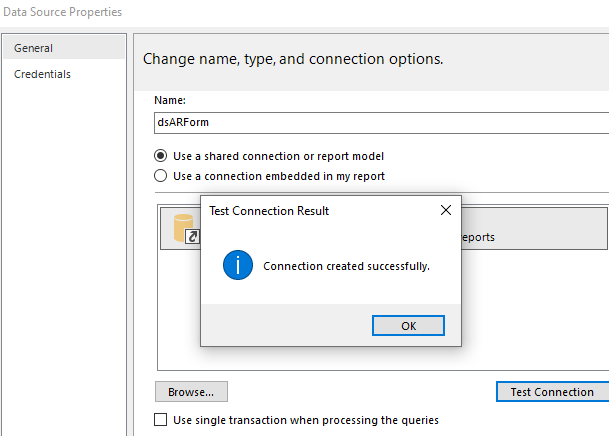
You could debug in VS I think? I really think it has got to be in the code somewhere.
If you right click in the grey area of your report and go to report properties> code tab you’ll see code.
I feel like that could give you an object not set error?
I am reaching now, definitely never seen this before… ![]()
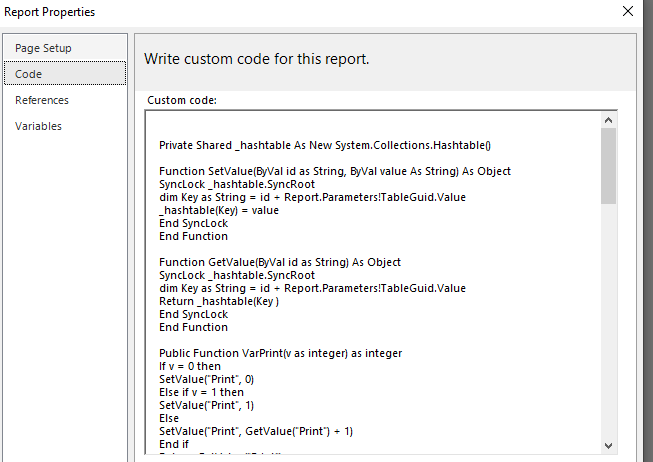
I sometimes noticed that, if you leave a value for the GUID in the SSRS and that GUID is gone from the temp tables, it starts acting weird. Like even if you go in Epicor and try to print a report from there (with a newly generated GUID), it still acts weird because of that old GUID in SSRS. I know you said you checked that, just making sure it’s not the case.
This is interesting.
I thought I had exhaustively searched this site for my error before making my post.
Ben,
Was a UD field created/added/removed for one of the report tables over the weekend? I used to get tripped up when I had an on-prem environment because it turned out that I needed to perform a Regenerate Datamodel in both the Admin Console for our Client connections, and the Admin Console for our reporting connections as we had them running on two different Apps servers. If I only did the one that our client sessions connected through, the UD fields would show up just fine for BAQ’s, Dashboards, etcetera… but SSRS wouldn’t pick them up.
The report tables that get generated will typically be for various tables/subqueries in the report… so verify there isn’t anything amiss in any of the temp tables created for this GUID. It’s difficult to troubleshoot without being hands on, due to the nature of this error message. The report is stock… is the RDD and the Report Style also stock? There seems to be a mismatch somewhere that the SSRS report isn’t picking up what it’s looking for. Even seemingly benign changes to Epicor table structures can cause such issues… such as the name of a table or field being changed from an upper case to a lower case. However, you haven’t mentioned any type of update or patch level being applied from one week to the next.
If everything is stock, and no new records were created since the previous week… then you might need to get Technical support involved to help figure it out. (It would be so helpful if the error message identified EXACTLY what object reference isn’t set… thanks Epicor!)
Also, even though it seems obvious, you did set the new report to archive for at least a day when you previewed the report, correct? The Guid files will still show in the database tables even though they weren’t set to archive… thus the Guid won’t actually work in SSRS Report Designer… even though it’s quite literally still there. The joys of SQL!
Tim,
No UD fields were added.
I’m the only one in the environment and I’m just using existing records (that don’t generate errors) to produce example reports.
When I produce the example PDF, the archive is set to a week. I double-check that I can see the report temp tables before I do anything else.
Thanks for looking,
Ben
Did you figure this out… Now I am having a similar issue.
ort server dump occured. Exception: Microsoft.ReportingServices.ReportProcessing.ReportProcessingException: An unexpected error occurred in Report Processing. —> System.NullReferenceException: Object reference not set to an instance of an object., Message: , Unhandled Exception: False
This wasn’t the case if I used their base data definition. The second I copied the data definition and then added a field to it, it broke.
No, I have not.
Note: I work on my system via VPN.
So, the SQL Server Reporting Services website runs on my computer, and I’m bringing this up in case that has some unknown influence.
The only way I’ve been able to work on the ARForm report is to remotely use Report Builder on the Epicor App server. Not Ideal, but at least the GUID will register.
Other reports like Customer Statement and POForm work as expected anyplace I tested.
My summation is that something different is going on with ARForm.
And that is still a mystery to me.
Ben
@estm8ben what I have noticed is that you get one shot at editing/previewing that form on any given computer in report builder.
