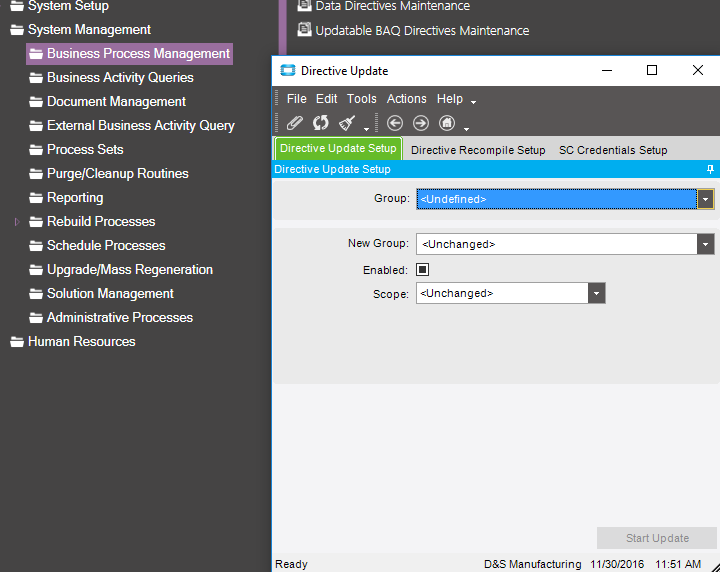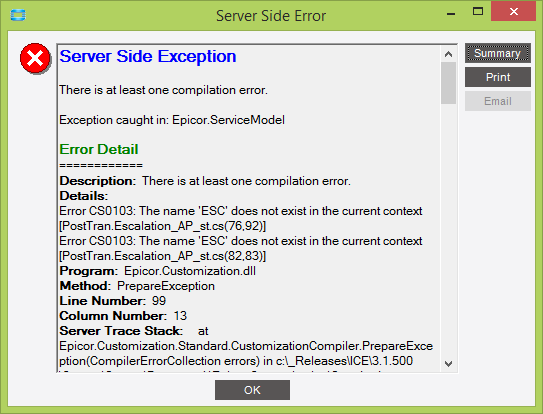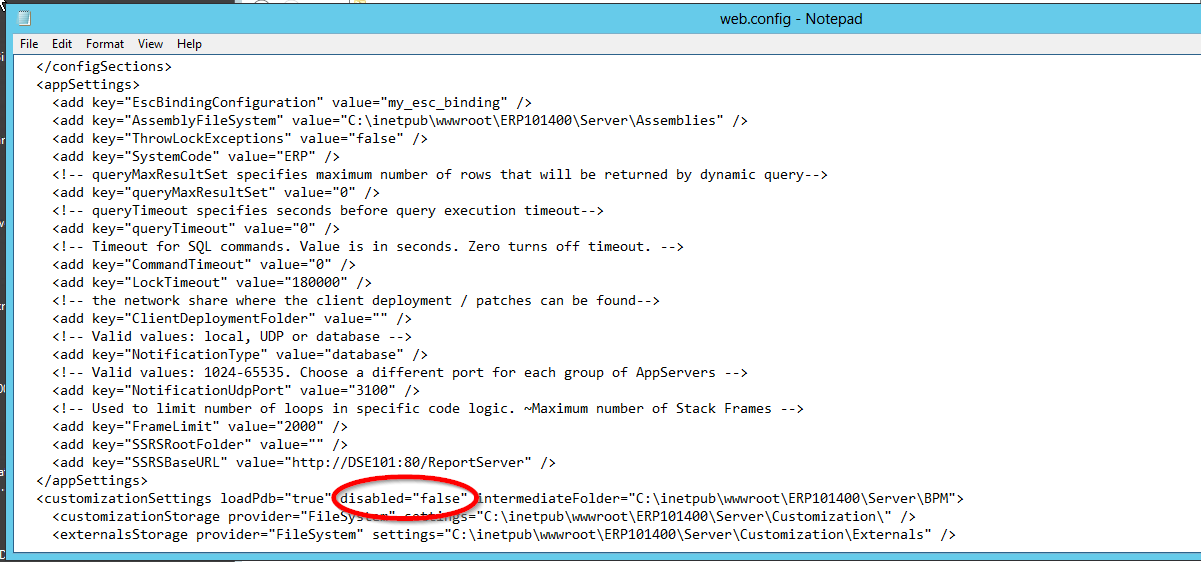We have some E9 BAMs that send an email whenever HDCase is updated and the topic fields match a certain string. During the migration to E10, these get converted to Data Directive BPMs, but the string literals in the BPM conditions are created without quotes, which causes a validation error. In 10.1.400, I was able to add quotes to these conditions, but we recently began testing the migration with 10.1.500, and now I can only change the first directive in the group. When I select the second directive, the BPM designer attempts to compile every directive in the group, fails validation, and the directive I just changed remains selected. I can’t select any of the remaining invalid directives to fix them, and the one I just fixed is not saved. The same thing happens if I try to delete the invalid directives so I can create them from scratch.
Is there a way to delete a whole BPM group at once? Has anyone else encountered this issue and found a way around it?