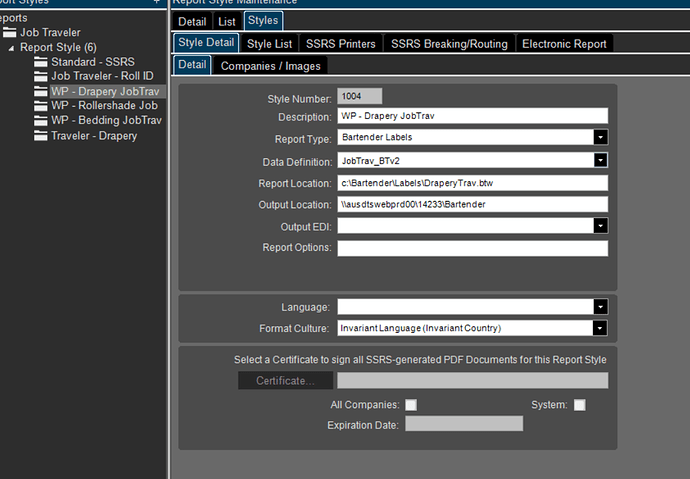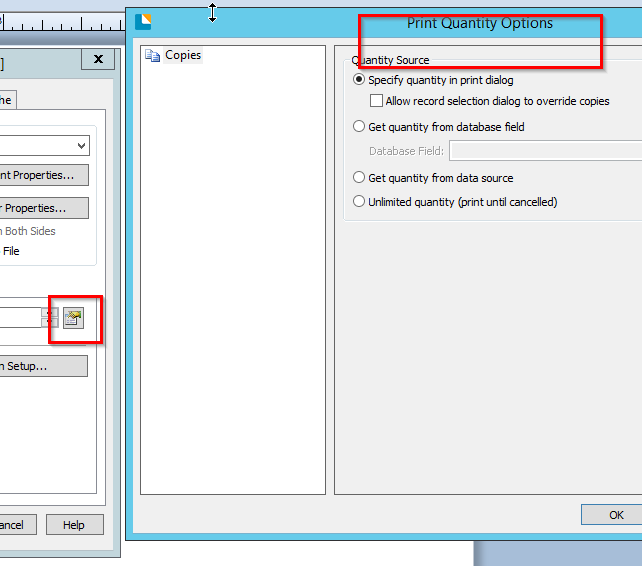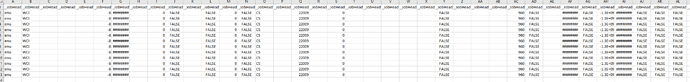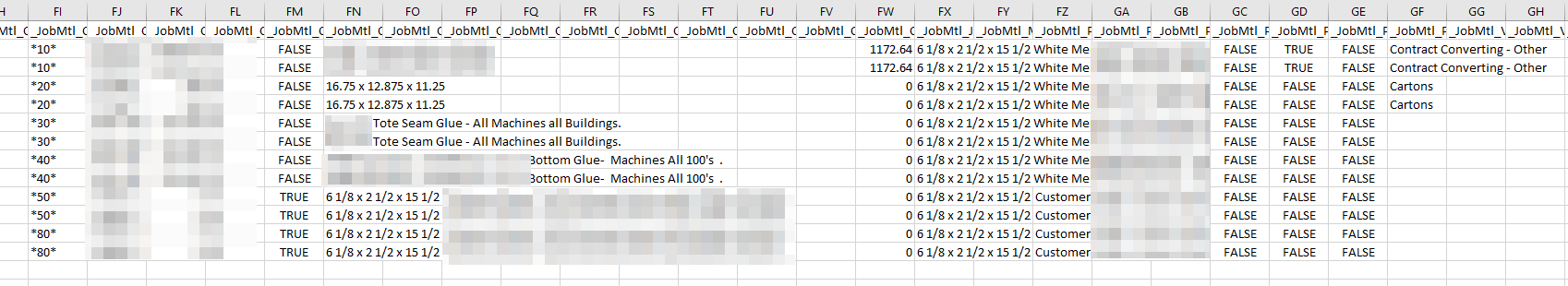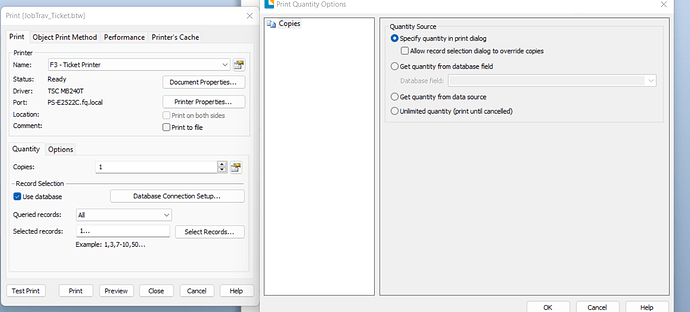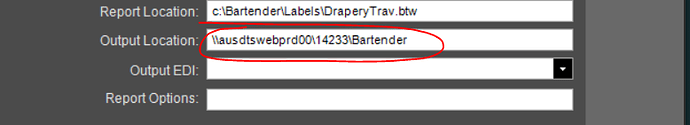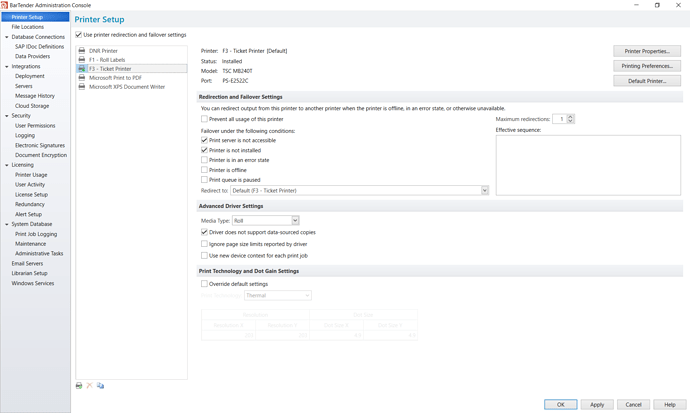We have Bartender Labels setup to print Job Travelers in Epicor. When we print though, it is sending to the printer to print multiple copies without us specifying anywhere how many copies. When I say multiple, I mean at least 40 copies if not more of that too the same Job. Has anyone experienced this issue before?
How are you sending the print job to the printer?
In Job Tracker, I click actions->print->job traveler. I then click the print button, network printer, choose my printer and click ok. Should I be doing something else?
Generally you send label data to bartender and let it render the print. The way you are doing it is for sure a little unorthodox, but can work. You are getting 40 labels all identical or are most of the labels blank?
All identical
I assume you are using an SSRS report style? When you do a pdf print preview what do you get? Can you do a PDF preview and upload it here?
Ahh no we are using a .btw file that we have created and uploaded into the report style output location. Those do not allow PDF preview. The Bartender Print Preview of the template file though only shows one page of data
Can you post a screenshot of the report style setup?
In bartender can you send a screenshot of your print setup on the label format
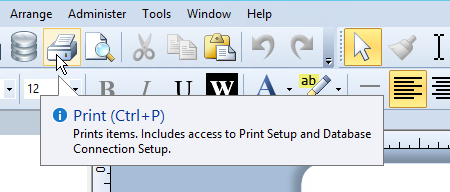
along with anything in the print qty screen
Actually you know what I know what is probably happening. I bet Epicor is not giving you a single data row. I can honestly say I don’t personally know anyone that uses bartender printing through report styles because the RDDs are going to give you many rows. I just setup sort of what you have going on and I have many rows in my label data.
Depending on what fields you select they are going to look like identical copies but you have different rows in here for material and such
You might be able to force bartender to only print the first row of data but you’ll have to play around with that.
It’s going to help to have the XML that is being dropped there too maybe yeah @jgiese.wci ?
If yash gave us the xml that is being generated?
But you make a good point could def be the datasource giving multiple rows, but I thought you would need to make use of a table feature in bartender to do something like a different page per row…
Also, I don’t know how the integration works that you have set up, but I thought that there was a log where you could review what was happening in bartender and possibly find the value of the copies variable if there is one…
Utah,
How can I get the xml that is being generated?
This is what our Bartender Admin Console looks like
Not able to find that exact location anywhere