We are unable to check the “Post to General Ledger” checkbox in the Capture COS/WIP activity.

We are unable to check the “Post to General Ledger” checkbox in the Capture COS/WIP activity.

Why is your fiscal year 2022 and period February?
That’s how Finance structured their Fiscal Year - April-March on a 5-5-4 schedule.
They are trying to complete the close for Feb. 2021 (FY-2022-P2)
what the what? but posting a partial month of may for feb this year? i’m very confused
There has been A LOT of changeover in Finance Dept. Being in IT I can only reference user help guides and I cannot to make sense of it myself…They requested to keep Periods open for auditing purposes.
Though periods are still open it should still allow posting the COS/WIP but now it does not for some reason.
Can you please review if the inventory interface is on under Company Maintenance?
System Management\Company Maintenance\Company, tab Modules\Finance\General Ledger, flag Inventory is off?
“Inventory” is checked.

Can you ensure the fiscal period is open?
If you run the Wip Reconciliation report for the period ending 05/28/2021 what is displayed?
How can I confirm the Period is open? When they try to close, it shows 2021/9 witch matches the Current period in the Company conifg.
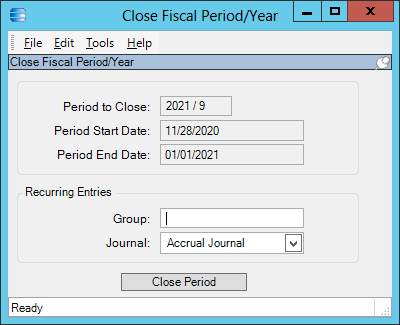
The WIP Recon report displays 300+ pages
I changed the Current Period to P10 in the Company Config and that enabled the checkbox. There has to be something wrong with P9. If is closed can it be re-opened?
Look in the fiscal calendar, check the periods to see if they are open or not.
The Period shows as “Closed” and “Asset Closed” as checked. When we try to uncheck we get this error. “Future G/L fiscal periods must be closed through the G/L general operations menu.”
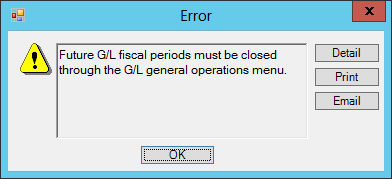
Solved:
Adding notes to how the issues was resolved for anyone who runs into this issue.
Here are some notes for your reference.
The Period was closed and would not allow us to reopen because it was set as current period in the company configuration.