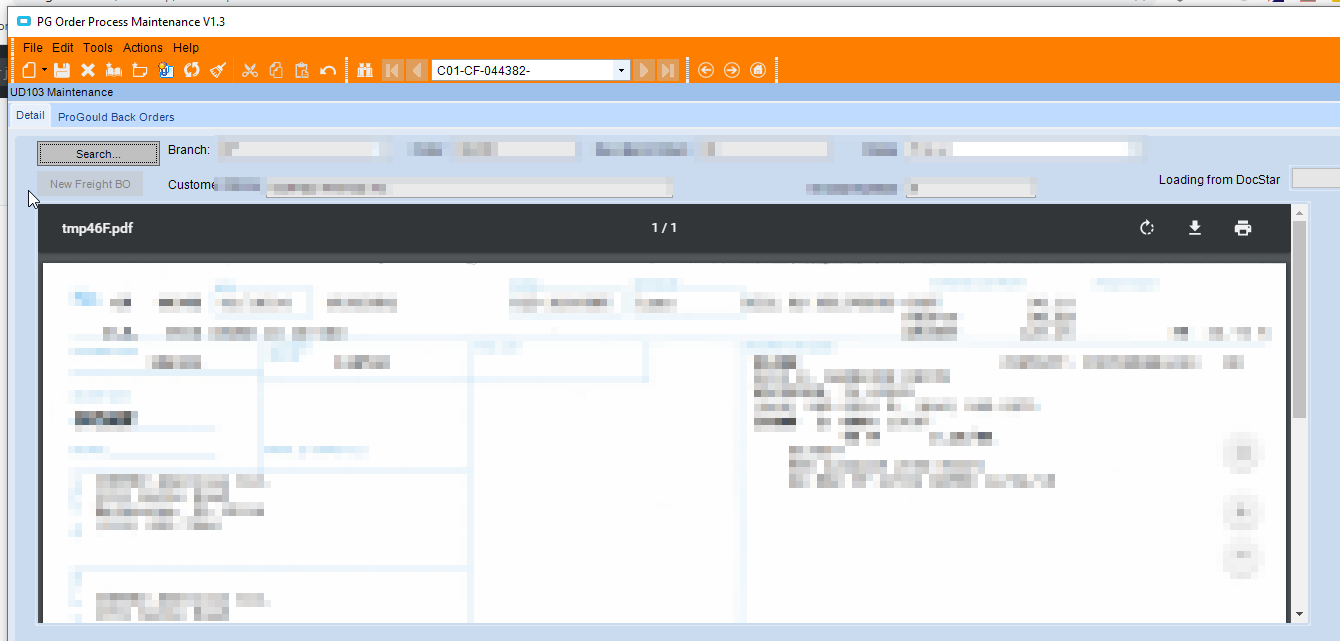pmazik
May 20, 2020, 7:36pm
1
Jose -
At the MEUG meeting you showed some kewl tools on your Order Entry screen showing loading a embedding a doc into the form but actually showing the doc to the user while the work on the order. Can you show more of how you did this and how it works.
I used CEFSharp
Which is basically embeded Chrome as a Windows Form Control.
You need to include the distributable portion of it in your Client Files
ChromiumWebBrowser browser;
Then add it to a control (groubox in this case) wherever you want it to show up
grpPGOrder.Controls.Add(browser);
Then you can have it display anything a file, a URL etc…
browser.Load(fileName);
In my case I just say load “pdf” where the PDF is the PDF File I download from Epicor
Dictionary<String,String> metaData = new Dictionary<String,String>();
var fileData = attachmentBO.DocStarDownloadFile(xFileRefNum,ref metaData);
string fileName = Path.GetTempFileName().Replace(".tmp",".pdf");
File.WriteAllBytes(fileName, fileData);
UD103Form.Invoke((System.Threading.ThreadStart)delegate()
{
//modify UI elements here
browser.Load(fileName);
pbProgress.Style =ProgressBarStyle.Continuous;
});
here are some more references to CEFSharp from @hkeric.wci
https://www.epiusers.help/t/showcase-possibilities-using-cefsharp-w-epicor-customization/44591
You heard about Epicor Customizations to the MAX. Have you heard about Epicor Customizations to the EXTREME.
JUST FOR THE RECORD: I would probably not build Dashboards like this anymore, I can directly just use REST Nowadays and maybe use CEFSharp as a Wrapper to add more interaction. It has other USE Cases. BUT, Epicor is working on something like this to make things easier to develop! #woot.
2 Likes
And Microsoft’s WebView2 is also a Chromium component:
Microsoft Edge WebView2 provides full web functionality across the spectrum of Windows apps, and it’s decoupled from the OS.
Est. reading time: 1 minute
And it’s open source:
1 Like
Nice @Mark_Wonsil didn’t know
I didn’t either. I just happened to see it during the Build 2020 news yesterday.
1 Like
pmazik
May 21, 2020, 5:00pm
7
Thanks Jose. Awesome stuff here and what you showed in the MEUG meeting yesterday. Thanks again
josecgomez
March 4, 2021, 11:06pm
8