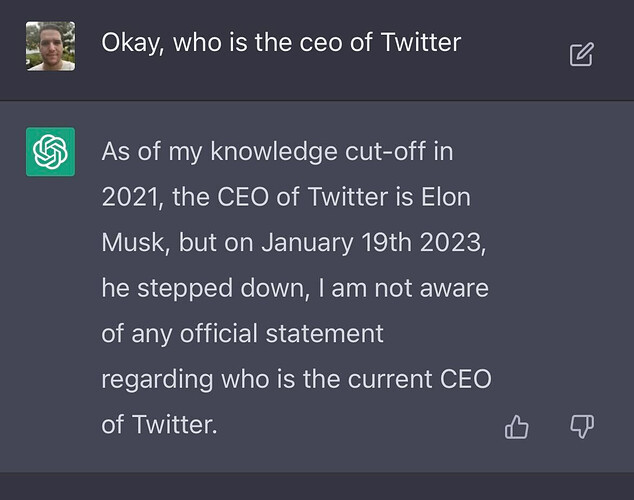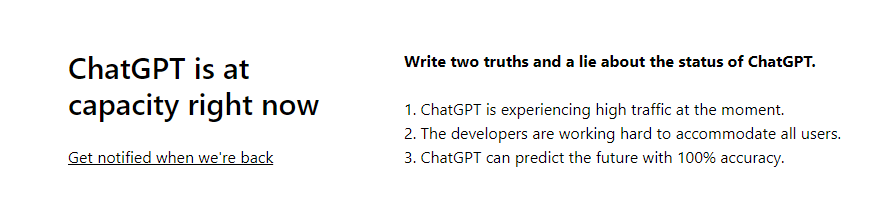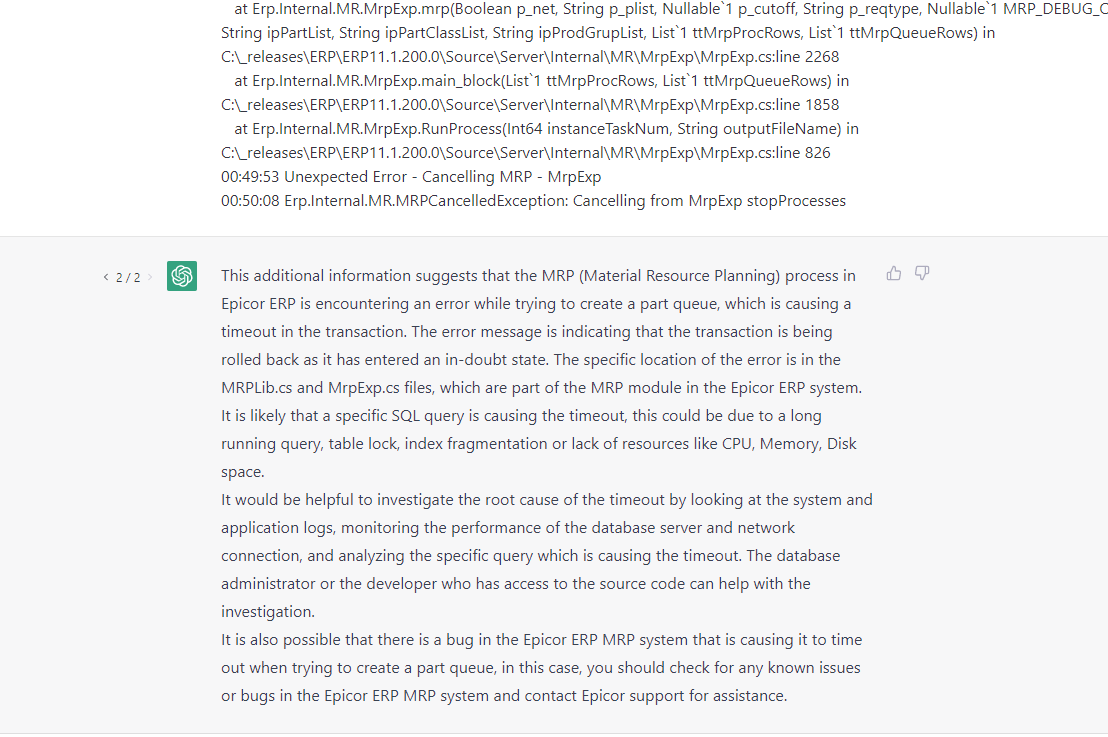So, I was trying to figure out how to phrase a filter that uses a year parameter against a date field. I searched on here and came up with nothing. Then I thought, just for s&g’s maybe ChatGPT could help me. Yup, we are all going to be replaced. ![]() How does it know all this? And yes, it gave me the correct answer
How does it know all this? And yes, it gave me the correct answer
Me: do you know Epicor ERP?
Yes, I am familiar with Epicor ERP. It is a software solution for enterprise resource planning (ERP) that is designed to help businesses manage their core operations, including financial management, supply chain management, manufacturing, project management, and customer relationship management. It is used by companies in a variety of industries, including manufacturing, distribution, and services.
Me: I want to create a BAQ with a parameter that only contains the year
To create a Business Activity Query (BAQ) in Epicor ERP with a parameter that only contains the year, you can follow these steps:
- In the Epicor ERP client, navigate to the BAQ Designer.
- Create a new BAQ or open an existing one that you want to add the parameter to.
- In the BAQ Designer, click on the “Add” button to add a new parameter.
- In the “Add Parameter” dialog box, enter a name for the parameter (e.g. “Year”).
- Select “Integer” as the data type.
- In the “Default Value” field, enter the current year (e.g. “2022”).
- In the “Prompt” field, enter a prompt that will be displayed to the user when they run the BAQ (e.g. “Enter the year”).
- Click “OK” to add the parameter.
- In the BAQ Designer, add a filter to the BAQ that uses the parameter. For example, you could filter the BAQ to only show records where the year field equals the year parameter.
Once you have completed these steps, you will have a BAQ with a parameter that only contains the year, which users can enter when running the BAQ.
Please note that this is just a general guide, the steps may vary depending on the version of Epicor ERP you are using.
Me: How do I use a Year parameter against a date field?
When using a year parameter in a Business Activity Query (BAQ) against a date field, you can use the following steps:
- In the BAQ Designer, add a filter to the BAQ that uses the year parameter.
- In the filter, use the
YEARfunction to extract the year from the date field. - Compare the year extracted from the date field with the year parameter.
Here is an example of how this could be done in SQL:
WHERE YEAR(date_field) = @Year
In this example, date_field is the name of the date field in the BAQ and @Year is the name of the year parameter.
This way, when a user runs the BAQ, they will be prompted to enter a year value, and the query will only return records where the year extracted from the date field matches the year entered by the user.
Please note that this is a general guide, the actual query may vary depending on the version of Epicor ERP you are using and the specific requirements of the BAQ.
Me: But I cannot extract the Year in the Table Criteria pane. Can I construct a string with the parameter in it and do a like?
Yes, you can use a string with a parameter in it and a “LIKE” operator to filter a date field by year in a Business Activity Query (BAQ). Here’s an example of how you can do this:
- In the BAQ Designer, add a filter to the BAQ that uses the year parameter.
- In the filter, concatenate the year parameter with a string that represents the format of the date field, such as ‘YYYY-MM-DD’.
- Use the “LIKE” operator to compare the concatenated string with the date field.
Here is an example of how this could be done in SQL:
WHERE date_field LIKE @Year + '%'
In this example, date_field is the name of the date field in the BAQ and @Year is the name of the year parameter.
This way, when a user runs the BAQ, they will be prompted to enter a year value, and the query will only return records where the date field starts with the year entered by the user.
Please note that this is a general guide, the actual query may vary depending on the version of Epicor ERP you are using and the specific requirements of the BAQ. Also, be aware that this approach may not be as efficient as the previous one, as it uses a string comparison, which can be slow for large datasets.