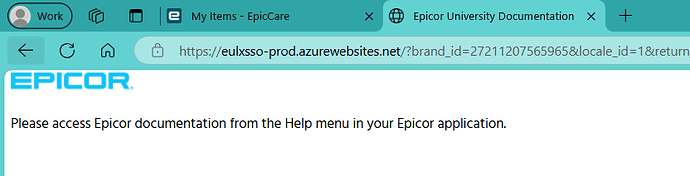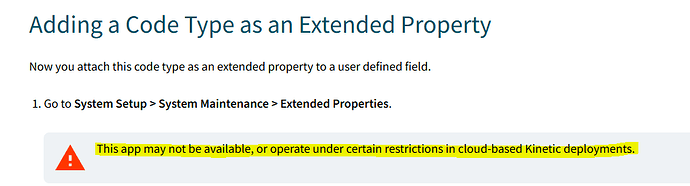I agree that setting up user codes for your departments would be a good idea. Is your combo box used to filter results in a dashboard? If so, then Data > EpBinding should be set to a column in your dataview (DataView.Column), e.g. SearchFilters.Department, not a calculated field. Then you would use that dataview column to filter your BAQ results.
I honestly only understand half of what you and @jwphillips have written. What are User Codes?
I am trying to create the Dashboard from scratch using Application Studio. It didn’t work, so I deleted it.
Everything I have learnt in Application Studio is from this forum or YouTube. I am not an ‘IT’ person, but responsible for uplifting the whole company and unfortunately Epicor Learning Center is absolutely useless as it does not break it down enough to understand for someone that is learning. And EpicCare only points you to Epicor Learning Center. Rince and repeat, making it nearly impossible for anyone to learn.
What used to take me maybe 30 min in Classic is nearly impossible in Kinetic. It is not easier, it is 1000x more difficult.
Here’s the Help for user codes: https://erphelp113200.zendesk.com/hc/en-us/articles/31759402925453-Creating-User-Defined-Codes
You would set up a Code Type of ‘Department’ and then add all your department codes. Then use the instructions above from @LarsonSolutions to attach the list of user codes to your combo box.
Load help in your epicor once so that it loads up a help page in the browser, which will set a cookie, then click the link.
Go to User Code Maintenance (User Codes in the menu). Then click the ? button on the bottom left. The Help panel slides out and “Creating User Defined Codes” should be at the top of the list.
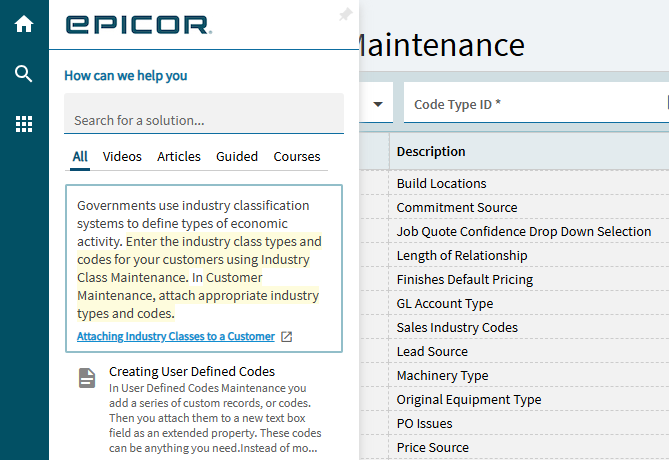
Is there another option? We cannot create extended properties in the Cloud, only review current ones. Yes, I have permissions on everything.
You shouldn’t need that part for setting up user codes. You just need the “Adding a User Defined Code Type” and “Adding a User Defined Code” sections.
@LisaShirley are you using the combo box to filter results in a dashboard, or to update the UD field in a table, e.g. add a dept to an OrderDtl? The process is different depending on what you are doing.
I am just trying to add a combo box with a static list based on a calculated field to filter a dashboard. Nothing seems to be working
What is the application you are updating - is it a dashboard to display rows of data or an app to update one item?
A Dashboard. The BAQ is done, I need a Dashboard
First set up your user codes, e.g. UserCodeType=Department, User codes = Sec 10, Sec 20, Sec 60, etc.
Then in your combo box Properties:
Data > EpBinding = View.Column e.g SearchFilters.Dept or TransView.Department (use the same dataview your other search filters are using)
Reusable Combo > Type = UserCodes.UserCodesCombo
Reusable Combo > Sub Type = default
Reusable Combo > Filters Params = CodeTypeParam=UserCodeTypeID, e.g. CodeTypeParam=Department
Then, in your results grid, go to Properties > Data > Grid Model > Provider Model > BAQ Options > Where List.
Add a criteria:
Column : the column name from the BAQ, e.g. OrderDtl.Calculated_Dept
Condition: =
Value: Use the EpBinding that you set for the filter above, and use this format:
‘??{SearchFilters.Dept}’ or ‘?{SearchFilters.Dept}’
A single ? means the BAQ runs only if a filter value has been provided.
A double ? (??) means the BAQ runs whether or not a filter value has been provided.
*Use a single ? to make a field required, but be sure to indicate in the label that it is a required field.
@mbayley and I did a session at Insights last year about our dashboard template. You can download the template and instructions from this post: Insights 2024 and some free downloads! - Kinetic ERP - Epicor User Help Forum. There are sections of the instructions you can follow whether or not you use our template.
Help, friends. How can I populate my ComboBox with a BAQ that requires a parameter, without using data views?
Very interested in that as well.
If you cannot use a dataview for this, I would suggest removing the parameter from your BAQ and filtering it with single-question-mark (honor nulls) criteria … it’s not always possible or ideal to do that, depending on your BAQ and where the parameter is set up to do its filtering…
I have a reusable combo populated.
Is there any way to check (in AppStudio) if specific item is on the list of that combo? i.e.
You can run the preview and expand the list.
Maybe I didn’t explain myself completely clearly, or I was misunderstood.
I am populating reusable combo via Service in one event. Then in another event I need to check if a specific value is on the list of that combo.
How could you show multiple columns in a Combobox populated from a BO?