Our configurators don’t always pop-up in the middle of the screen. Sometimes they are mostly off-screen and need to be dragged into view so that the inputs can be used. Also, the page size suddenly gets bigger after the first input selection (it doesn’t seem to matter which input). I tired setting the page size larger to leave a bigger margin around the inputs, but the page still grows after the first input selection. These aren’t catastrophic problems, but they are very annoying for the configurator users. Does anyone else have these page size/location problems? Anyone know how to fix it?
Try having the user Right Click and select “Reset Layouts to Base”.
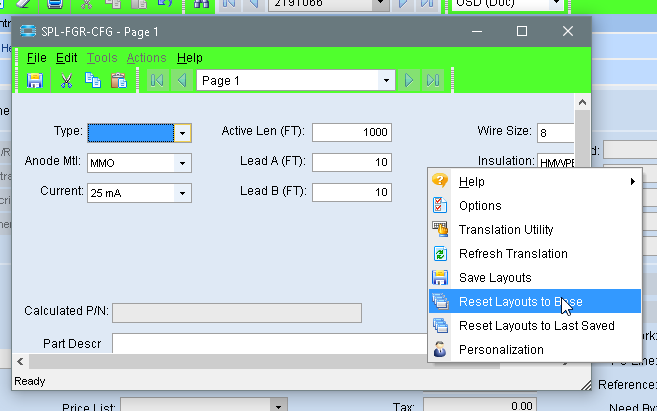
It won’t actually change the layout of the currently opened window. Close the configurator window, and relaunch the configurator. It should now display how you expect it to.
1 Like
Thank you so much! I’ve been trying to fix that for a long time 