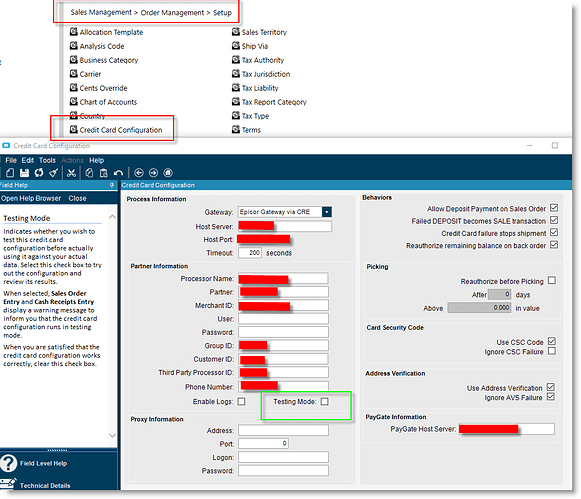Where can I find info on how Credit Cards are handled within Epicor?
ESDM look for that in EpicWeb 
@josecgomez We are thinking of switching processing companies and I am trying to figure out how the set up is in Epicor. I saw the credit card config and ours has PayPal in it. Trying to figure out if that has to be PayPal, and it seems PayPal is just a pass through, so how does Epicor connect through PayPal to our current processing company?
As far as I can remember PayPal is the only supported provider… But don’t quote me on that… @aidacra?
That is interesting, because we currently have PayPal pass the info on to another Merchant processing company. So I bet the setup is in the PayPal piece of it. But IA m interested in PayPal being the only one. That is really weird, in my opinion.
That’s strange I believe is PayPal PayFlowPro… so yeah if there’s some magic on the PayPal side that could be it…
SO paypal’s payflowpro is required, however they are used just as the gateway. There are a list of supported merchants that you can use. We use WorldPay with Epicor Credit cards. You can however have paypal do both and act as gateway and merchant.
I had an interesting journey with Epicor and credit cards. I posted it here: Integrating Wordpress, ERP10 Credit Cards, and Epicor 10 – My Journey - ERP 10 - Epicor User Help Forum
There is a new payment processor called Epicor Payment Exchange in E10.2.100 that isn’t limited to only Paypal. Pre-E10.2.100 I believe we are limited to just ESDM which allows for only Paypay. NOTE: This is based on my limited understanding of the process as this isn’t an area I work directly in.
INFO:
Epicor Payment Exchange is a processor that is used to make banking transactions which uses Epicor Payment Gateway.
Additional points:
- Credit Card installation is a breeze, no more additional databases, the customer doesn’t have to worry about PCI compliance within their servers.
- Credit Card Numbers are stored in the cloud, the tokens saved in Epicor 10 are useless if the customers database is breached.
- Epicor Payment Gateway will be able to connect to PayPal and FDMS Processors and more additional processor to come in the near future.
Credit Card Processing (includes Epicor Payment Gateway)
- U.S.
- Canada*
- Australia*
- New Zealand*
- Epicor Payment Exchange
- U.S. only
*Only available with connection to PayFlow Pro gateway
To add onto Nathan, there is a small caveat to the Epicor Payment Gateway. If you are tokenizing from a third party, such as eCommerce, you will need to stick with SDM at least for now. We were looking at switch with our 10.2 upgrade. We have our own eCommerce site not using ECC and Epicor said we had to stick with SDM. I am still a little unsure why, since we are still authorizing through the Epicor web services.
We took a look at the Epicor credit card processing but ultimately ended up going with a solution from Advanced Ware that provided the functionality we needed. We’ve been very happy with it. https://advancedware.com/
DaleK
I realize this is an old thread, but I am new to the party and wanted to submit my two cents…er maybe 1 cent. Payflow pro is a gateway that works with most processors on the market…they are easy to integrate with so they make a great gateway and work great with Epicor. Yes, PayPal can be the processor as well. My understanding is Element Gateway is the other option. The things you want to consider when looking at processor options and probably the most important piece is transmitting Level 2/3 interchange data to the card issuing banks.
Just some quick supportive data:
Level 3 transactions usually cost 0.50% to 1.50% less than standard Level 1 transactions. And, it’s been found that Level 3 credit card processing can lower transaction costs by up to 40%.
Good luck,
Chad
Has anyone figured out how to test transactions using the Epicor gateway with test card numbers?
We ended up using our Controllers card for testing small $1 Transactions. We were able to reverse all transactions.
I now see that there is a “Testing Mode” checkbox on the Credit Card Configuration form.
Worth a try.
Field Help …
Testing Mode
Indicates whether you wish to test this credit card configuration before actually using it against your actual data. Select this check box to try out the configuration and review its results.
When selected, Sales Order Entry and Cash Receipts Entry display a warning message to inform you that the credit card configuration runs in testing mode.
When you are satisfied that the credit card configuration works correctly, clear this check box.
Matt - is this testing mode in the Epicor solution, or the 3rd party (AdvancedWare or Century Solutions)?
Our two factors are multiple cards per Customer and sandbox/test mode - both of which I heard the Epicor solution doesn’t have.
Yes, this is in Epicor. See screenshot below.
Yes, we were told the same. No multiple cards and no testing. It was after we implemented that I noticed this box.
NIce, thanks. So multi-cards per customer is still a No then?
Yes, as far as I know. You are limited to one stored credit card per customer.