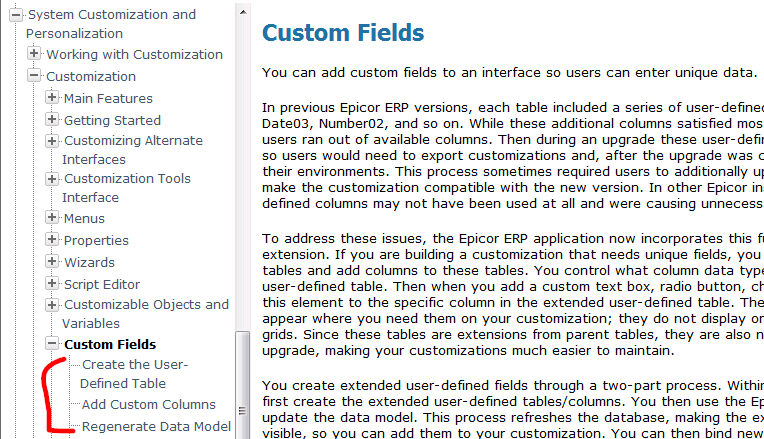I have a custom filed on OrderHed and I was wondering how to look and see what populates that field? This was created by my predecessor and I have not noticed it till now.
Use Field Help under the Help menu on Order Entry
Open the customization in developer mode, select the field, and look at the field it is bound to.
If you don’t know how to do the above then you shouldn’t even try - as you could easily mess things up.
Example, here’s our Order Entry Screen with a field added to it.
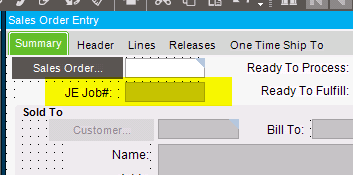
After selecting the field, the properties show it is bound to
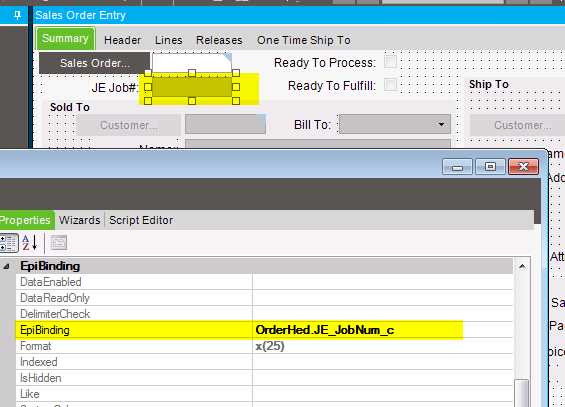
Yeah, I saw that area. My question is, in your example, JobNum_C, what populates that? I am asking because our is CSR_C and is a drop down box. But the drop down doesn’t have everyone’s name and has duplicates of several others. SO I am trying to find where it is at so can clean it up and get the others added to it.
Okay … We have a few dropdowns on that form, and there are several ways to populate it.
We have one that is limited to selecting X, P, M, or S. Since that won’t change or doesn’t need to depend on other tables, it is done as a Static List

clicking on the button there yields the list editor

Two other ones need to be populated from records in a UD table. So I did those with the following code:
private void setRegionCombo(){
bool recSelected;
string whereClause = "Checkbox01 = False";
System.Data.DataSet dsSetRegionCombo = SearchFunctions.listLookup(oTrans,"UD06Adapter",out recSelected, false, whereClause);
if(recSelected){
scbRegion.ValueMember = "Key2";
scbRegion.DataSource = dsSetRegionCombo;
scbRegion.DisplayMember = "Key2";
string[] fields = new string[] {"Key2"};
scbRegion.SetColumnFilter(fields);
scbRegion.DropDownStyle = UltraComboStyle.DropDownList;
//scbRegion.LimitToList = true;
}
}
NOTE: This is not the best way to do this. But it worked for me, so I left it.
Try looking at the values in the different properties of the dropdown.
Lastly, how do you create a custom filed on the table?
The Online Help in E10 does a decent job explaining it.
the following entries describe it in good detail
If it works why break it…
I like your way… as I always use BAQCombo… and found it a bit slow to show the resulting list to popup… I will try your way and see if there is a difference…
Pierre