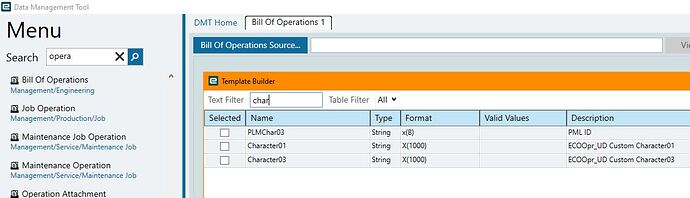Good morning,
I am using the data management tool to export and import records through the bill of operations. In PartOpr I can see we have these fields which appear to be built-in generic fields that we have utilized.
[PartOpr].[Character01] as [PartOpr_Character01],
[PartOpr].[Character02] as [PartOpr_Character02],
[PartOpr].[Character03] as [PartOpr_Character03],
[PartOpr].[Character09] as [PartOpr_Character09],
[PartOpr].[Character10] as [PartOpr_Character10],
[PartOpr].[CheckBox01] as [PartOpr_CheckBox01]
However, I can’t use those field names to import data using the DMT. In fact, the DMT only shows two of these fields, (Char01, and Char03).
EDIT: I can see that PartOpr and ECOOpr have different fields at the bottom of the list. How can I get these to align?
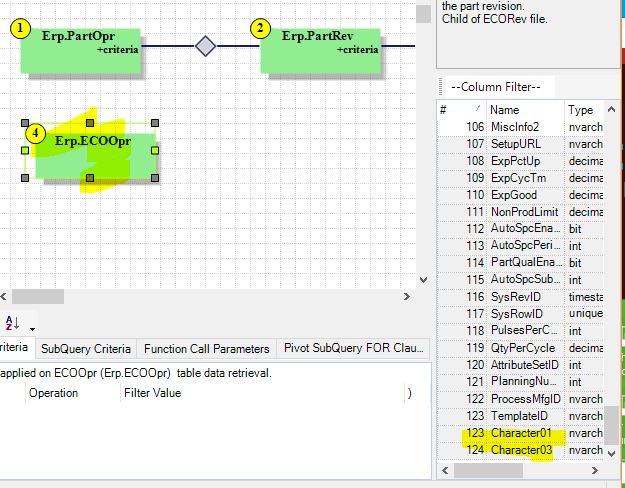
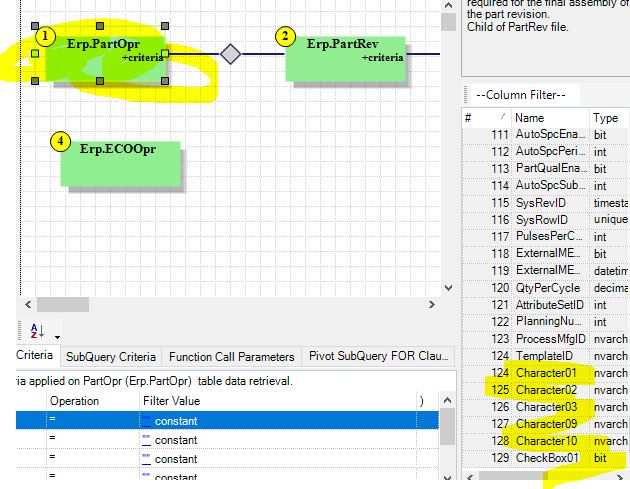
What is going on here? How can I update these fields using DMT?
Thanks!
Nate