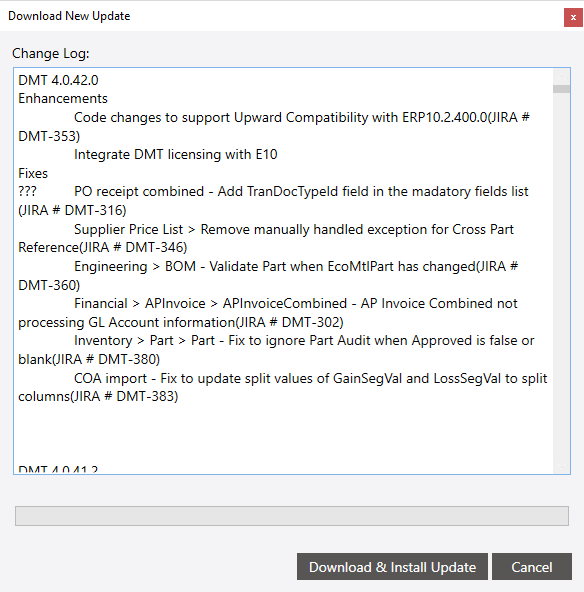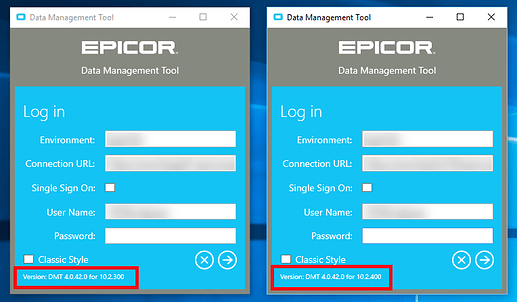Just tested on 10.2.300 and I get
License integrated with E10! Does that mean we don’t need that .lic file anymore? Once they get all these bugs worked out, that will be nice.
Let me test that
It would appear not. After deleting my temp .lic file I get
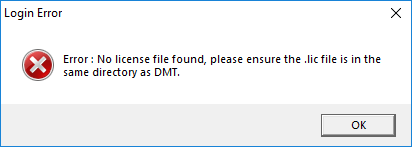
I can’t read… It says “Code changes to support Upward Compatibility with 10.2.400”
Looks like 2 different lines to me. I read that as 2 different things. Otherwise, there could only be one per release… 
Me too
Pretty sure the “Change Log” only every populates if there is a newer version available.
So you can get a list of “what is going to change”, just not one of “what has changed, in my current version”.
If the releases showed not only what will be changing, but what is broken (and not fixed yet)
The whole purpose of this chain.
In reflecting back on the last month of doing a conversion for a go-live which included most tables including file links (worked well btw)
Some steps would be:
To do some testing on the various versions - DMT has play lists and play books, these would work perfect to test out the various imports. Only need a few rows for each data element to test capability.
Because transactions now can also be simulated, your could run a financial statement and the inventory cos and WIP reconciliation report to validate the results.
(As long as the version you are using the playlist works - think on .41 I had issues.)
Another way to test is through an undocumented feature using the education environment.
When requesting your license, include the company(s) in the training environment - gives you another place to test the process. Epic03 and Epic06 are the typical ones.
Maybe Microsoft getting on board with this will move it along.
I have a new one - be careful with versions on DMT.
The version for 10.2.400 has the same version number for 10.2.300
problem is that you have to make sure you get the right version to load for 10.2.400
I spent a lot of time trouble shooting this one.
Very surprised it wasn’t a different version number - really Epicor?
A note from Epicor Support:
Please be advised that there will be a DMT release for every Epicor version that’s why it will have the same name but will work with the specified Epicor version.
You’d at least think the the DMT program could check for a version conflict with the environment its connecting to.
The check is that it doesn’t launch.
Contacted support and they weren’t clear on the solution.
I would think a version of 4.0.42.0 could be shown as 4.300.42.0 and 4.400.42.0 to delineate the two different revisions of the software which are not form, fit, or functionally the same.
DMT will be part of the smart client release.zip going forward this should help with ensuring the right version is included.
Also note that the .lic file will be optional if you have a DMT licensed module in your main licenses.
Auto update will continue to work.
For those that restrict use of DMT there is a new DMT User checkbox in the User Security settings.
Woohoo! Much better than hiding the files.
If the releases showed not only what will be changing, but what is broken (and not fixed yet)
The whole purpose of this chain.
YES. This, this, and more of this. Flip flopping back and forth between several DMT versions has been a huge pain point. Some simple documentation (on EpicWeb, outside of the app) of what does and doesn’t work per version would save us all a lot of time and frustration.
I created this as a feature request here. Please vote!
Looks like you will not be able to use prior versions after 10.2.500
Cross your fingers that your DMT loads still work.
From Epicor:
From Epicor ERP 10.2.500 onwards, DMT Tool will be shipped as part of the Epicor ERP installation. When you install ERP 10.2.500, you will find DMT precopied into the client folder.
There will not be a separate download link for DMT 10.2.500 on EpicWeb.
Also, DMT’s versioning scheme will match Epicor ERP’s versioning scheme. Traditional versioning scheme of 4.0.xx.x is deprecated.
However, DMT for Epicor ERP 10.2.400 or lower versions are still supported and monthly updates will be available for download from EpicWeb and DMT’s Auto Updater.
@LarsonSolutions wrote that DMT simply comes with 10.2.500. As a multi-tenant SaaS customer I confirm that this matches my experience–with one significant gotcha.
DMT was already present in my smart client folder (C:\Epicor\ERPMT\Client-Pilot) after the ERP 10 Smart Client updated itself to the new version. However and as in keeping with the past, the license file (DMT_.lic) was erased as a part of the upgrade process. Thus, I still needed to go workstation-by-workstation and copy back that license file from a safe location.
My company only uses DMT for fairly basic tasks (example: bulk upload of part minimum on-hand quantities to account for seasonality); in my pilot testing of 10.2.500, this functionality is unchanged.
Totally understand @PaulKile, I have had the same issues with my many cloud customers
As the Cloud team doesn’t use EpicCare for request you need to go to Customer Service.
(a whole different thread)
DMT license can now be embedded in the system license (including the Cloud!)
Send a request to Epicor Customer Service <(mailto:CustomerService@epicor.com)>
Subject: DMT License for Acme Site ID 12345
Please update my license to include DMT and send to the Cloud team for installation in Cloud
Sincerely,
Happy DMT user (optional)
After the license is applied, Customer Service will send an email, Update the users in the system on the User Account Options - there is a DMT checkbox.
Bruce