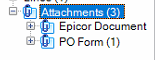We want to use use Docstar in production. However for attachments that were attached via links, will those still be available to view? I tried this in test and it keeps saying invalid file path. Verified that the path was valid so I’m not sure why I’m getting this error. Any help appreciated!
I have not found a way to have both storage locations active at the same time. Somewhere it says you can have only one storage type/location per Document Type active at any given time. This has caused me to work on a mass update script for extracting all my FileShare document data in order to feed it back into ECM to recreate all the links - and also a DMT to remove the FileShare document links afterwards.
We have both DocStar and linked attachments. Our legacy files are linked attachments that we didn’t load into DocStar. Everything new is in DocStar.
Yep. Both attachment types are shown in the tree and the user doesn’t notice a difference until they open it. It either opens in DocStar or the file opens from the network.
@tgeels You can have both active and as @MikeGross says it is by document type. I have EDOC a file system type and EPO an ECM PO and both types can be attached to a PO. They show in different nodes of the attachment tree. If you drag and drop both work and take the file to the correct storage.