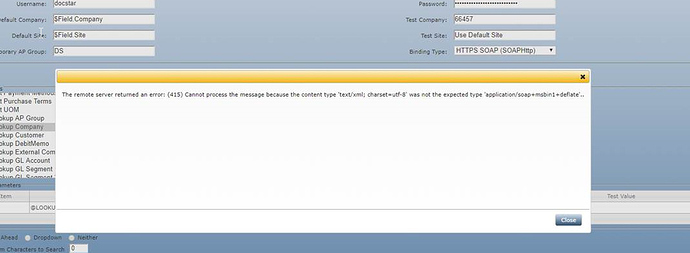Can anybody running Docstar with 10.2.500 share a working web config file? Been down since Monday and waiting on support to figure it out so messing with it here while I wait.
Getting this error when trying to do test the integration.
What version of DocStar?
19.1.42 Just upgraded this morning to see if that was the issue, but it did not help.
I remember having similar issues setting up the integration connection. What is your current web.config http binding/config? I had to change ours to
<remove scheme="http" />
<add scheme="http" binding="wsHttpBinding" bindingConfiguration="SOAPHttp" />I modified to match yours in my Test environment and this is what happens at the client
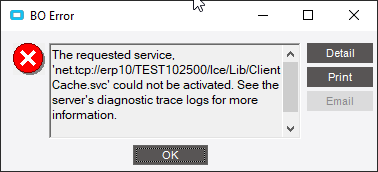
Darn. Out of curiosity what was the previous http binding/config?
This is the working config in 10.2.100 with Docstar
remove scheme=“http” />
<add scheme=“https” binding=“basicHttpBinding” bindindConfiguration=“BasicHttp” /
Current working 10.2.500 Docstar not working
remove scheme=“http” />
<add scheme=“https” binding=“customBinding” bindingConfiguration=“HttpsBinaryUsernameChannel” /
Someone gave me the correct setup.
Once I set the AppServer HTTPS Binding to HTTPSBinaryUserNameChannel and deployed then I had to modify Web Config.
This is the binding in the web config that worked by replacing the HTTPBinaryUserNameChannel there after the new Web.config was created…